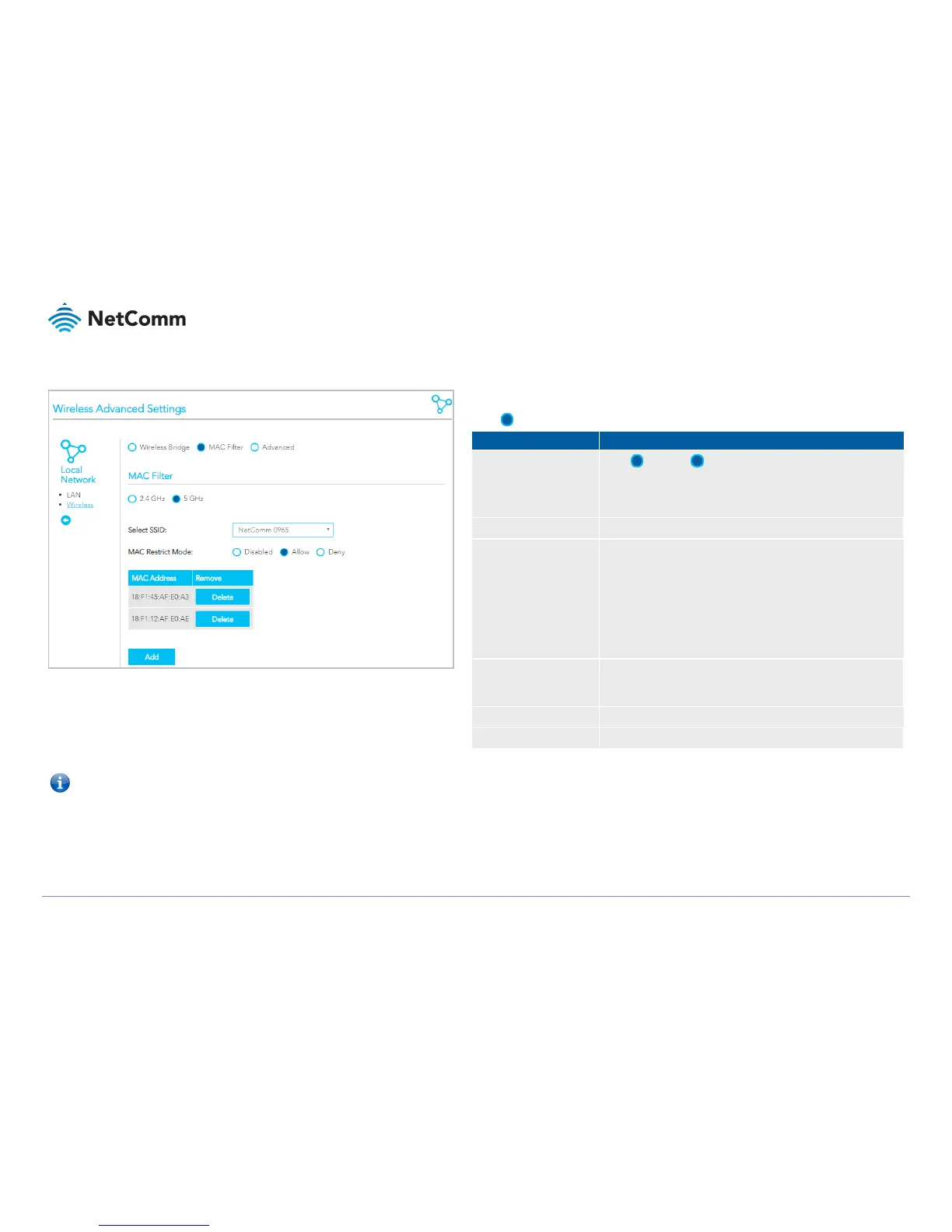VDSL/ADSL2+ Dual Band AC1600 Gigabit Gateway with VoIP – NF18ACV
UG01040 v 1.04 December 2018
Wireless Advanced Settings – MAC Filter
MAC Filter allows you to add or remove the MAC Address of devices which will be allowed or denied
access to the wireless network.
Select MAC Filter to configure this service.
Select 2.4GHz or 5GHz to separately define the MAC Filter
settings for each.
Note that you must click the Apply/Save button before switching
frequencies or the changes made to the first will be lost.
Select the wireless network you wish to configure.
Specify which wireless networks will be allowed to connect to the
NF18ACV by using the three Bridge Restrict options.
Disabled – This will keep the MAC Addresses that you have added,
but turn off the MAC Filter functionality.
Allow – Select to allow the listed MAC Addresses access to the
wireless network.
Deny – Select to prevent the listed MAC Addresses from having
access to the wireless network.
Click the Add button to include additional MAC Addresses in the list.
Enter MAC address in the format of: aa:bb:cc:11:22:33
Click permanently remove the MAC Address from the list.
Click to include additional MAC Addresses in the list.
Note – While giving a wireless network some additional protection, MAC filtering can be circumvented by scanning a valid MAC and then spoofing one's own MAC into a validated one, using MAC Filtering may lead to a false sense
of security.