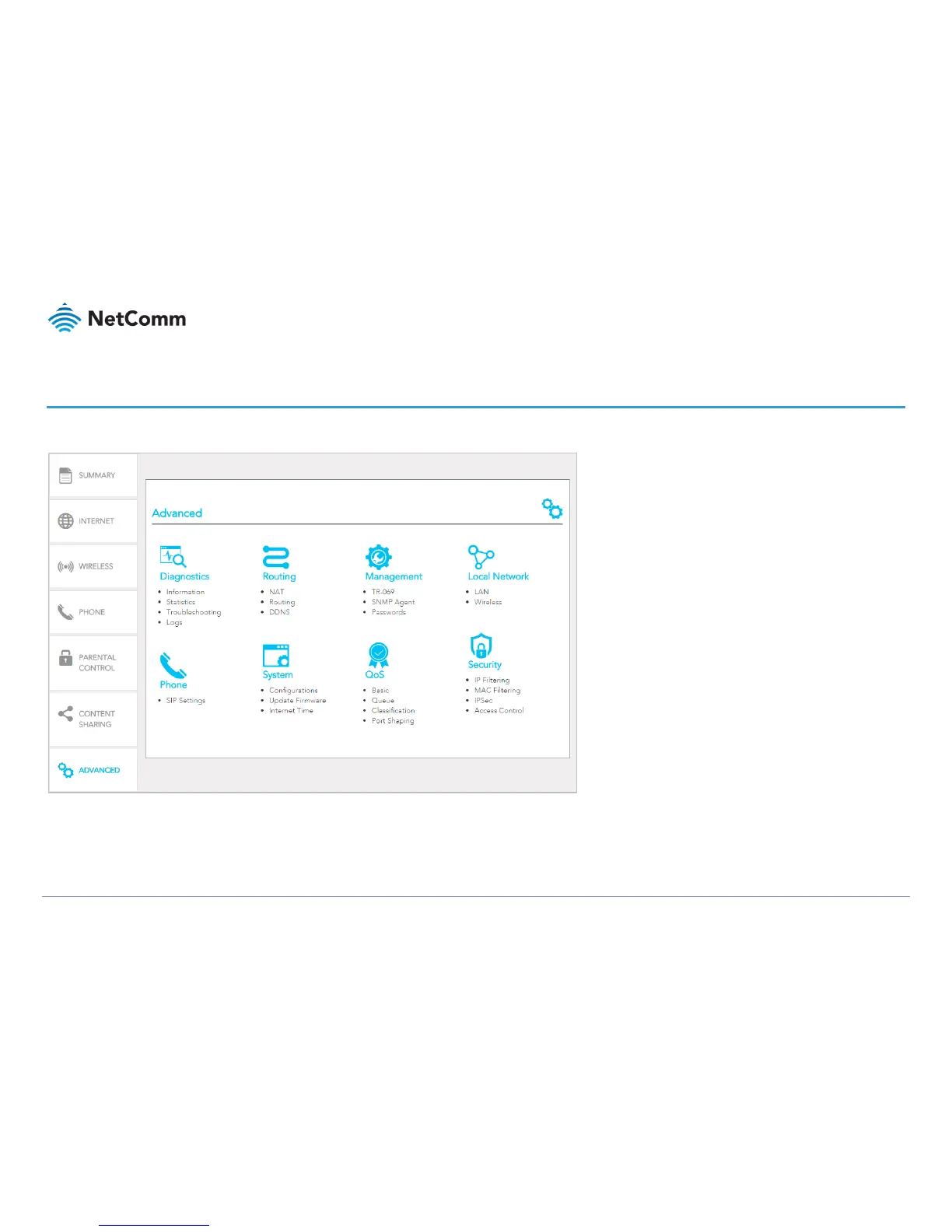Diagnostics
Monitor the performance of your gateway and troubleshoot its
behaviour using a range of tests, real-time statistical analysis and
activity logs.
Routing
Configure and control the flow and routing of data in to and out of your
gateway.
Management
Enable and configure remote access and control for your gateway in a
secure environment.
Local Network
Access all configuration options for IPv4, IPv6, VLAN and your wireless
services.
Phone
View and configure all the advanced features of your VoIP telephones.
System
Keep your system up to date and save your settings.
QoS
Precisely manage packet queues and port access to customise and
optimise data flow.
Security
Control access and set up firewalls to prevent intrusion or define filters
to allow specific access.