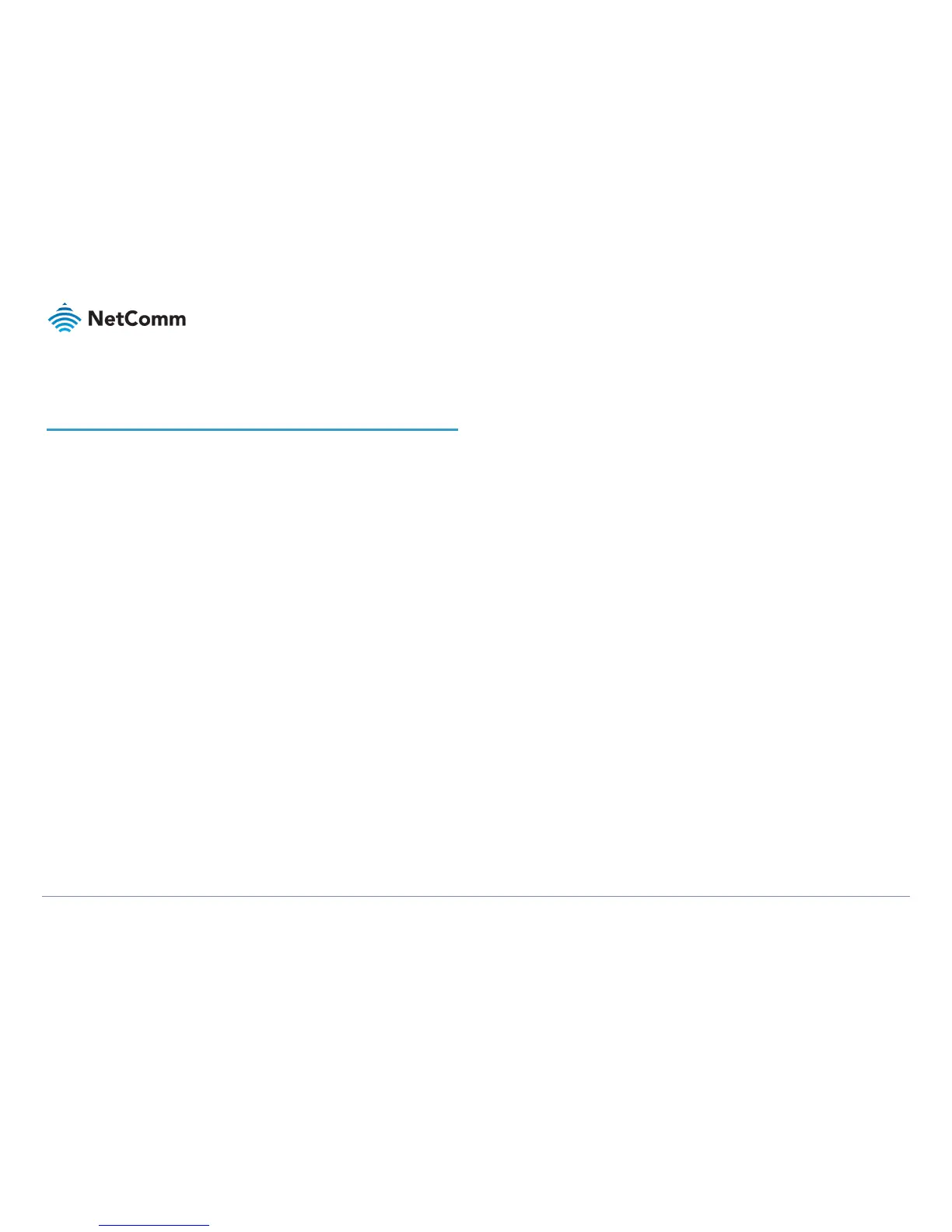Contents
Overview ..................................................................................................................... 5
Introduction ......................................................................................................................................................... 5
Target audience .................................................................................................................................................. 5
Prerequisites........................................................................................................................................................ 5
Notation............................................................................................................................................................... 5
Welcome ..................................................................................................................... 6
Product overview ......................................................................................................... 6
Package contents ......................................................................................................... 6
Product features .......................................................................................................... 6
Perfect for ............................................................................................................................................................ 6
Key features ......................................................................................................................................................... 7
NF18ACV ............................................................................................................................................................. 7
nbn and UFB ready ................................................................................................................................................. 7
Triple play services.................................................................................................................................................. 7
Enhanced wireless experience .............................................................................................................................. 7
Media sharing .......................................................................................................................................................... 7
Interfaces ..................................................................................................................... 8
Front view ............................................................................................................................................................ 8
LED indicators ......................................................................................................................................................... 8
Rear view ............................................................................................................................................................. 9
Left side view..................................................................................................................................................... 10
Pedestal label .................................................................................................................................................... 11
Safety and product care ............................................................................................. 11
Transport and handling .............................................................................................. 11
Physical dimensions and weight ................................................................................. 11
Installation and configuration ..................................................................................... 12
Placement of your NF18ACV .......................................................................................................................... 12
Avoiding obstacles and interference ............................................................................................................. 12
Cordless phones ............................................................................................................................................... 12
Choose the “quietest” channel for your wireless network .......................................................................... 12
Hardware installation ................................................................................................. 13
Connect a client via Ethernet cable ............................................................................................................... 13
Connect a client wirelessly .............................................................................................................................. 13
Connect a client via WPS ................................................................................................................................. 13
Initial NF18ACV configuration .................................................................................... 14
Log in ................................................................................................................................................................. 14
Set up options .................................................................................................................................................. 15
Start the Setup Wizard ......................................................................................................................................... 15
Go to the Main Menu ........................................................................................................................................... 15
Setup Wizard ............................................................................................................. 16
INTERNET settings ........................................................................................................................................... 16
ADSL ...................................................................................................................................................................... 17
VDSL ....................................................................................................................................................................... 18
Ethernet WAN ....................................................................................................................................................... 19
WIRELESS settings ........................................................................................................................................... 20
WIRELESS 2.4GHz ................................................................................................................................................. 20
WIRELESS 5GHz .................................................................................................................................................... 20
PHONE settings ............................................................................................................................................... 21
Using a phone handset with your router ............................................................................................................ 21
PHONE LINE settings ........................................................................................................................................... 21
GATEWAY SECURITY settings ....................................................................................................................... 22
Network Security ................................................................................................................................................... 22
GATEWAY SECURITY settings ............................................................................................................................ 22
TIMEZONE settings ......................................................................................................................................... 23
SUMMARY ......................................................................................................................................................... 24
NF18ACV default settings .......................................................................................... 25
Restore Factory Default settings ......................................................................................................................... 25
