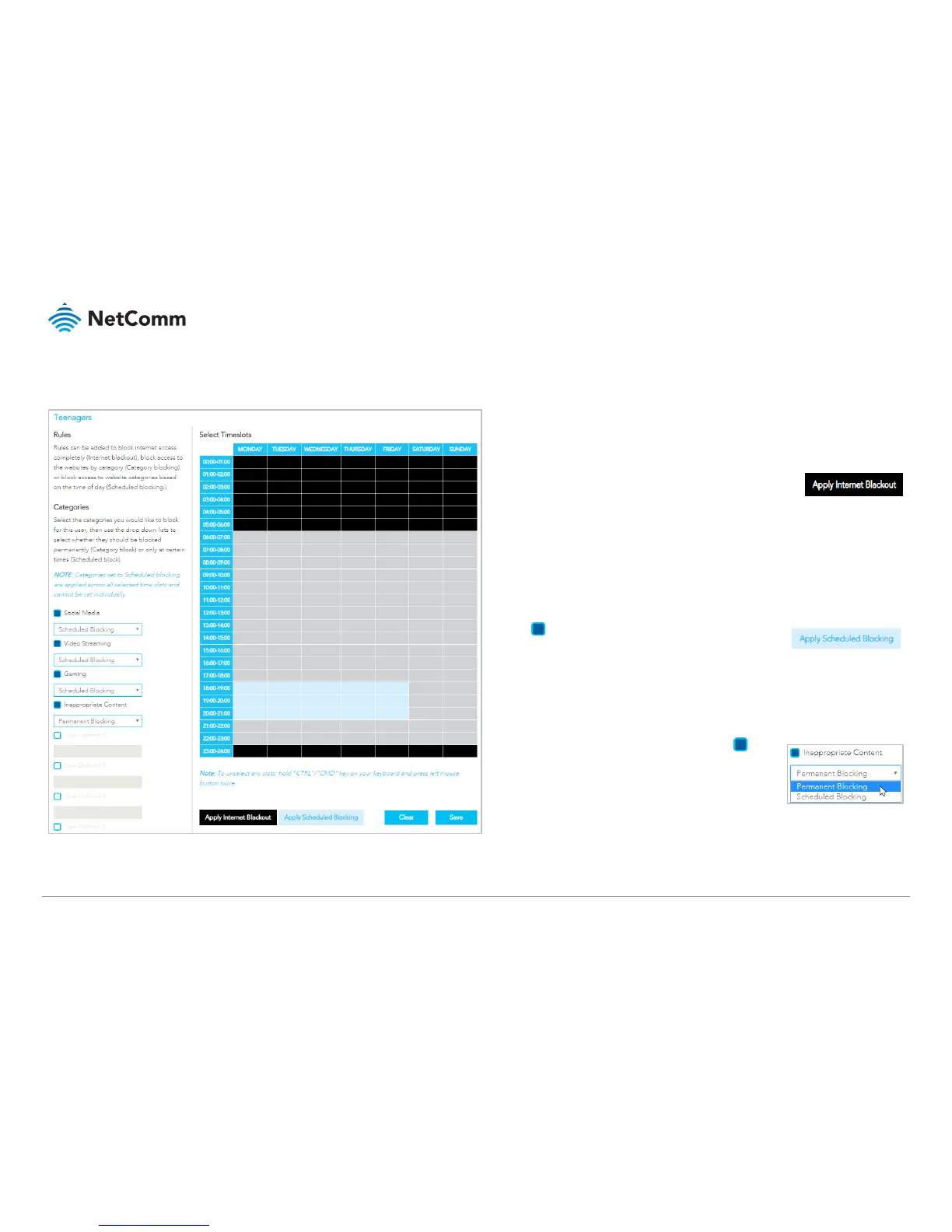All of the devices connected to the NF18ACV that are accessed by teenagers in a
hypothetical household will be added to the Profile named Teenagers.
Internet Access Off
To prevent late night internet usage the internet access of all
devices associated with this profile will be switched off from
11:00pm until 6:00am.
Select the relevant areas of the Timeslots table and then click the Apply Internet Blackout
button.
The selected timeslots will be coloured black.
Scheduled Blocking
Scheduled blocking relies on the predefined Block Lists being populated with either keywords
or the URL of all related websites to be restricted.
Select a block list from the column on the left, then select
Scheduled Blocking from its drop down menu, then select the
relevant times in the Timeslots table and then click the Apply Scheduled Blocking button.
The selected timeslots (7:00pm to 9:00pm in our example) will be coloured light blue and
social media, videos and gaming will not be available at those times.
Permanent Blocking
To block all the websites defined in a Block List select it
from the column on the left, then select Permanent Blocking
from its drop down menu and click the Save button.
In this example all websites listed in the Inappropriate Content
block list will be inaccessible at all times.
No visual indicator will appear on the Select Timeslots table.