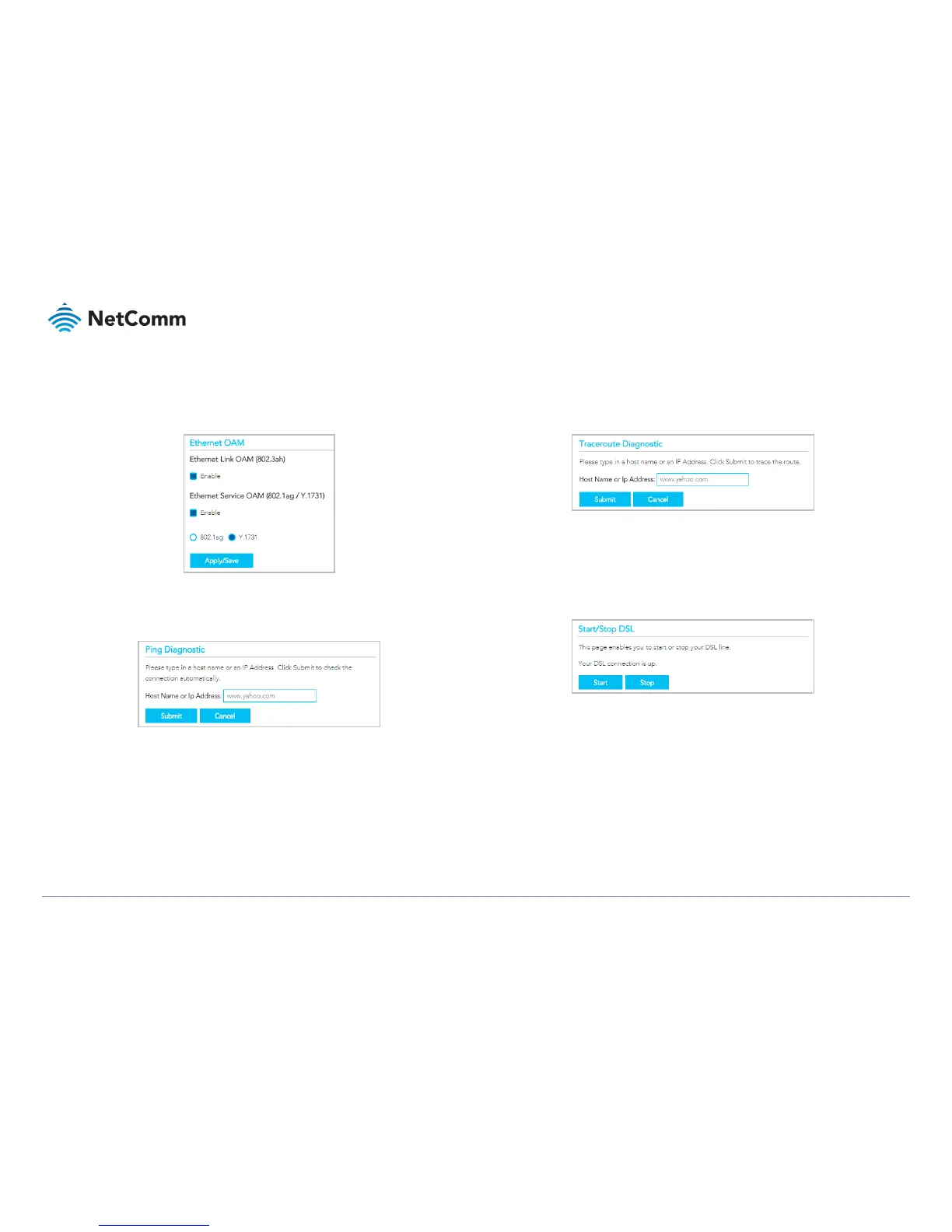Ethernet OAM
The Ethernet OAM page provides administrators with operation, administration and management
features.
Ping Diagnostic
The ping test lets you ping a remote IP address or hostname in order to test the connection.
To ping, type in a Host Name or IP Address and click the Submit button.
Traceroute Diagnostic
Perform a trace route to a remote IP address or host name, to ensure that the correct interface is
used for routing.
To trace a route, type in a Host Name or IP Address and click the Submit button.
Start/Stop DSL
This tool advises you of your DSL connection status: Up or Down
If you DSL connection is down, check whether your phone line is connected.
Use the Stop or Start button to turn on or off the DSL service for troubleshooting purposes.