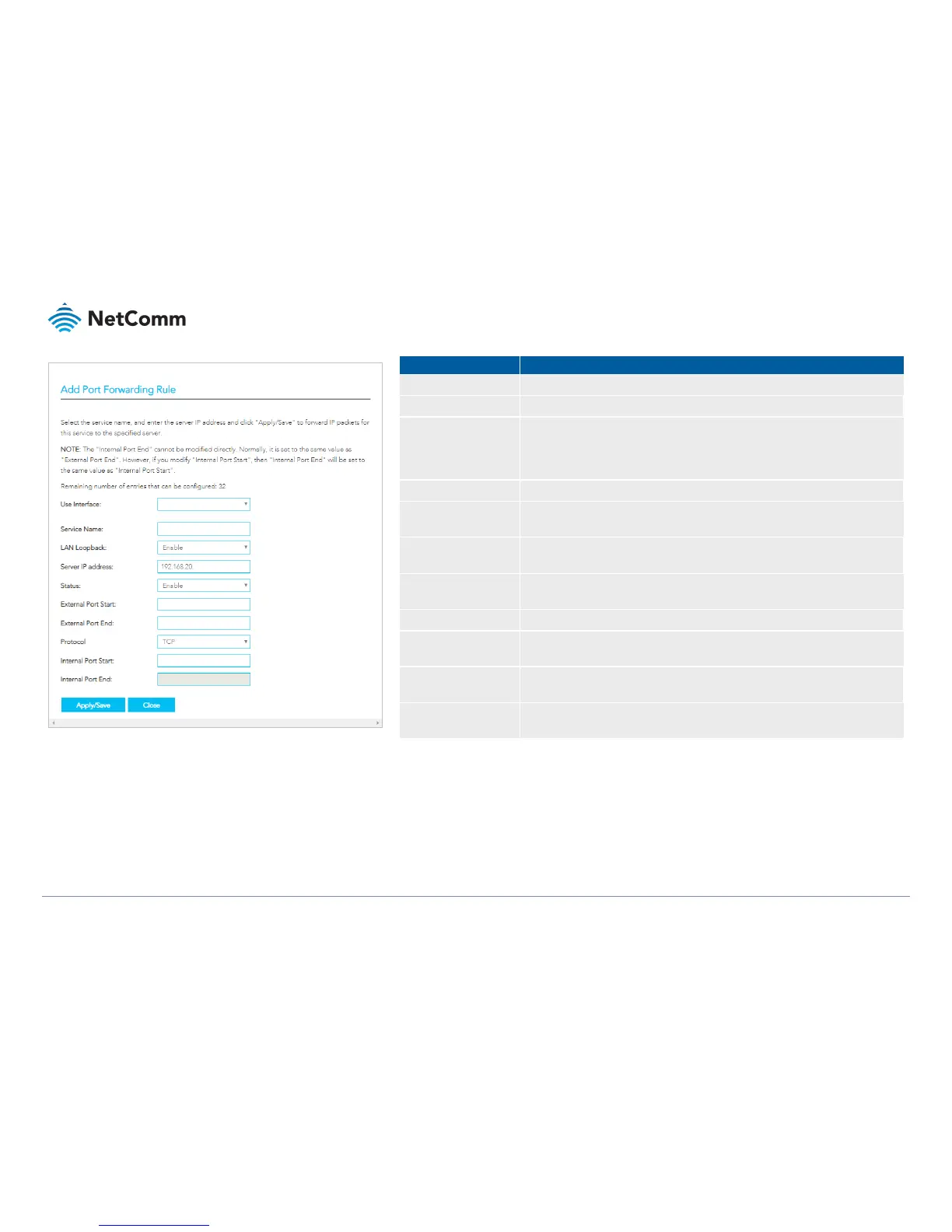VDSL/ADSL2+ Dual Band AC1600 Gigabit Gateway with VoIP – NF18ACV
UG01040 v 1.04 December 2018
The interface type to be used by the rule.
Enter a descriptive name for the service that the rule will apply to.
Select Enable to allow the LAN host to access another LAN host/server via the external
IP Address of the gateway.
When Disable is selected you must use the internal IP address of the device when on the
LAN side.
Enter the IP address of the local server/host.
Select Enable to allow the rule to be accessible.
Select Disable to save the rule in an inactive state.
Enter the starting external port number range (when custom server is selected).
When a predefined service is selected this field will be completed automatically
Enter the ending external port number range (when custom server is selected).
When a predefined service is selected this field will be completed automatically.
The options are: TCP, UDP or TCP/UDP
Enter the starting internal port number range (when custom server is selected).
When a predefined service is selected this field will be completed automatically.
Enter the ending internal port number range (when custom server is selected).
When a predefined service is selected this field will be completed automatically.
Click to save and enable the rule.
Up to 32 rules can be defined.