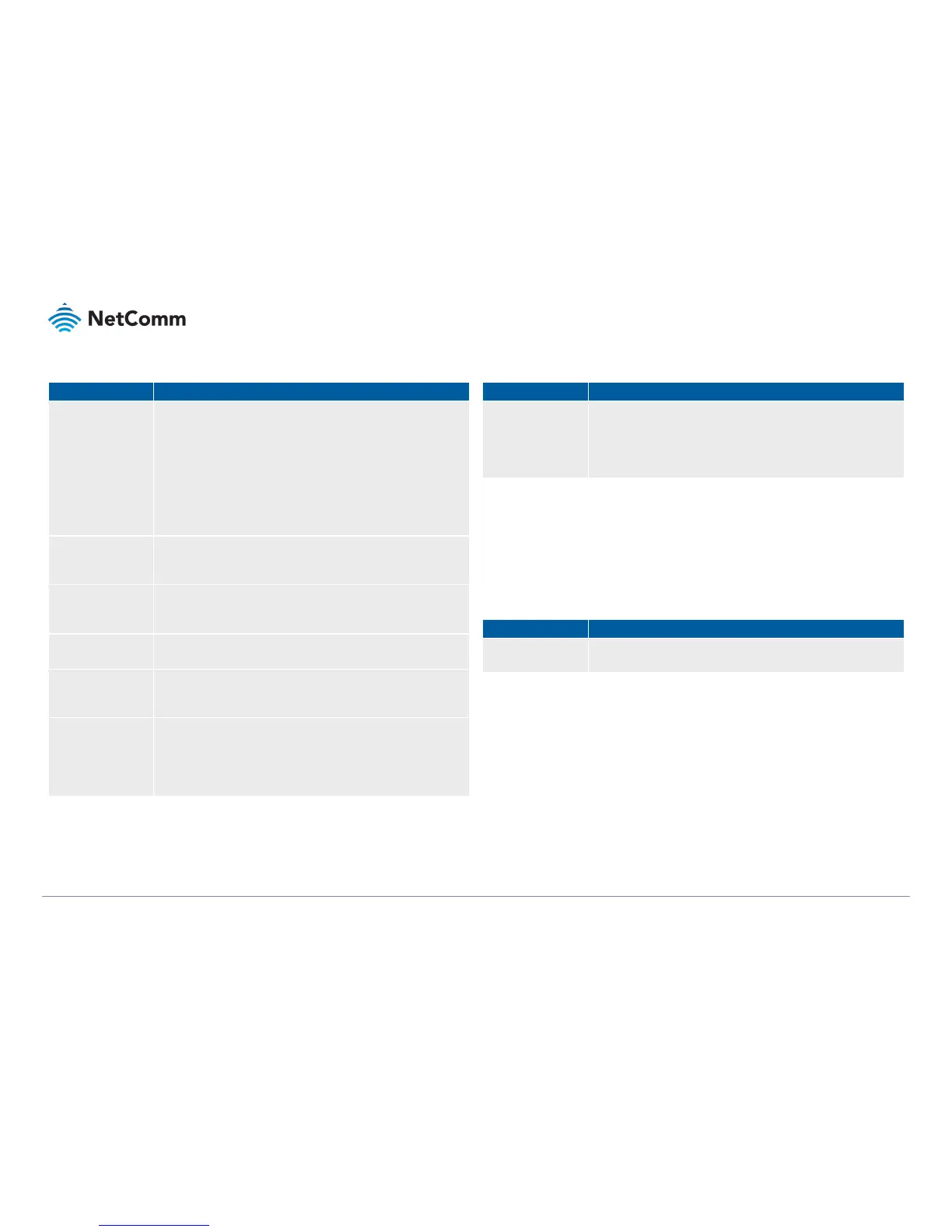VDSL/ADSL2+ Dual Band AC1600 Gigabit Gateway with VoIP – NF18ACV
UG01040 v 1.04 December 2018
Advanced Wireless Settings: 802.11n/EWS = Auto – continued
Select the transmission rate for the network.
The rate of data transmission should be set depending on the speed of
your wireless network.
You can select from a range of transmission speeds in the drop down
menu, or you can select Auto to have the Router automatically use the
fastest possible data rate and enable the Auto-Fallback feature.
Auto-Fallback will negotiate the best possible connection speed
between the router and a wireless client.
The default value is Auto.
The 802.11n standards provide a protection method so 802.11b/g and
802.11n devices can co-exist in the same network without “speaking” at
the same time.
Support 802.11n Client
Only
When On is selected, only stations that are configured in 802.11n mode
are supported.
Off will enable support for clients that are not 802.11n.
Reduced Interframe Space (RIFS) is a new feature introduced in 802.11n
to improve efficiency.
Enable OBSS (Overlapping BSS) and the router automatically changes
the channel width from 40Mhz to 20Mhz to avoid interference with other
APs and then back to 40Mhz, if possible
When the RX Chain Power Save feature is enabled one of the receive
chains will be turned off to save power.
The current Power Save status: (Full Power or Low Power) will be
displayed on the right.
Advanced Wireless Settings: 802.11n/EWS = Auto – continued
Extra Advanced Wireless Settings when:
802.11n/EWS = Disabled
For either the 2.4 GHz or 5GHz channel, if the 802.11n/EWS setting is set to Disabled one
additional setting appears on the Advanced settings page.
When RX Chain Power Save is enabled, set the RX Chain Power Save PPS
to the maximum number of packets per second that the WLAN interface
should process for during RX Chain Power Save Quiet Time before the
RX Chain Power Save feature activates itself.
Afterburner is a 125HSM (125 High Speed Mode) speed enhancement
technology for 802.11g/b