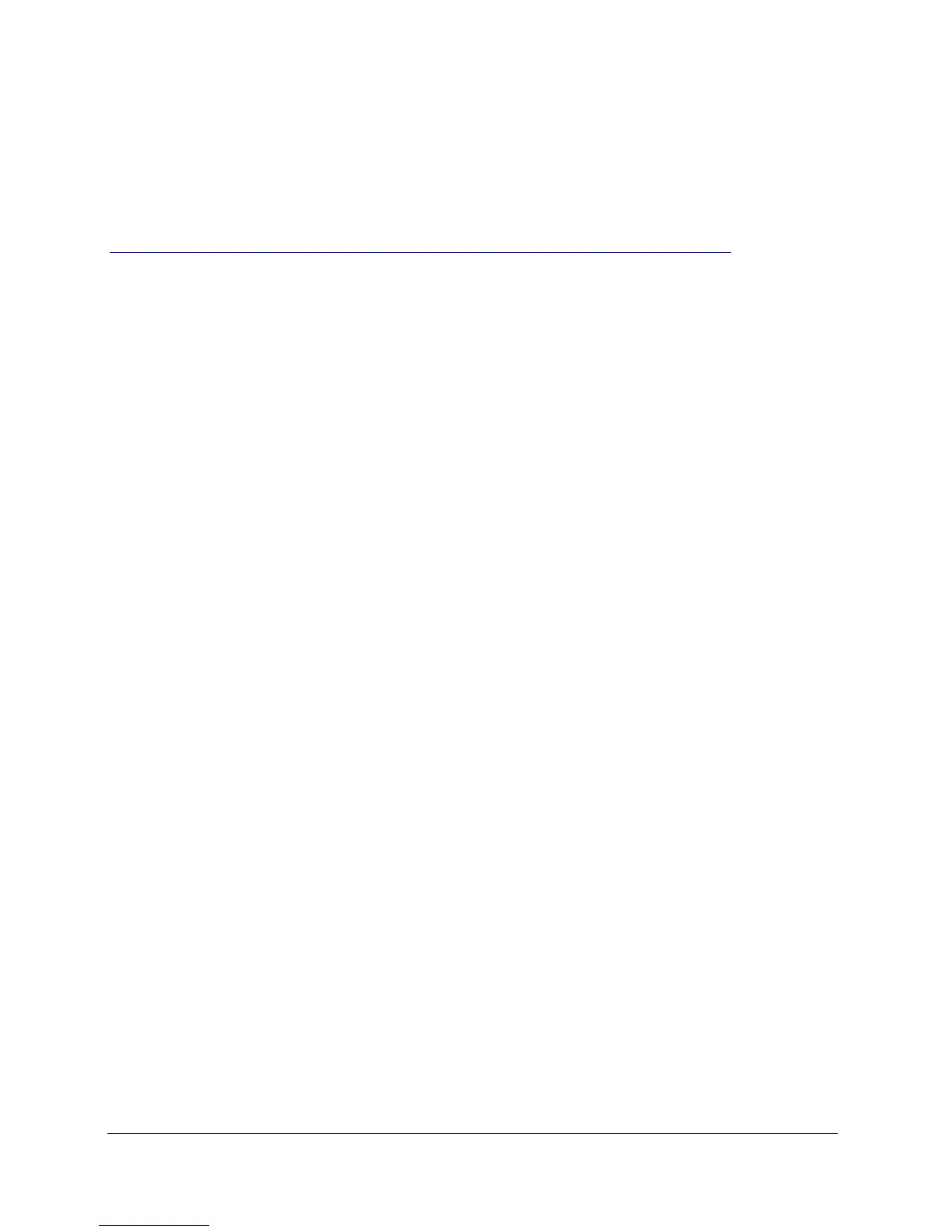43
4
4. Security Settings
Keep unwanted content out of your network
This chapter explains how to use the basic firewall features of the wireless modem router to
prevent objectionable content from reaching the PCs and other devices connected to your
network.
This chapter contains the following sections:
• Keyword Blocking of HTTP Traffic
• Firewall Rules to Control Network Access
• Configure Services
• Set the Time Zone
• Schedule Firewall Services
• Enable Security Event Email Notification
