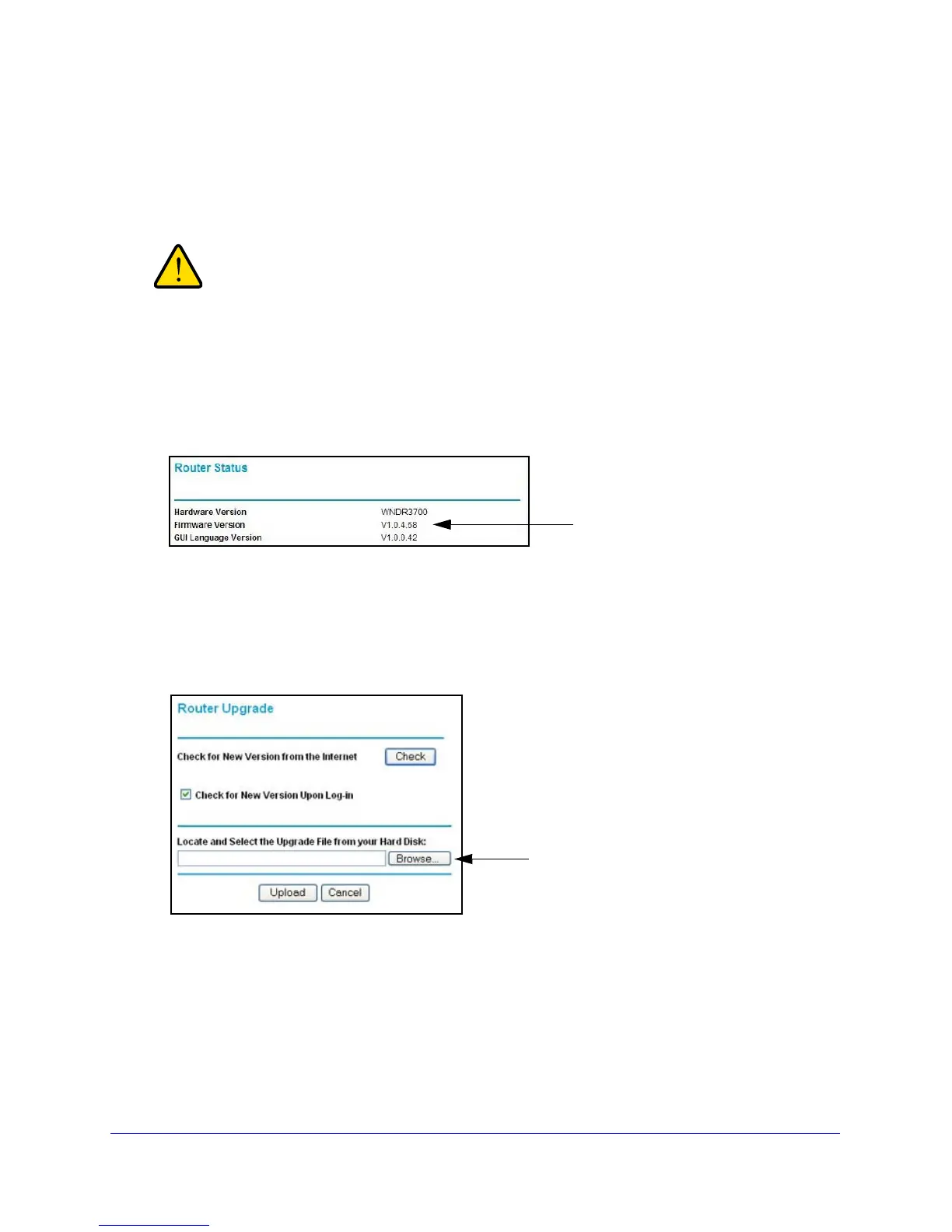Network Maintenance
63
N150 Wireless ADSL2+ Modem Router DGN1000
Manual Check for Firmware Upgrades
You can use the Router Upgrade screen to manually check the NETGEAR website for newer
versions of firmware for your product.
When you upload firmware to the router, do not interrupt the web
browser by closing the window, clicking a link, or loading a new
page. If the browser is interrupted, it could corrupt the firmware.
To check for firmware upgrades:
1. Select Maintenance >
Router Status and make a note of the wireless modem router
firmware version number..
2. Go to the DGN1000 support page on the NETGEAR website at
http://www.netgear.com/support.
3. If the firmware version on the NETGEAR website is newer than the firmware on your
wireless modem rou
ter, download the file to your computer.
4. To upload the newer firmware, select Maintenance > Router Upgrade to display the
following screen:
5. Click Browse, and locate the firmware you downloaded (the file ends in .img).
6. Click Upload
to send the firmware to the wireless modem router.
When the upload completes, your wireless modem router restarts. The upgrade process
ty
pically takes about one minute. Read the new firmware release notes to determine
whether or not you need to reconfigure the wireless modem router after upgrading.