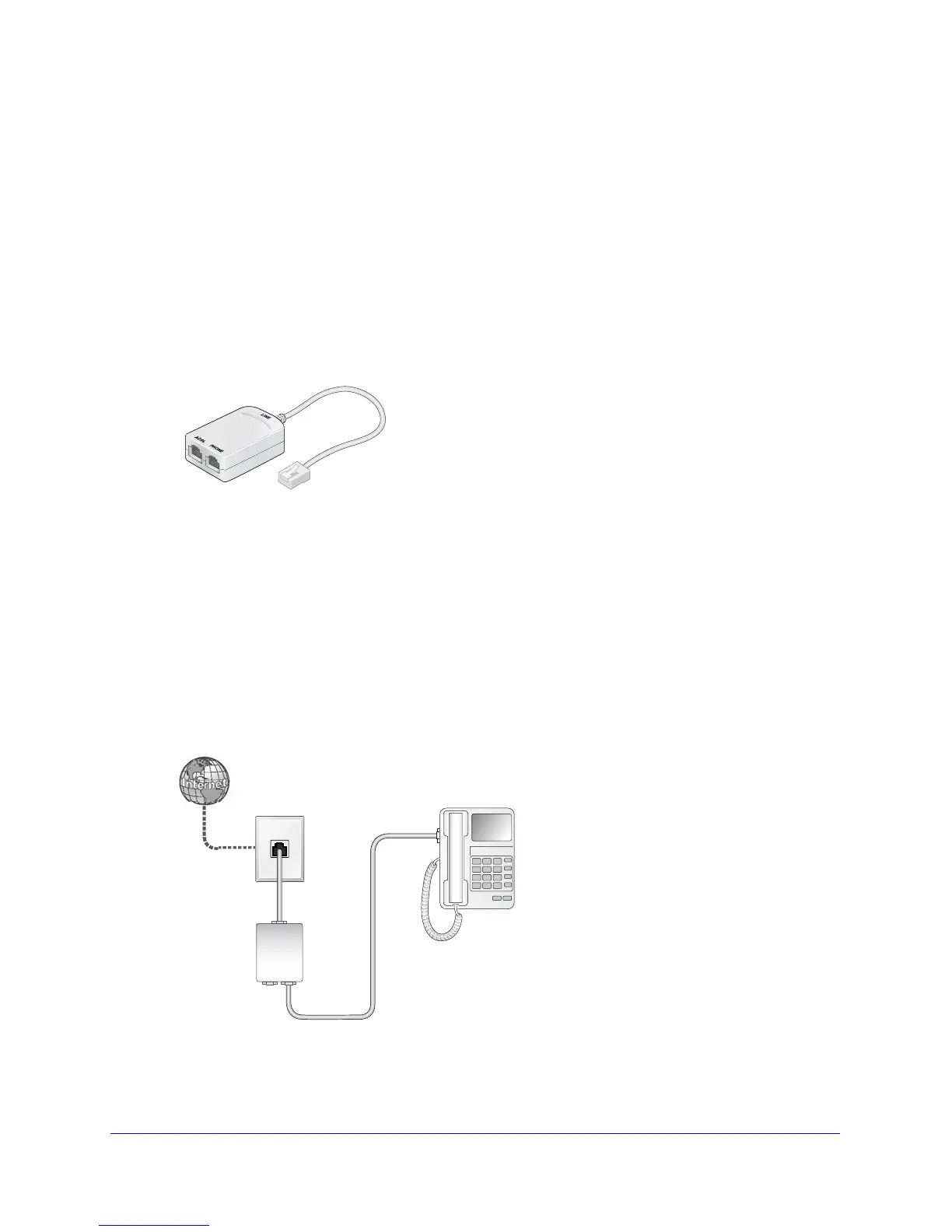Hardware Setup
14
N150 Wireless ADSL2+ Modem Router DGN1000
4. Plug the router into one of the other outlets in the separate splitter.
Two-Line ADSL Microfilter
Use an ADSL microfilter with a built-in splitter when there is a single wall outlet that provides
connectivity for both the wireless modem router and your telephone equipment.
To use a two-line ADSL microfilter:
1. Plug the ADSL microfilter into the DSL outlet on the wall.
2. Plug your phone
equipment into the jack labeled Phone.
3. Plug the wireless modem router into the jack labeled ADSL.
Figure 7. Two-line ADSL microfilter with built-in splitter
Cable Your N150 Wireless Modem Router
The installation guide that came in the box has a cabling diagram. This section walks you
through how to cable your router with detailed illustrations.
To cable your router:
1. Put an ADSL microfilter between the
phone line and the phone as shown here. The
illustration shows a two-line ADSL microfilter with a built-in splitter. The phone plugs into
the Phone jack as shown.
