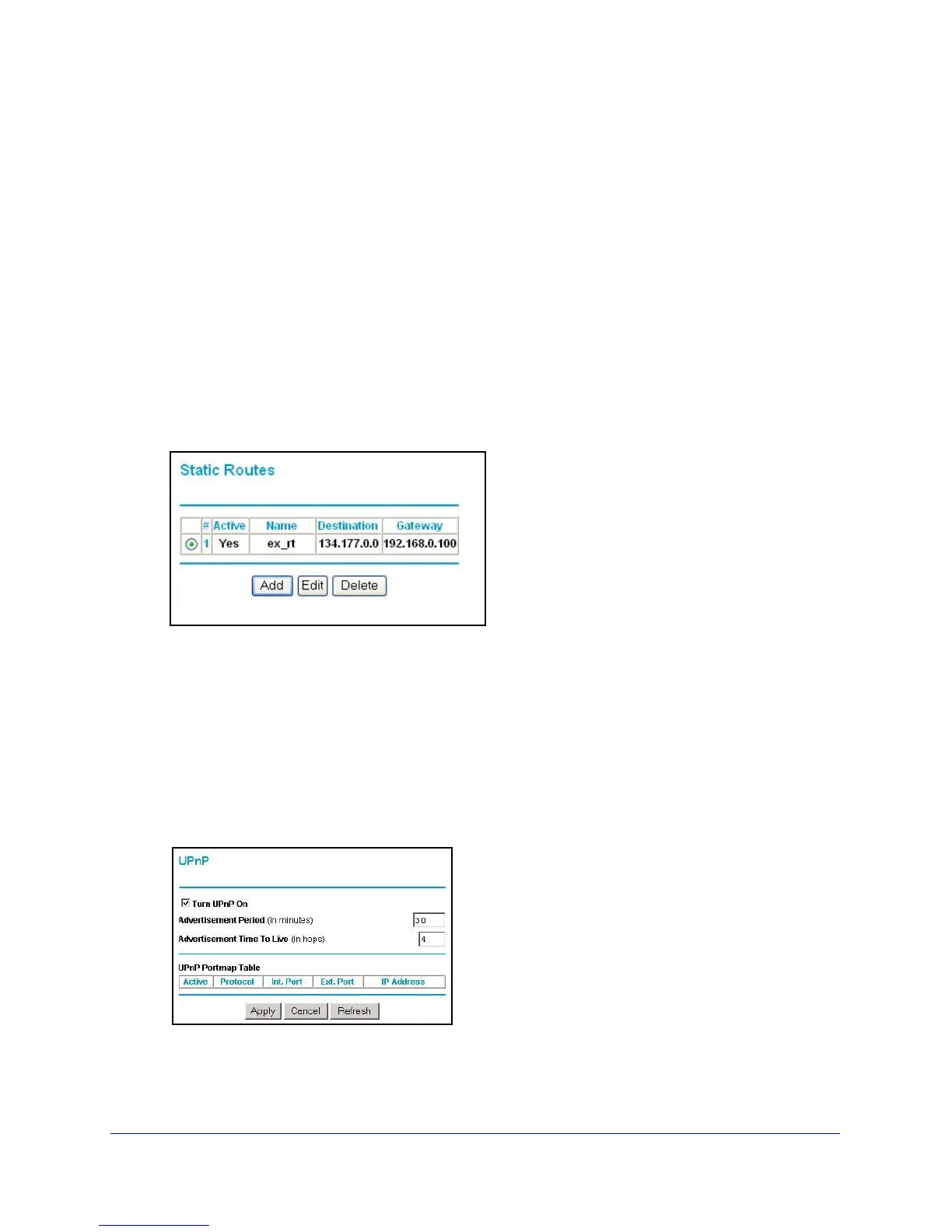Advanced Settings
83
N150 Wireless ADSL2+ Modem Router DGN1000
b. In the Route Name field, enter a route name for this static route. This name is for
identification purpose only.
c. Select Private if
you want to limit access to the LAN only. The static route will not be
reported in RIP.
d. Select Active to make this rou
te effective.
e. Enter the destination IP address of the final destination.
f. Enter the IP subnet mask for this destination. If the destination is a single host, type
2
55.255.255.255.
g. Enter the gateway IP address, which has to be a router on the same LAN segment
a
s the router.
h. In the Metric field, enter a number between 2 a
nd 15 as the metric value. This
represents the number of routers between your network and the destination. Usually,
a setting of 2 or 3 works.
3. Click Appl
y to save your changes. The Static Routes table updates to show the new entry.
Universal Plug and Play
Universal Plug and Play (UPnP) helps devices, such as Internet appliances and computers,
access the network and connect to other devices as needed. UPnP devices can
automatically discover the services from other registered UPnP devices on the network.
To configure UPnP:
1. Select Advanced > U
PnP to display the following screen:
2. Fill in the settings as follows:
Turn UPnP On. UPnP
can be enabled or disabled for automatic device configuration.
The default setting for UPnP is enabled. If UPnP is disabled, the wireless modem router