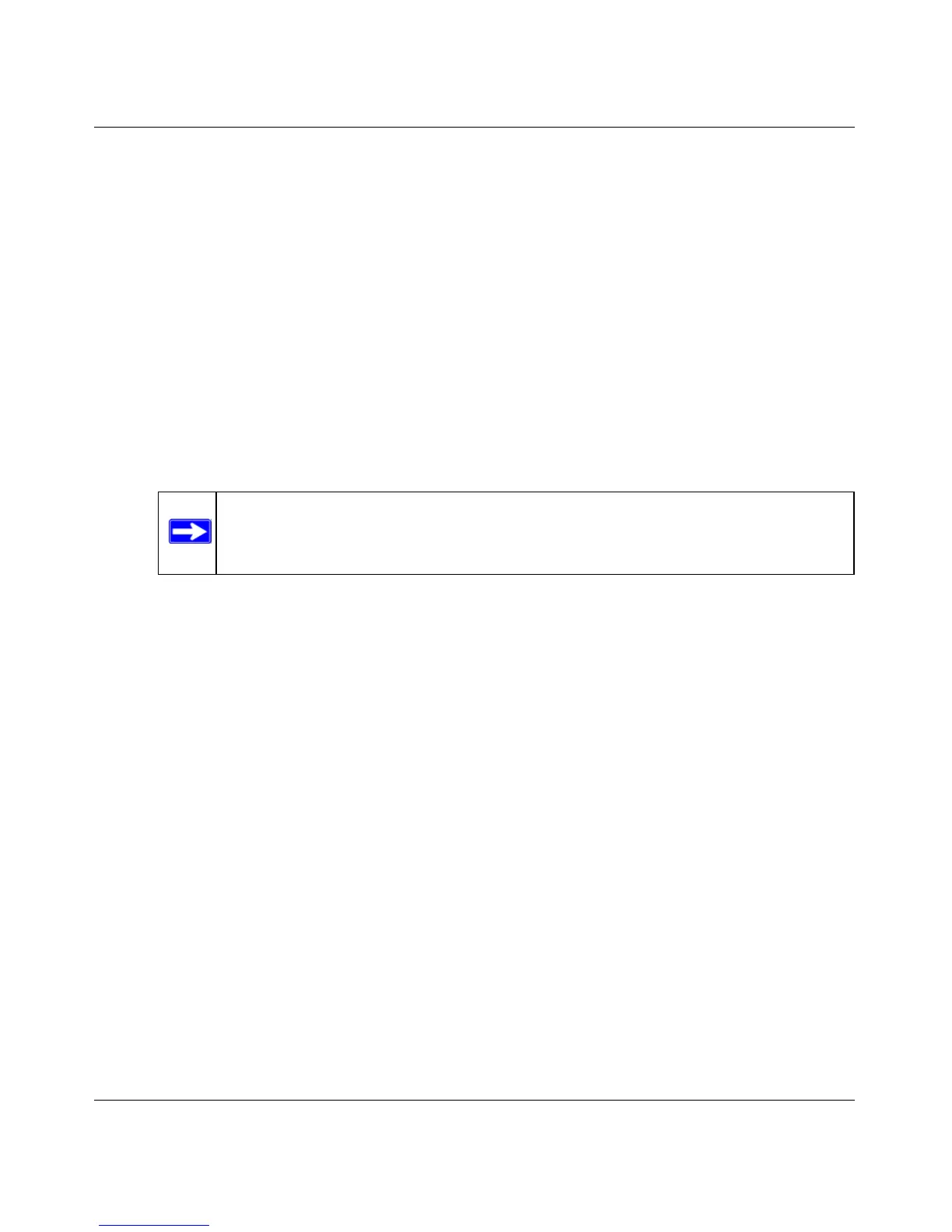ProSafe Gigabit 8 Port VPN Firewall FVS318G Reference Manual
5-26 Virtual Private Networking Using IPsec
1.1 November, 2009
e. From the ID Type pull-down menu, choose Domain name and enter the FQDN of the
VPN firewall; in this example it is “local_id.com”.
f. Choose Gateway IP Address from the second pull-down menu and enter the WAN IP
address of the VPN firewall; in this example it is “172.21.4.1”.
2. From the left side of the menu, click My Identity and enter the following information:
a. Click Pre-Shared Key and enter the key you configured in the FVS318G IKE menu.
b. From the Select Certificate pull-down menu, choose None.
c. From the ID Type pull-down menu, choose Domain Name and create an identifier based
on the name of the IKE policy you created; for example “salesperson11.remote_id.com”.
d. Under Virtual Adapter pull-down menu, choose Preferred. The Internal Network IP
Address should be 0.0.0.0.
e. Select your Internet Interface adapter from the Name pull-down menu.
3. On the left-side of the menu, choose Security Policy.
a. Under Security Policy, Phase 1 Negotiation Mode, check the Aggressive Mode radio
button.
b. Check the Enable Perfect Forward Secrecy (PFS) box, and choose the Diffie-Hellman
Group 2 from the PFS Key Group pull-down menu.
c. Enable Replay Detection should be checked.
4. Click on Authentication (Phase 1) on the left-side of the menu and choose Proposal 1. Enter
the Authentication values to match those in the VPN firewall ModeConfig Record menu.
5. Click on Key Exchange (Phase 2) on the left-side of the menu and choose Proposal 1. Enter
the values to match your configuration of the VPN firewall ModeConfig Record menu. (The
SA Lifetime can be longer, such as 8 hours [28800 seconds]).
6. Click the Save icon to save the Security Policy and close the VPN ProSafe VPN client.
To test the connection:
1. Right-click on the VPN client icon in the Windows toolbar and click Connect. The connection
policy you configured will appear; in this case “My Connections\modecfg_test”.
Note: If no box is displayed for Internal Network IP Address, go to Options/
Global Policy Settings, and check the box for “Allow to Specify Internal
Network Address.”
