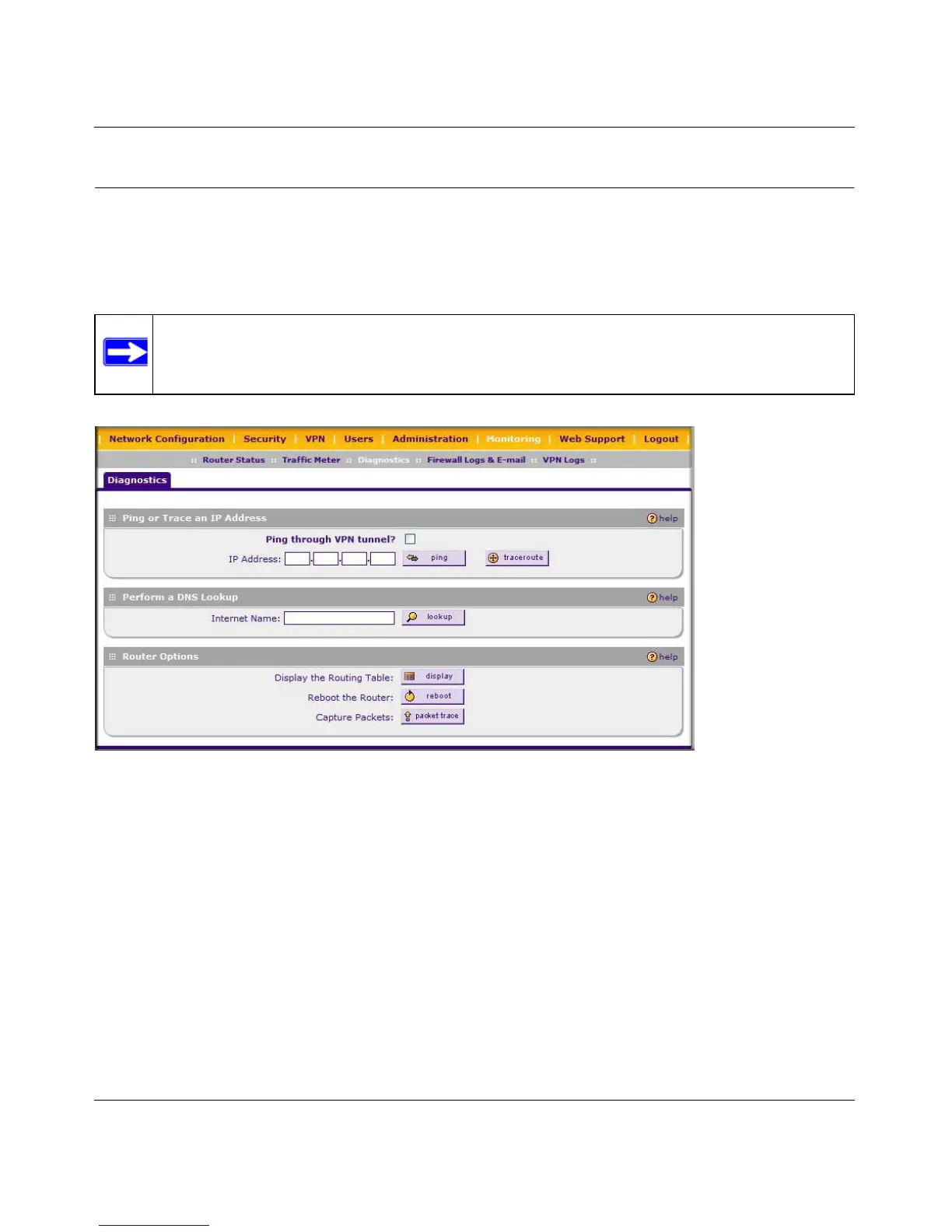ProSafe Gigabit 8 Port VPN Firewall FVS318G Reference Manual
Troubleshooting 8-9
1.1 November, 2009
Using the Diagnostics Utilities
You can perform diagnostics such as pinging an IP address, performing a DNS lookup, displaying
the routing table, rebooting the firewall, and capturing packets. Select Monitoring > Diagnostics
from the main menu. The Diagnostics screen displays.
Note: For normal operation, diagnostics are not required.
Figure 8-1
