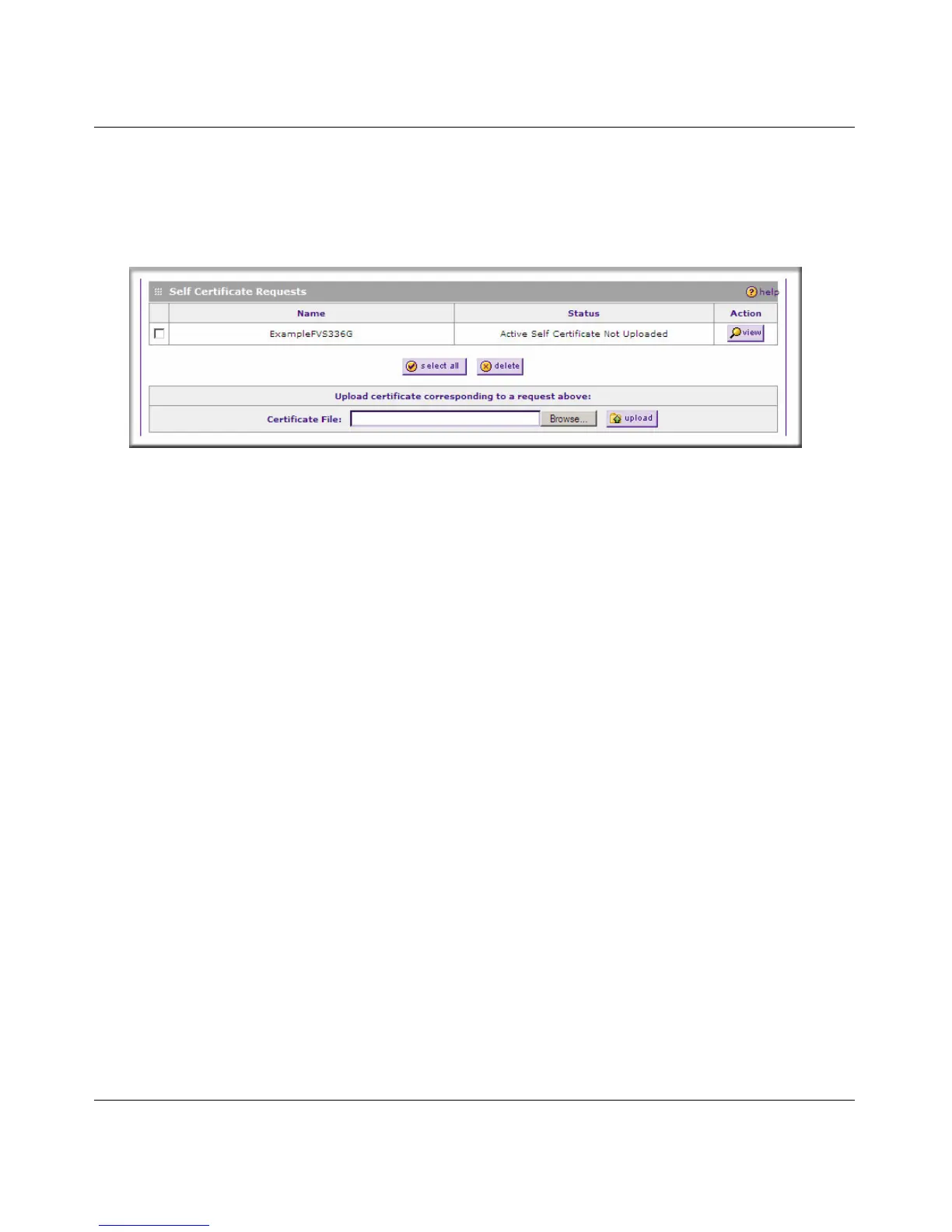ProSafe Gigabit 8 Port VPN Firewall FVS318G Reference Manual
Managing Users, Authentication, and Certificates 6-13
1.1 November, 2009
d. Submit the CA form. If no problems ensue, the certificate will be issued.
8. Store the certificate file from the CA on your computer.
9. Return to the Certificates screen and locate the Self Certificate Requests section.
10. Select the checkbox next to the certificate request, then click Browse and locate the certificate
file on your PC.
11. Click Upload. The certificate file will be uploaded to this device and will appear in the Active
Self Certificates list.
If you have not already uploaded the CA certificate, do so now, as described in “Select VPN >
Certificates from the main menu. The Certificates screen displays. The top section of the
Certificates screen displays the Trusted Certificates (CA Certificates).” on page 6-9. You should
also periodically check your CA’s Certificate Revocation List, as described in “Managing your
Certificate Revocation List (CRL)” on page 6-13.
Managing your Certificate Revocation List (CRL)
A CRL (Certificate Revocation List) file shows certificates that have been revoked and are no
longer valid. Each CA issues their own CRLs. It is important that you keep your CRLs up-to-date.
You should obtain the CRL for each CA regularly.
In the Certificates menu, you can view your currently-loaded CRLs and upload a new CRL.
To view your currently-loaded CRLs and upload a new CRL, follow these steps:
1. Select VPN > Certificates from the main menu.
The Certificates menu will display showing the Certificate Revocation Lists (CRL) table at
the bottom of the screen.
Figure 6-11
