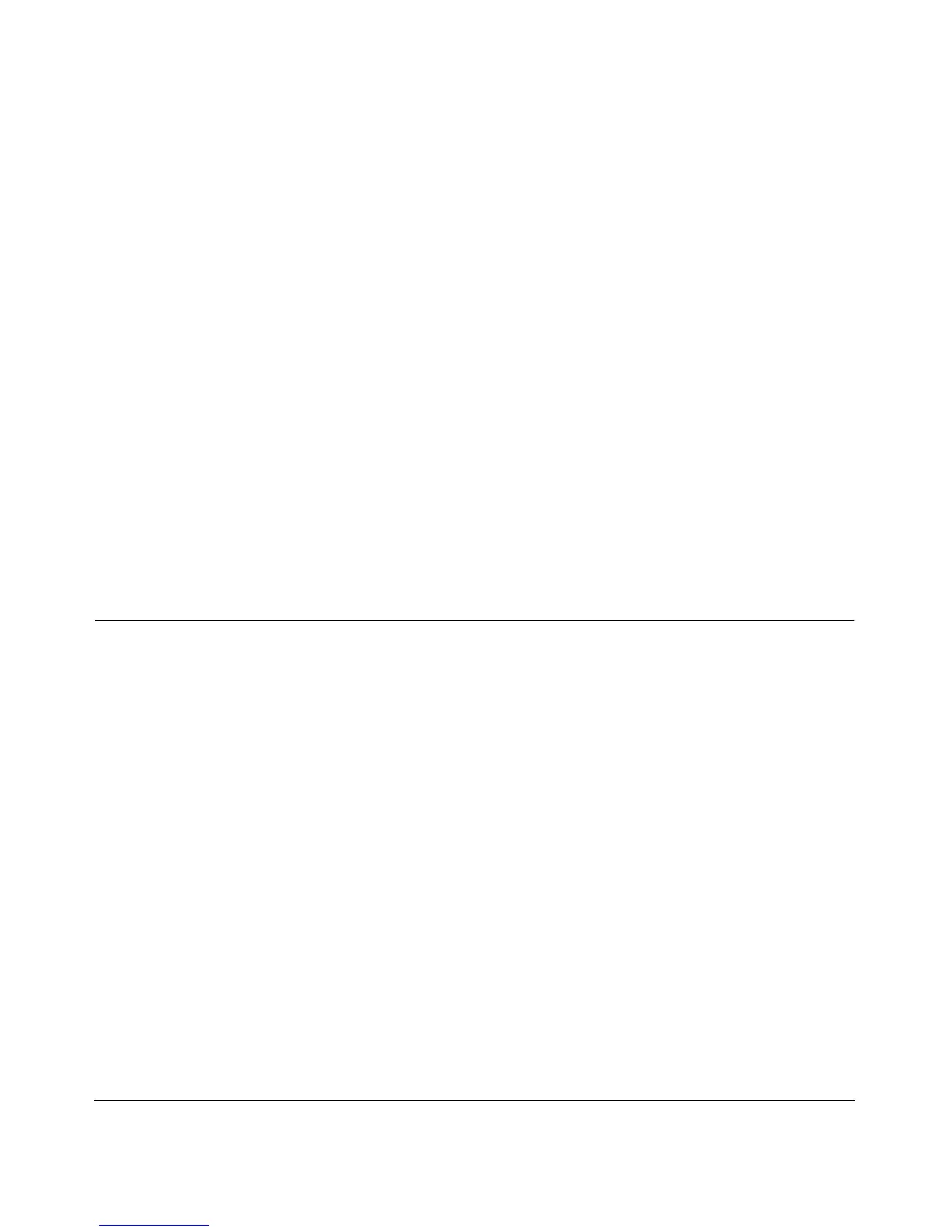2-1
1.1 November, 2009
Chapter 2
Connecting the FVS318G to the Internet
The initial Internet configuration of the ProSafe VPN Firewall is described in this chapter.
This chapter contains the following sections:
• “Understanding the Connection Steps” on page 2-1
• “Logging into the VPN Firewall Router Router” on page 2-2
• “Navigating the Menus” on page 2-3
• “Configuring the Internet Connections” on page 2-4
• “Configuring the WAN Mode” on page 2-11
• “Configuring Dynamic DNS (Optional)” on page 2-13
• “Configuring the Advanced WAN Options (Optional)” on page 2-15
Understanding the Connection Steps
Typically, six steps are required to complete the basic Internet connection of your VPN firewall.
1. Connect the firewall physically to your network. Connect the cables and restart your
network according to the instructions in the installation guide. See the installation guide for
complete steps. A PDF of the Installation Guide is on the NETGEAR website at: http://
kbserver.netgear.com.
2. Log in to the VPN Firewall Router. After logging in, you are ready to set up and configure
your VPN firewall. You can also change your password and enable remote management at this
time. See “Logging into the VPN Firewall Router Router” on page 2-2.
3. Configure the Internet connections to your ISP(s). During this phase, you will connect to
your ISPs. You can also program the WAN traffic meters at this time if desired. See
“Configuring the Internet Connections” on page 2-4.
4. Configure the WAN mode. Select NAT or classical Routing. See “Configuring the WAN
Mode” on page 2-11.
5. Configure dynamic DNS on the WAN port (optional). Configure your fully qualified
domain names during this phase (if required). See “Configuring Dynamic DNS (Optional)” on
page 2-13.
