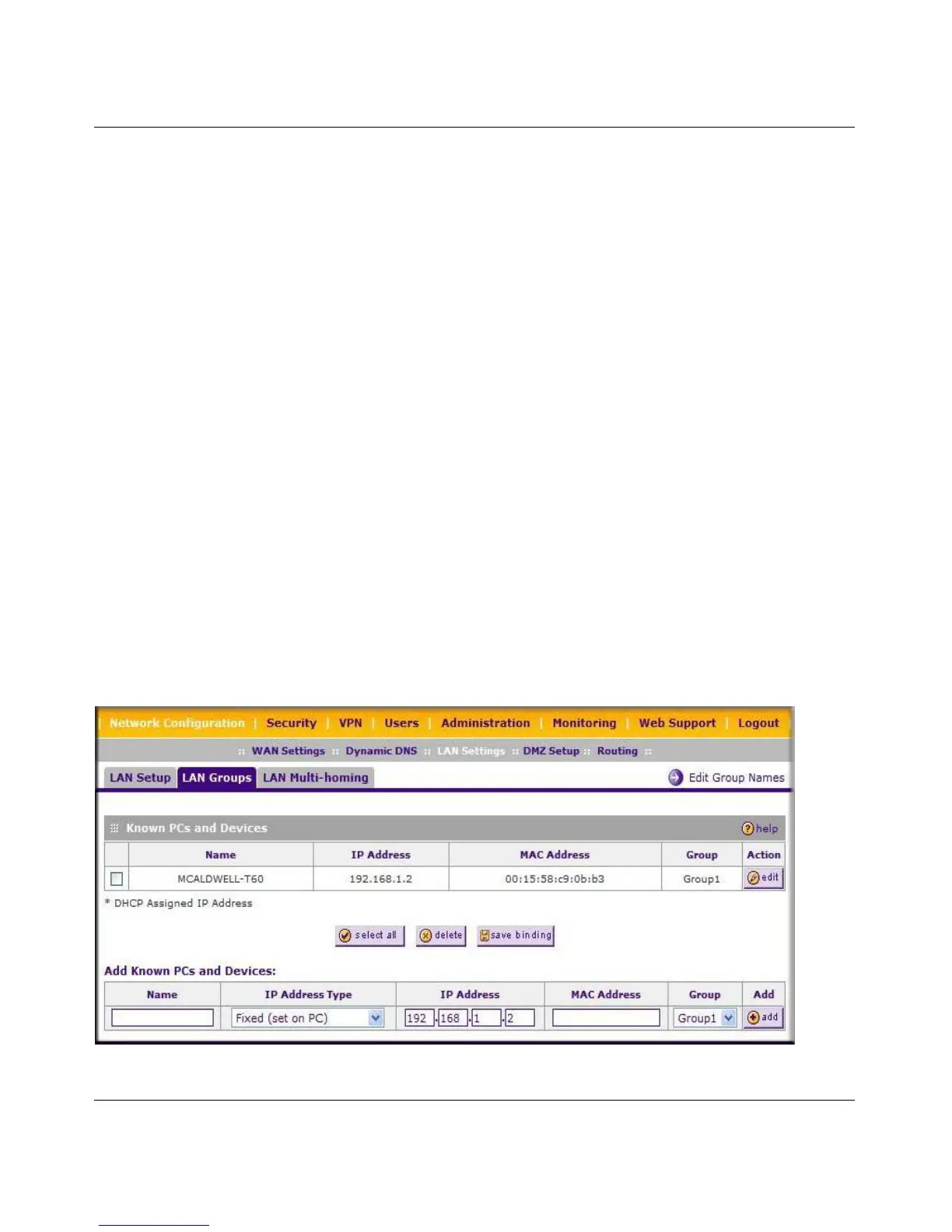ProSafe Gigabit 8 Port VPN Firewall FVS318G Reference Manual
3-6 LAN Configuration
1.1 November, 2009
• No need to use a fixed IP on PCs. Because the address allocated by the DHCP server will
never change, you don't need to assign a fixed IP to a PC to ensure it always has the same IP
address.
• MAC level control over PCs. The LAN Groups Database uses the MAC address to identify
each PC or device. So changing a PC’s IP address does not affect any restrictions on that PC.
• Group and individual control over PCs.
– You can assign PCs to Groups and apply restrictions to each Group using the Firewall
Rules screen (see “Using Rules to Block or Allow Specific Kinds of Traffic” on page 4-2).
– You can also select the Groups to be covered by the Block Sites feature (see “Blocking
Internet Sites (Content Filtering)” on page 4-21).
– If necessary, you can also create Firewall Rules to apply to a single PC (see “Configuring
Source MAC Filtering” on page 4-24). Because the MAC address is used to identify each
PC, users cannot avoid these restrictions by changing their IP address.
• A computer is identified by its MAC address—not its IP address. Hence, changing a
computer’s IP address does not affect any restrictions applied to that PC.
Viewing the LAN Groups Database
To view the LAN Groups Database, do the following:
1. Select Network Configuration > LAN Settings > LAN Groups from the main menu. The
LAN Groups tab displays.
Figure 3-2
