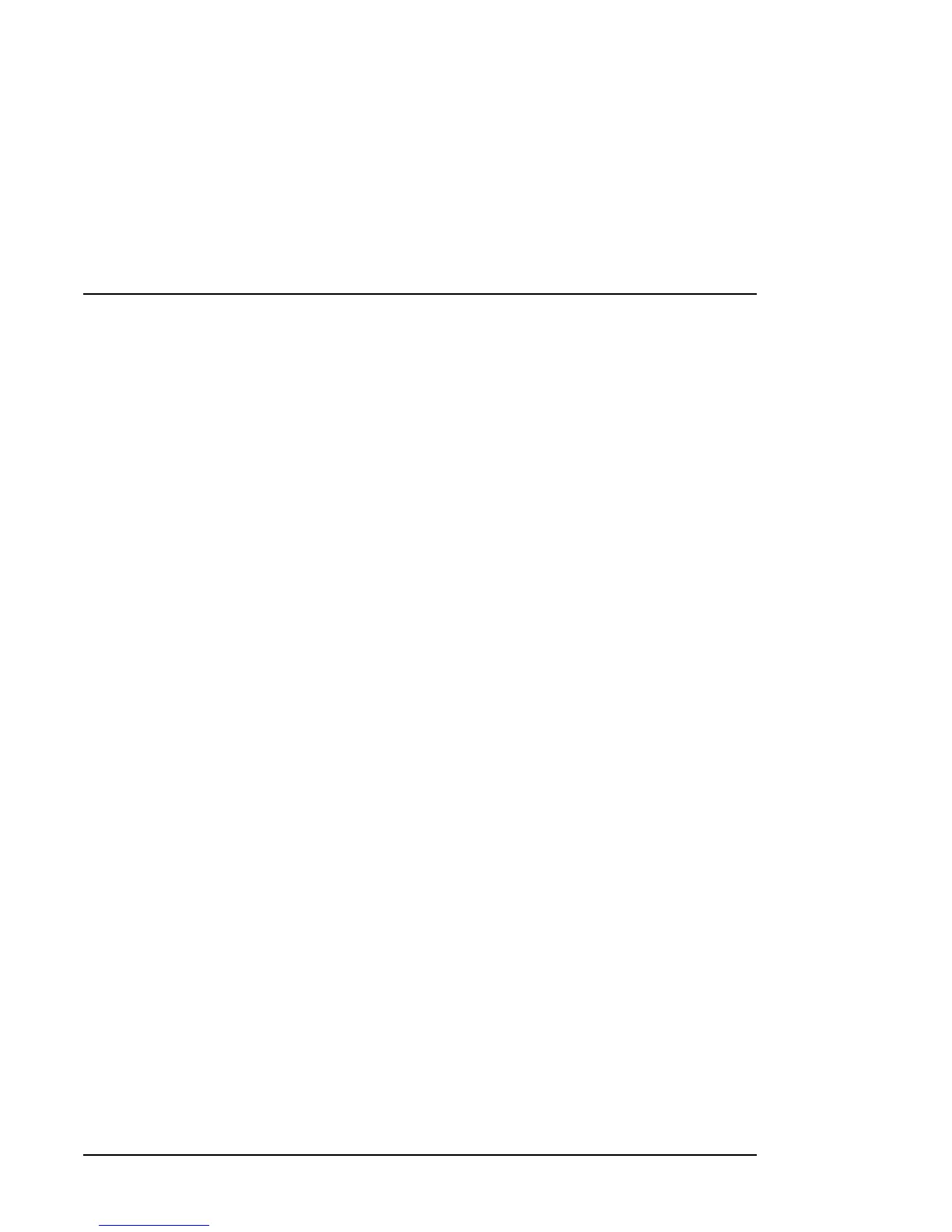Contents v
1.1November, 2009
Contents
About This Manual
Conventions, Formats, and Scope ................................................................................... xi
How to Print This Manual ................................................................................................ xii
Revision History ............................................................................................................... xii
Chapter 1
Introduction
Key Features of the VPN Firewall ..................................................................................1-1
Advanced VPN Support for Both IPsec and SSL .....................................................1-2
A Powerful, True Firewall with Content Filtering ......................................................1-2
Autosensing Ethernet Connections with Auto Uplink ...............................................1-3
Extensive Protocol Support ......................................................................................1-3
Easy Installation and Management ................................................................................1-4
Maintenance and Support ..............................................................................................1-4
Package Contents ..........................................................................................................1-5
Front Panel Features ......................................................................................................1-5
Rear Panel Features ......................................................................................................1-7
Default IP Address, Login Name, and Password Location .............................................1-8
Qualified Web Browsers .................................................................................................1-8
Chapter 2
Connecting the FVS318G to the Internet
Understanding the Connection Steps .............................................................................2-1
Logging into the VPN Firewall Router Router .................................................................2-2
Navigating the Menus .....................................................................................................2-3
Configuring the Internet Connections .............................................................................2-4
Automatically Detecting and Connecting .................................................................2-5
Manually Configuring the Internet Connection .........................................................2-7
Configuring the WAN Mode ..........................................................................................2-11
Network Address Translation .................................................................................2-11
