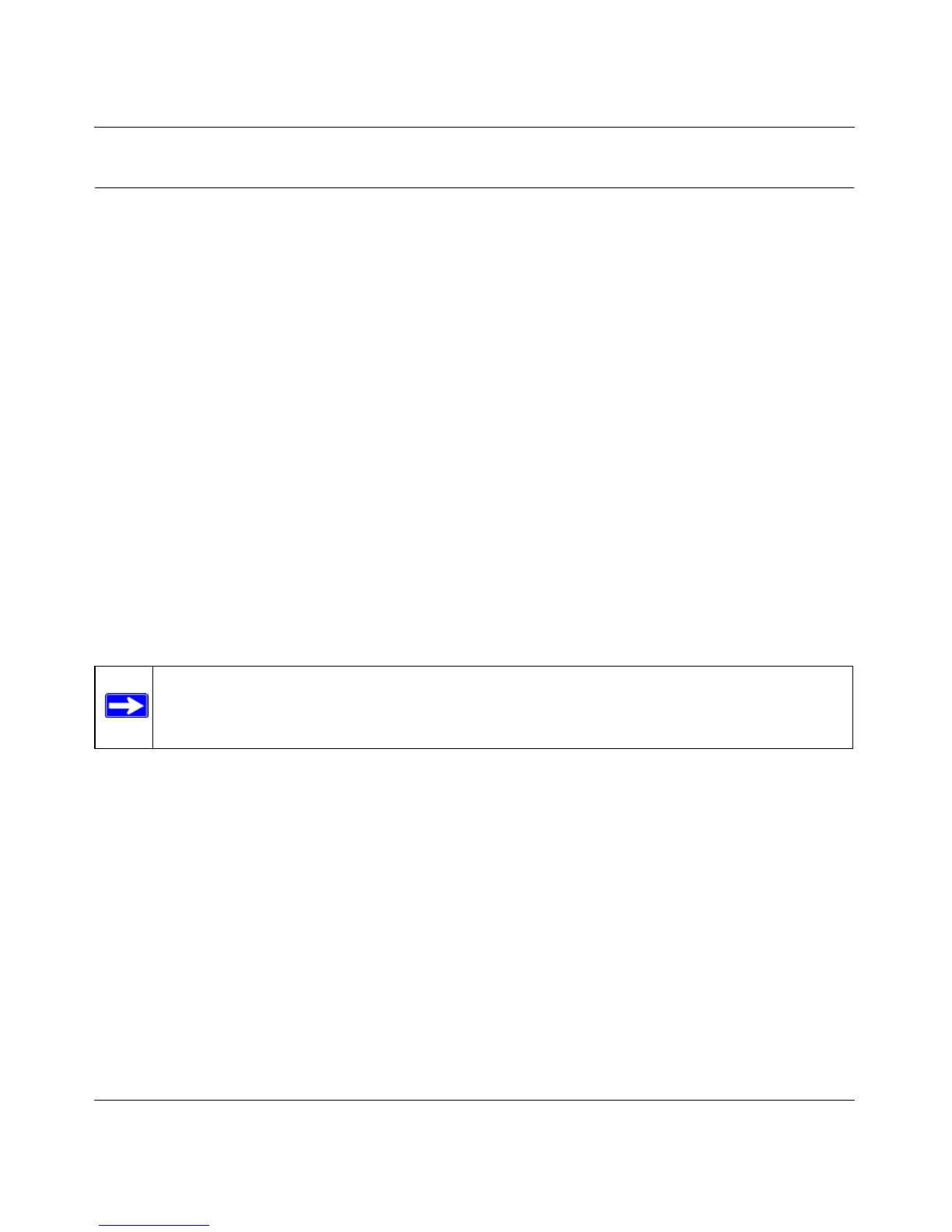ProSafe Gigabit 8 Port VPN Firewall FVS318G Reference Manual
Connecting the FVS318G to the Internet 2-13
1.1 November, 2009
Configuring Dynamic DNS (Optional)
Dynamic DNS (DDNS) is an Internet service that allows routers with varying public IP addresses
to be located using Internet domain names. To use DDNS, you must setup an account with a
DDNS provider such as DynDNS.org, TZO.com Oray.net, or 3322.org. (Links to the DynDNS,
TZO, Oray.net, and 3322.org are provided for your convenience on the Dynamic DNS
Configuration screen.) The VPN firewall firmware includes software that notifies dynamic DNS
servers of changes in the WAN IP address, so that the services running on this network can be
accessed by others on the Internet.
If your network has a permanently assigned IP address, you can register a domain name and have
that name linked with your IP address by public Domain Name Servers (DNS). However, if your
Internet account uses a dynamically assigned IP address, you will not know in advance what your
IP address will be, and the address can change frequently—hence, the need for a commercial
DDNS service, which allows you to register an extension to its domain, and restores DNS requests
for the resulting FQDN to your frequently-changing IP address.
After you have configured your account information in the firewall, whenever your ISP-assigned
IP address changes, your firewall will automatically contact your DDNS service provider, log in to
your account, and register your new IP address.
Note: If your ISP assigns a private WAN IP address such as 192.168.x.x or 10.x.x.x, the
dynamic DNS service will not work because private addresses will not be routed
on the Internet.
