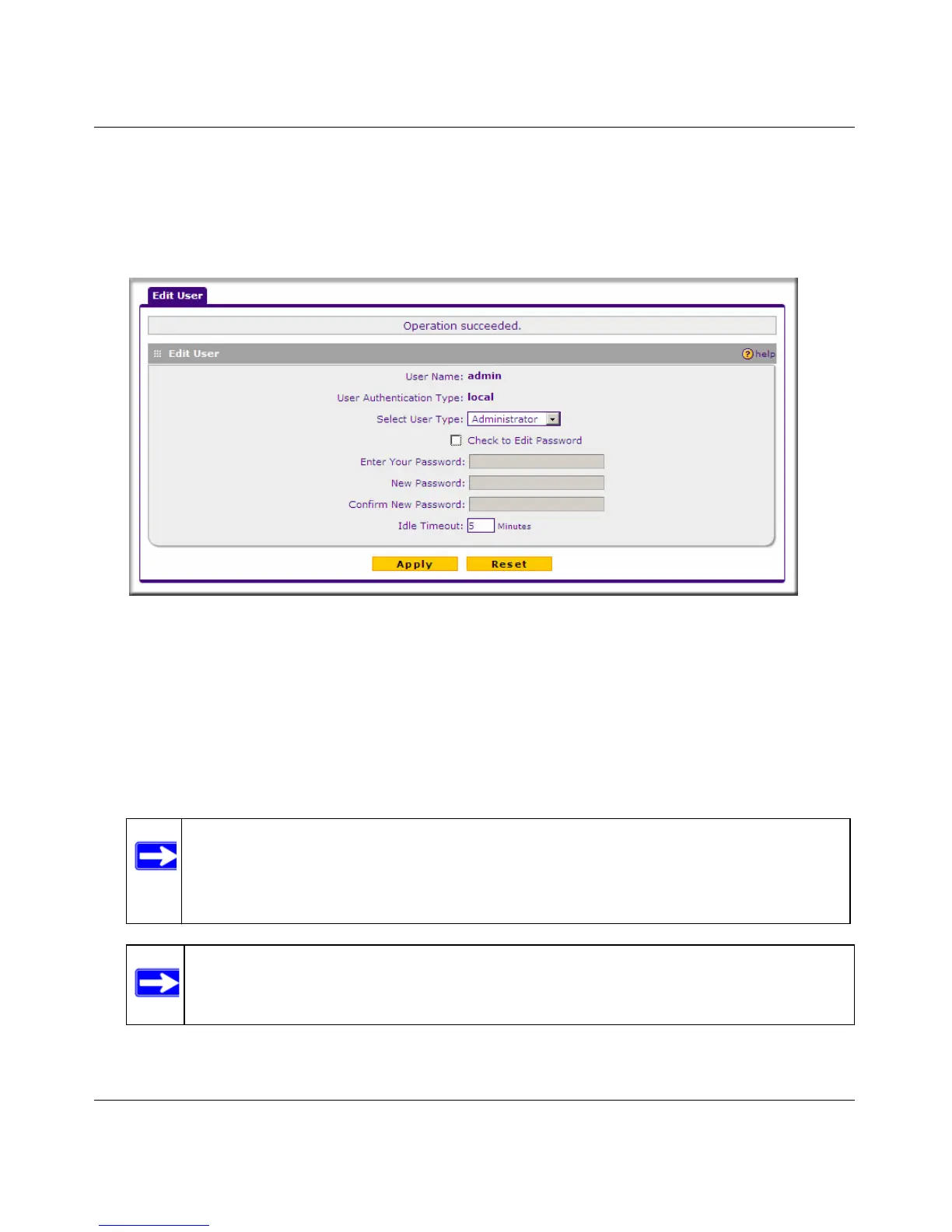ProSafe Gigabit 8 Port VPN Firewall FVS318G Reference Manual
Router and Network Management 7-9
1.1 November, 2009
2. Select the checkbox adjacent to admin in the Name column, then click Edit in the Action
column.
The Edit User screen is displayed, with the current settings for Administrator displayed in the
Select User Type pull-down menu.
3. Select the Check to Edit Password checkbox. The password fields become active.
4. Enter the old password, then enter the new password twice.
5. (Optional) To change the idle timeout for an administrator login session, enter a new number
of minutes in the Idle Timeout field.
6. Click Apply to save your settings or Reset to return to your previous settings.
Figure 7-2
Note: If the administrator login timeout value is too large, you may have to wait a
long time before you are able to log back into the VPN firewall if your
previous login was disrupted (for example, if you did not click Logout on the
Main Menu bar to log out).
Note: After a factory default reset, the password and timeout value will be changed
back to password and 5 minutes, respectively.
