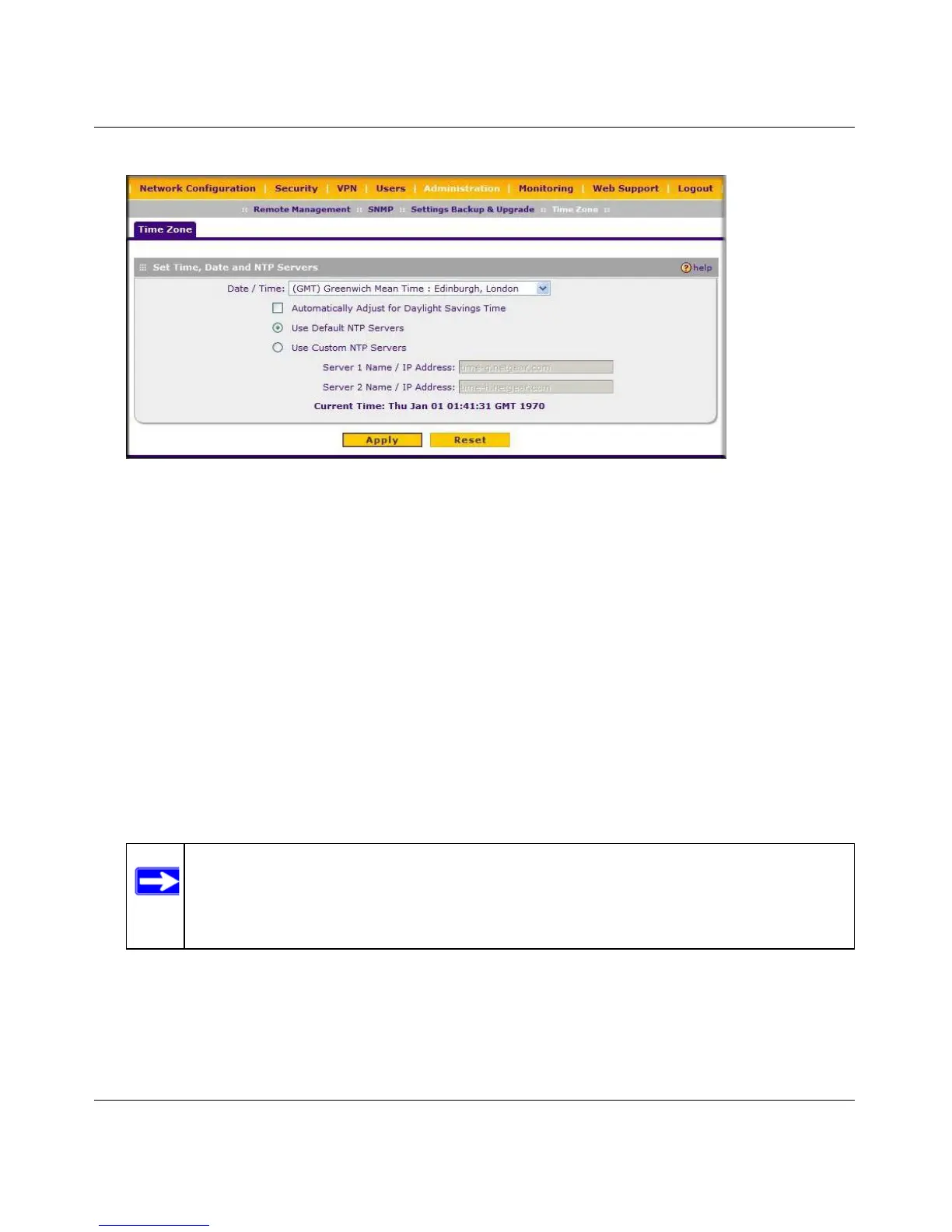ProSafe Gigabit 8 Port VPN Firewall FVS318G Reference Manual
Router and Network Management 7-19
1.1 November, 2009
2. From the Date/Time pull-down menu, choose the Local Time Zone. This is required in order
for scheduling to work correctly. The VPN firewall router includes a real-time clock (RTC),
which it uses for scheduling.
3. If supported in your region, select Automatically Adjust for Daylight Savings Time.
4. Select an NTP Server option:
• Use Default NTP Servers. The RTC is updated regularly by contacting a NETGEAR
NTP server on the Internet. A primary and secondary (backup) server are preloaded.
• Use Custom NTP Servers. To use a particular NTP server, enter the name or IP address
of the NTP Server in the Server 1 Name/IP Address field. You can enter the address of a
backup NTP server in the Server 2 Name/IP Address field. If you select this option and
leave either the Server 1 or Server 2 fields empty, they will be set to the default Netgear
NTP servers.
5. Click Apply to save your settings.
Figure 7-7
Note: If you select the default NTP servers or if you enter a custom server FQDN, the
VPN firewall must determine the IP address of the NTP server by a DNS
lookup. You must configure a DNS server address in the Network menu before
the VPN firewall can perform this lookup.
