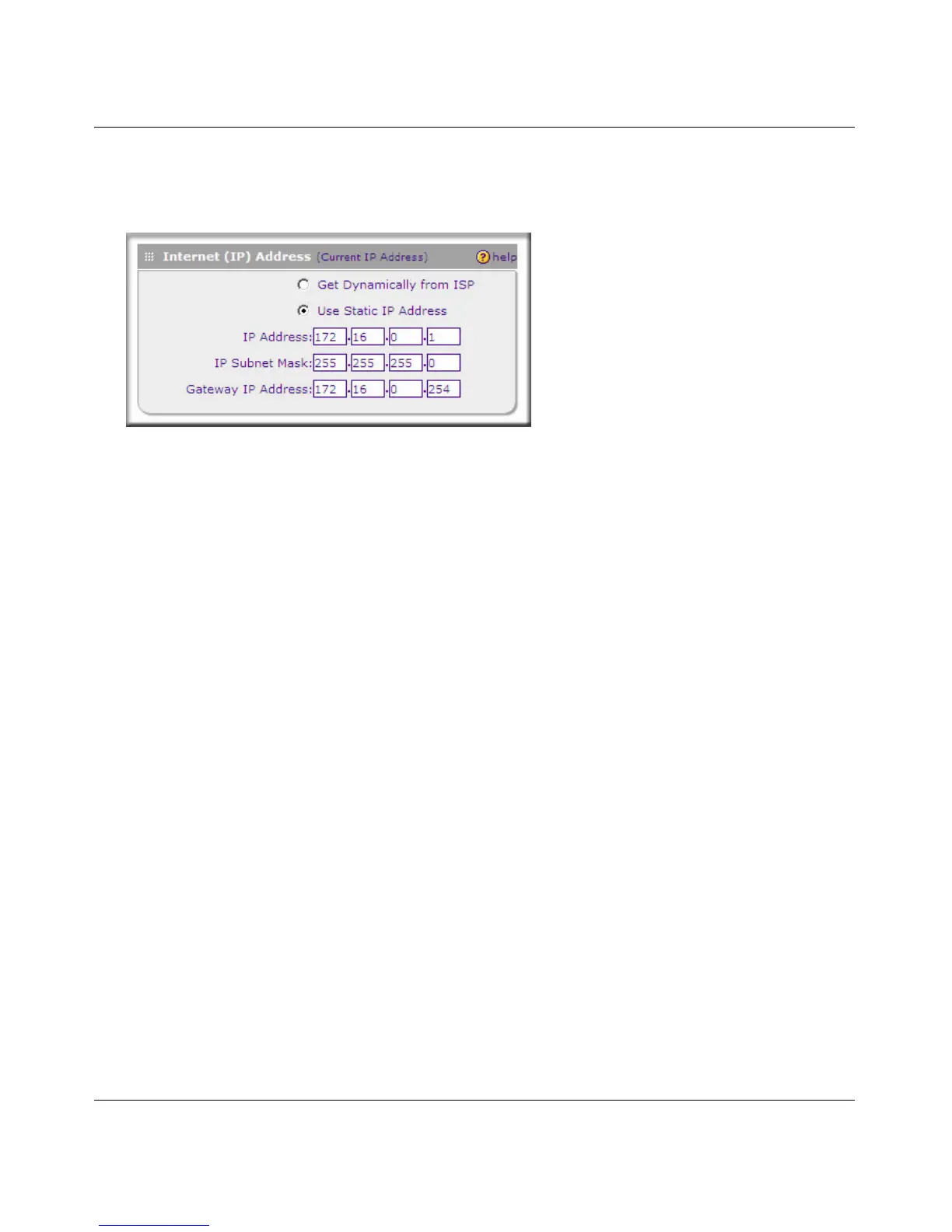ProSafe Gigabit 8 Port VPN Firewall FVS318G Reference Manual
2-10 Connecting the FVS318G to the Internet
1.1 November, 2009
• Server IP Address. IP address of the PPTP server.
7. Review the Internet (IP) Address options.
These options are inactive if BigPond Cable is selected.
8. If your ISP has assigned a fixed (static) IP address, select Use Static IP Address, and
configure the following fields:
• IP Address. Enter the Static IP address assigned to you, that identifies the VPN firewall to
your ISP.
• Subnet Mask. Enter the mask provided by the ISP or your network administrator.
• Gateway IP Address. Enter the IP address of the ISP’s gateway, provided by the ISP or
your network administrator.
9. If your ISP has not assigned a static IP address, click Get dynamically from ISP. The text
fields will be inactivated.
The ISP will automatically assign an IP address to the VPN firewall using DHCP network
protocol.
Figure 2-9
