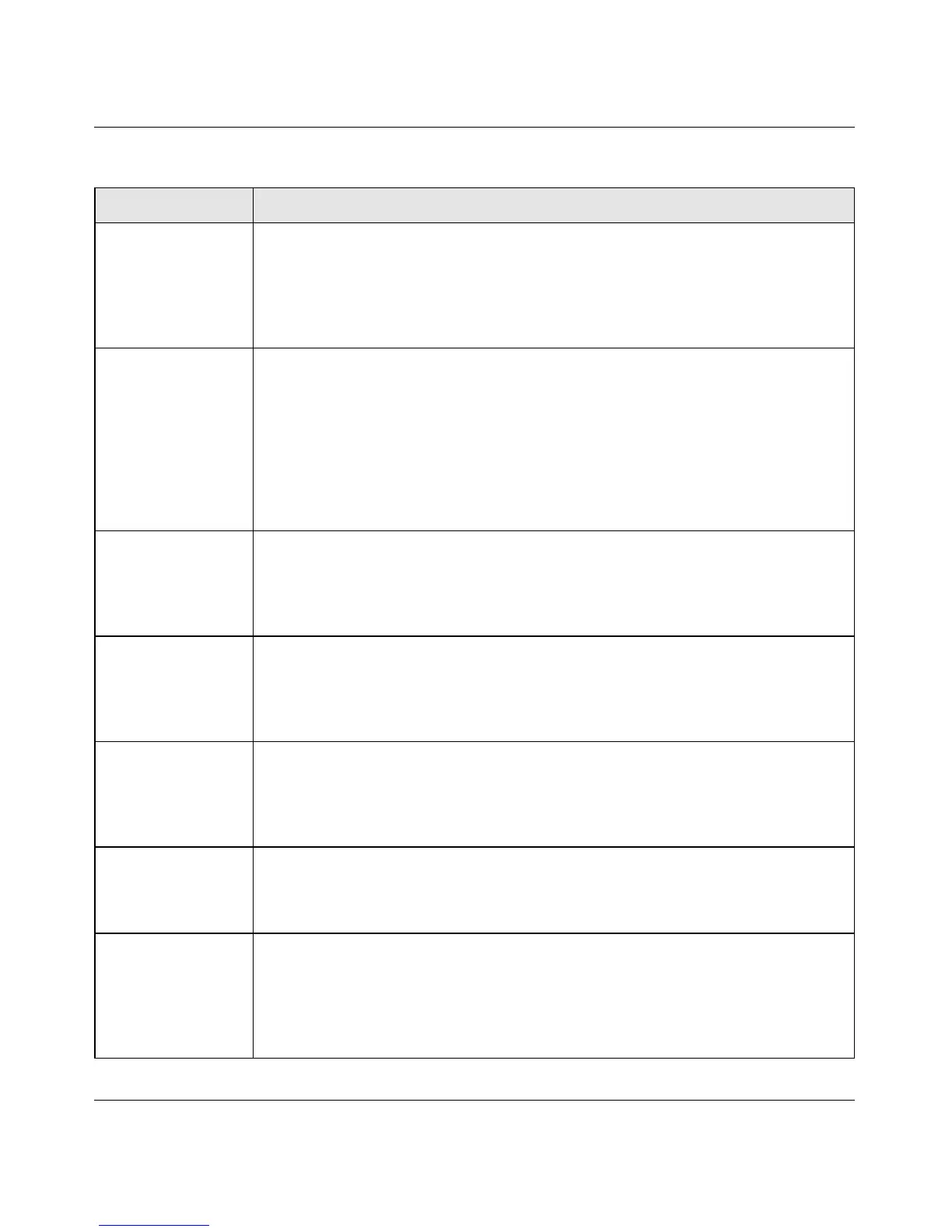ProSafe Gigabit 8 Port VPN Firewall FVS318G Reference Manual
4-4 Firewall Protection and Content Filtering
1.1 November, 2009
Action (Select
Schedule)
Select the desired time schedule (Schedule1, Schedule2, or Schedule3) that will be
used by this rule.
• This drop down menu gets activated only when “BLOCK by schedule, otherwise
Allow” or “ALLOW by schedule, otherwise Block” is selected as Action.
• Use schedule page to configure the time schedules (see “Setting a Schedule to
Block or Allow Specific Traffic” on page 4-29).
LAN Users Specifies which computers on your network are affected by this rule. Select the
desired options:
• Any – All PCs and devices on your LAN.
• Single address – Enter the required address and the rule will be applied to that
particular PC.
• Address range – If this option is selected, you must enter the start and finish fields.
• Groups – Select the Group to which this rule will apply. Use the LAN Groups screen
(under Network Configuration) to assign PCs to Groups. See “Managing Groups
and Hosts (LAN Groups)” on page 3-5.
WAN Users Specifies which Internet locations are covered by the rule, based on their IP address.
Select the desired option:
• Any – All Internet IP address are covered by this rule.
• Single address – Enter the required address in the start field.
• Address range – If this option is selected, you must enter the start and end fields.
QoS Priority Specifies the priority of a service which, in turn, determines the quality of that service
for the traffic passing through the firewall. By default, the priority shown is that of the
selected service. The user can change it accordingly. If the user does not make a
selection (leaves it as Normal-Service), then the native priority of the service will be
applied to the policy. See “Setting Quality of Service (QoS) Priorities” on page 4-18.
Log This determines whether packets covered by this rule are logged. Select the desired
action:
• Always – always log traffic considered by this rule, whether it matches or not. This
is useful when debugging your rules.
• Never – never log traffic considered by this rule, whether it matches or not.
Bandwidth Profile Specifies the name of a bandwidth limiting profile. Using a bandwidth profile,
bandwidth consumed by different connections can be limited. If multiple connections
correspond to the same firewall rule, they will share the same bandwidth limiting. See
“Configuring a Bandwidth Profile” on page 4-30.
NAT IP Specifies whether the source IP address of the outgoing packets should be the WAN
interface address or a specified address. If WAN Interface Address is selected, all
outgoing packets on WAN will be assigned the WAN interface address. If Single
Address is selected, the address entered next to the NAT IP field will be used. This
address should belong to the WAN subnet. The WAN Mode must be set to NAT to
enable the NAT IP setting.
Table 4-1. Outbound Rules (continued)
Item Description
