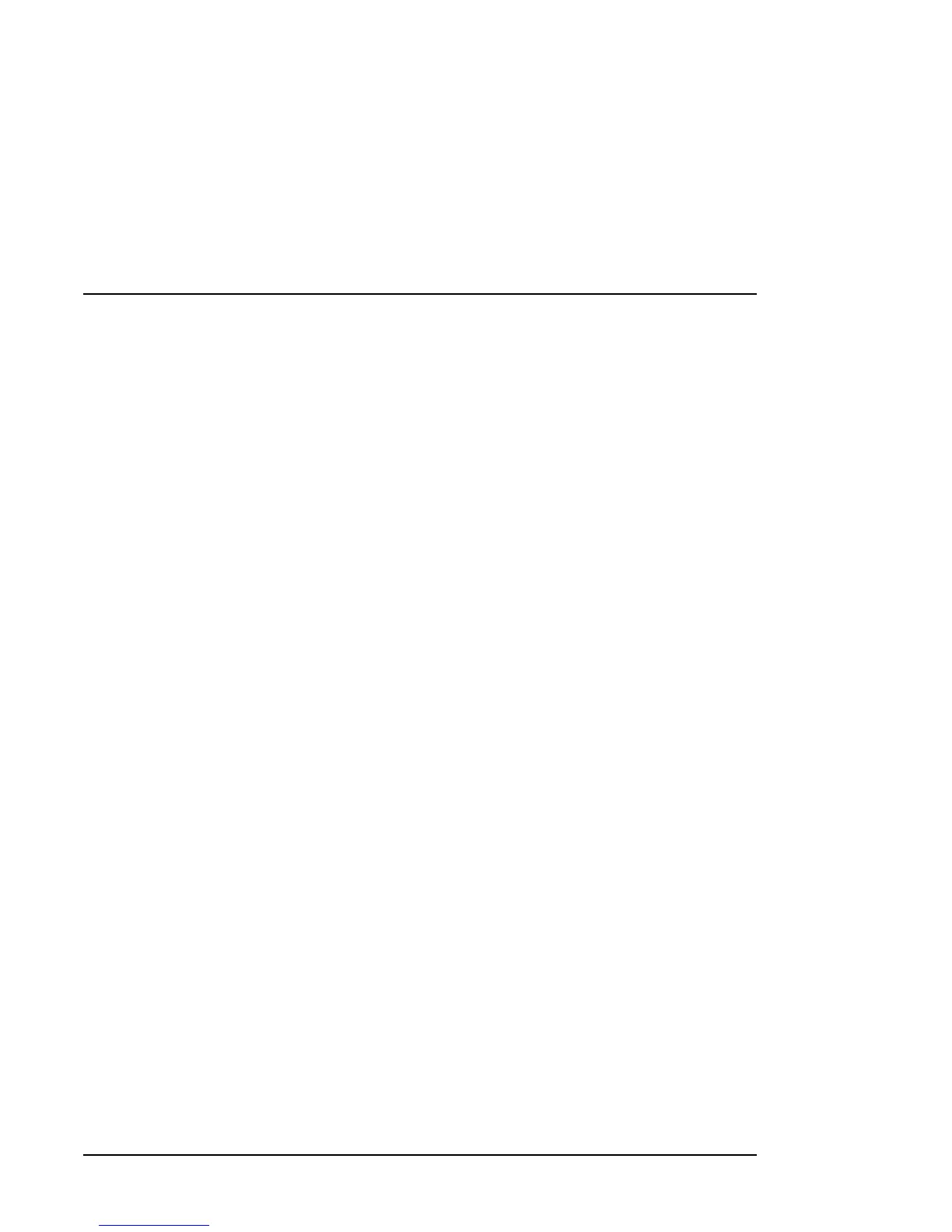viii Contents
1.1 November, 2009
RADIUS Server External Authentication ................................................................. 6-7
Managing Certificates .................................................................................................... 6-8
Viewing and Loading CA Certificates .................................................................... 6-10
Viewing Active Self Certificates ............................................................................. 6-11
Obtaining a Self Certificate from a Certificate Authority ........................................ 6-11
Managing your Certificate Revocation List (CRL) ................................................. 6-14
Chapter 7
Router and Network Management
Performance Management .............................................................................................7-1
Bandwidth Capacity .................................................................................................7-1
Features That Reduce Traffic ..................................................................................7-2
Features That Increase Traffic .................................................................................7-5
Using QoS to Shift the Traffic Mix ............................................................................7-7
Tools for Traffic Management ..................................................................................7-8
Changing Passwords and Administrator Settings ..........................................................7-8
Enabling Remote Management Access .......................................................................7-10
Using the Command Line Interface ..............................................................................7-13
Using an SNMP Manager .............................................................................................7-13
Configuration File Management ...................................................................................7-15
Upgrading the Firmware ...............................................................................................7-17
Configuring Date and Time Service ..............................................................................7-18
Chapter 8
Troubleshooting
Basic Functions ..............................................................................................................8-1
Power LED Not On ...................................................................................................8-2
LEDs Never Turn Off ................................................................................................8-2
LAN or WAN Port LEDs Not On ...............................................................................8-2
Troubleshooting the Web Configuration Interface ..........................................................8-3
Troubleshooting the ISP Connection ..............................................................................8-4
Troubleshooting a TCP/IP Network Using a Ping Utility .................................................8-5
Testing the LAN Path to Your VPN Firewall Router..................................................8-5
Testing the Path from Your PC to a Remote Device ................................................8-6
Restoring the Default Configuration and Password ........................................................8-7
