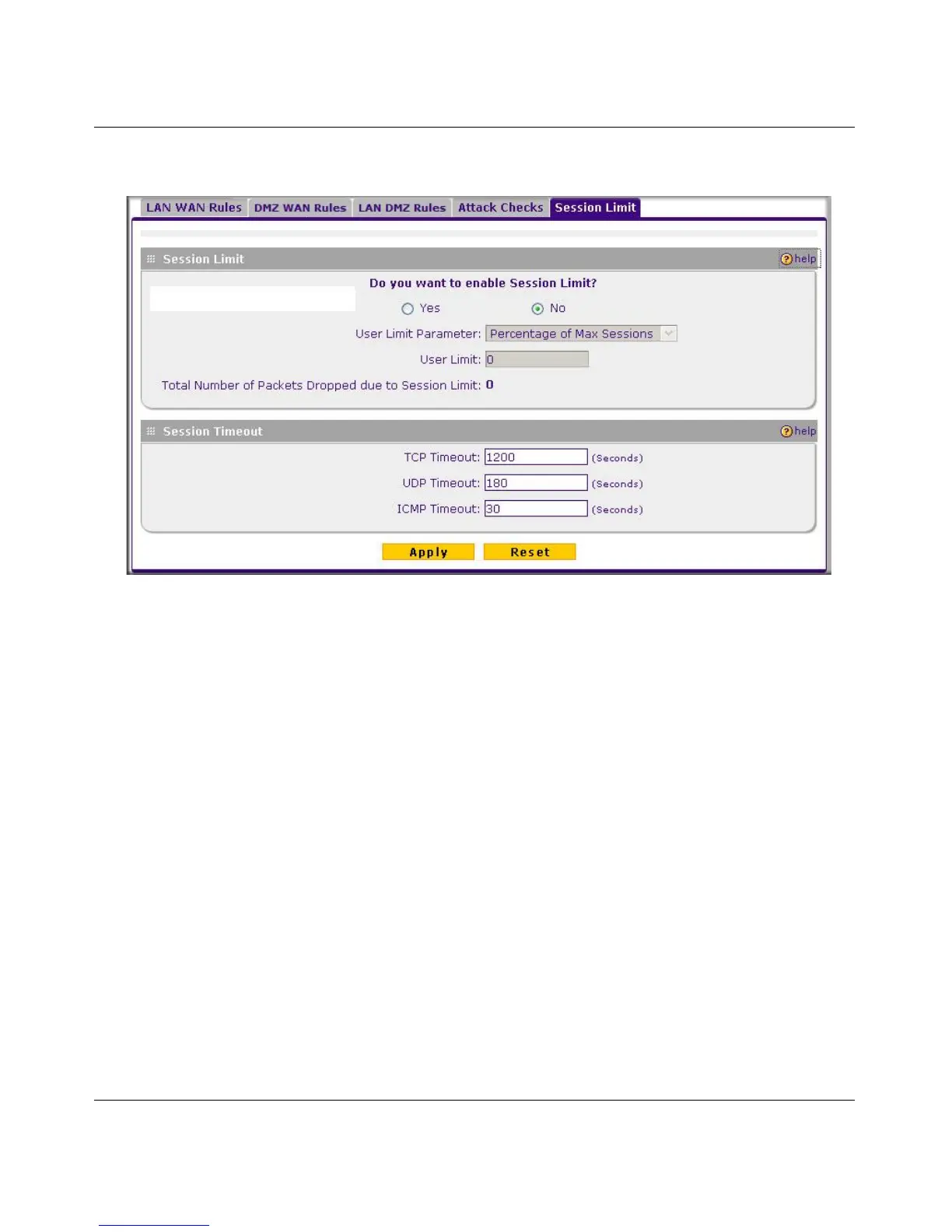ProSafe Gigabit 8 Port VPN Firewall FVS318G Reference Manual
4-32 Firewall Protection and Content Filtering
1.1 November, 2009
1. Select Security > Firewall > Session Limit to display the Session Limit tab page.
2. Click Yes to enable Session Limits.
3. In the pull-down menu, select whether you will limit sessions by percentage or by absolute
number. The percentage is computed based on the total connection capacity of the
device.When setting a limit based on absolute number, note that some protocols (for example,
FTP and RSTP) create two sessions per connection.
4. Click Apply.
To monitor session limiting, return to this menu periodically and check the display of Total
Number of Packets Dropped due to Session Limit, which indicates that session limits have been
reached.
Figure 4-17
