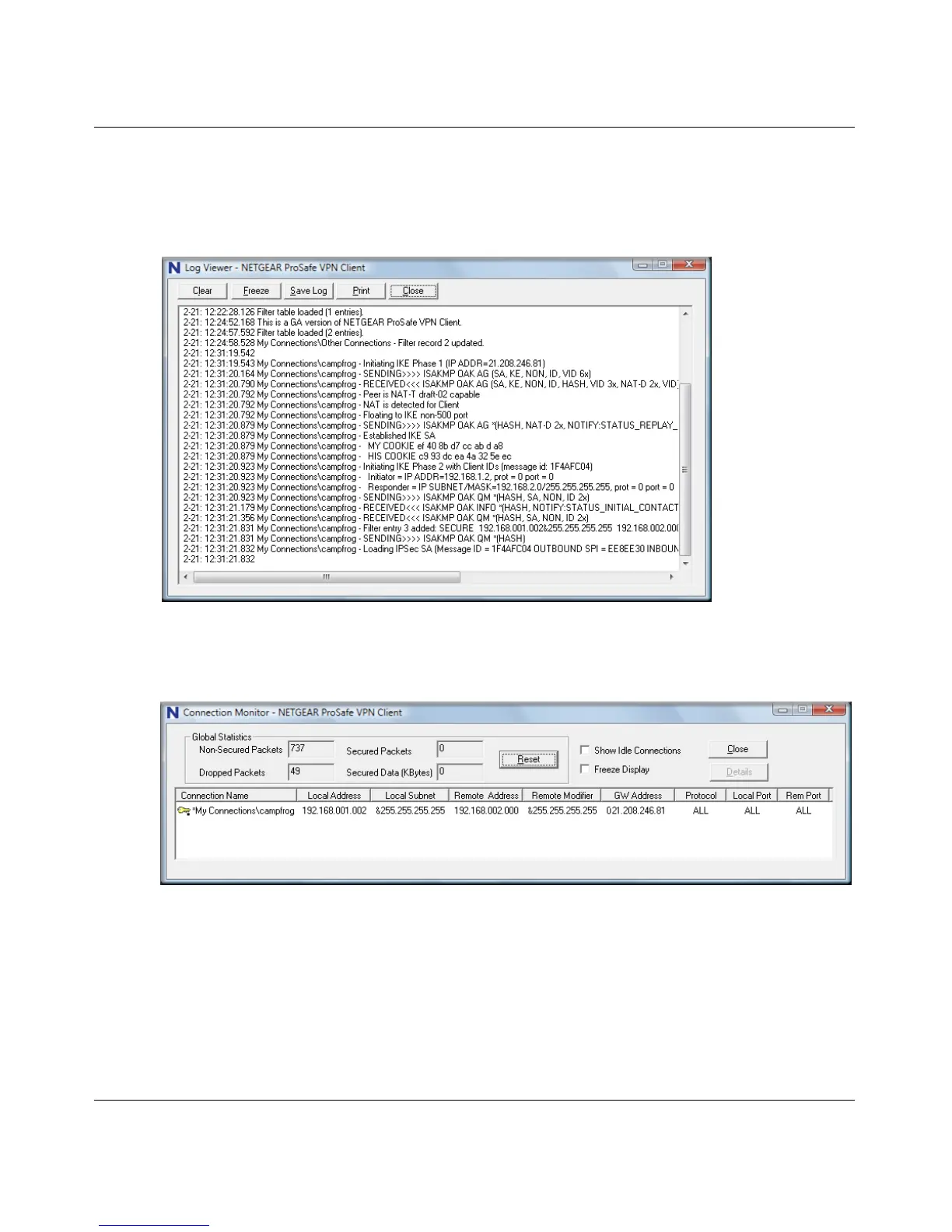ProSafe Gigabit 8 Port VPN Firewall FVS318G Reference Manual
5-12 Virtual Private Networking Using IPsec
1.1 November, 2009
2. To view more detailed additional status and troubleshooting information from the NETGEAR
VPN client, follow these steps.
• Right-click the VPN Client icon in the system tray and select Log Viewer.
• Right-click the VPN Client icon in the system tray and select Connection Monitor.
Figure 5-14
Figure 5-15
