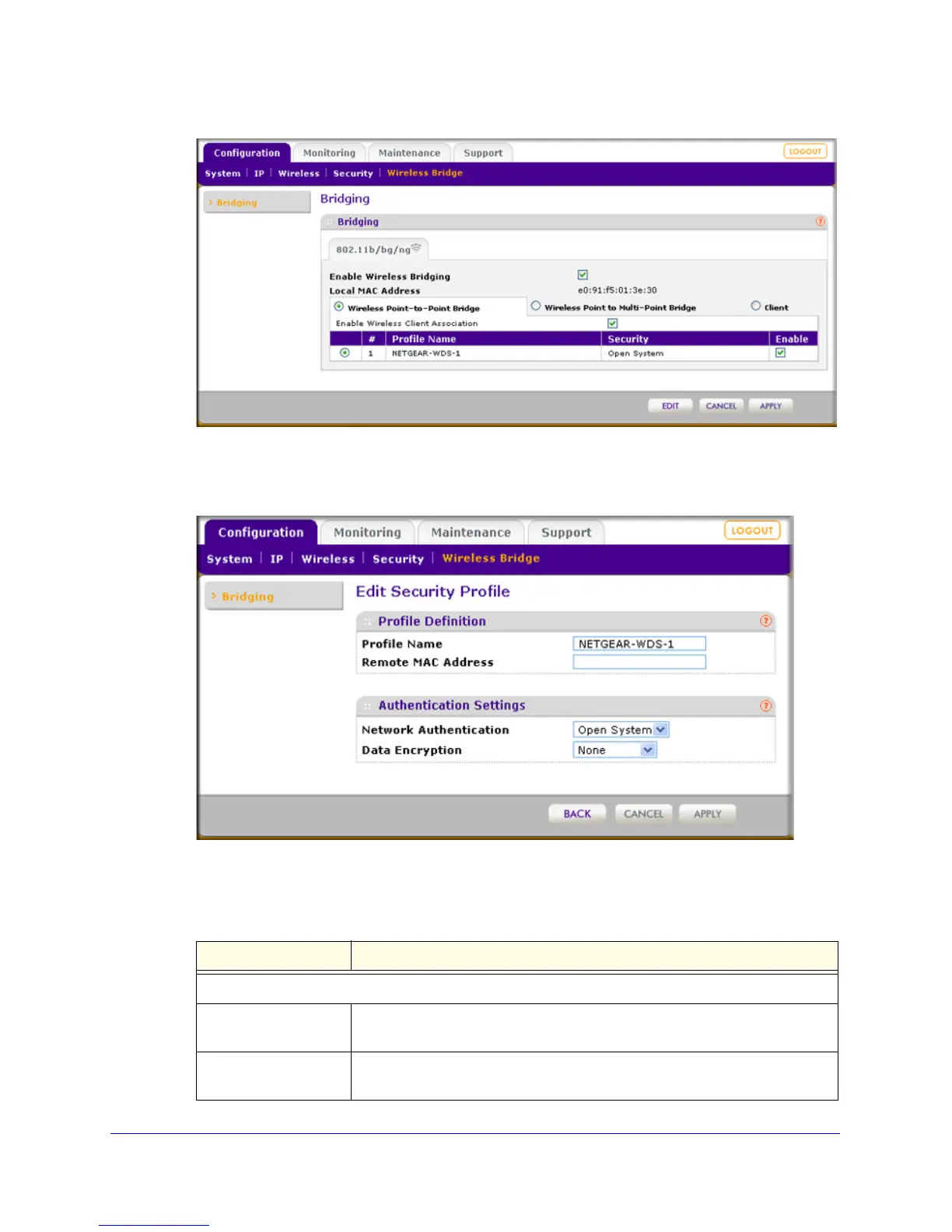86 | Chapter 5. Advanced Configuration
ProSafe Wireless-N Access Point WNAP320 Reference Manual
Figure 52.
e. Click Edit to configure the security profile settings. The Edit Security Profile screen
displays:
Figure 53.
f. Specify the settings as explained in the following table:
Table 25. Point-to-Point Bridge Profile and Authentication Settings
Field Description
Profile Definition
Profile Name Enter a profile name that is easy to remember. The default name is
NETGEAR-WDS-1.
Remote MAC Address Enter the MAC address of the remote wireless access point (the MAC
ad
dress of AP2 on LAN Segment 1 in Figure 51 on p
age 85).
