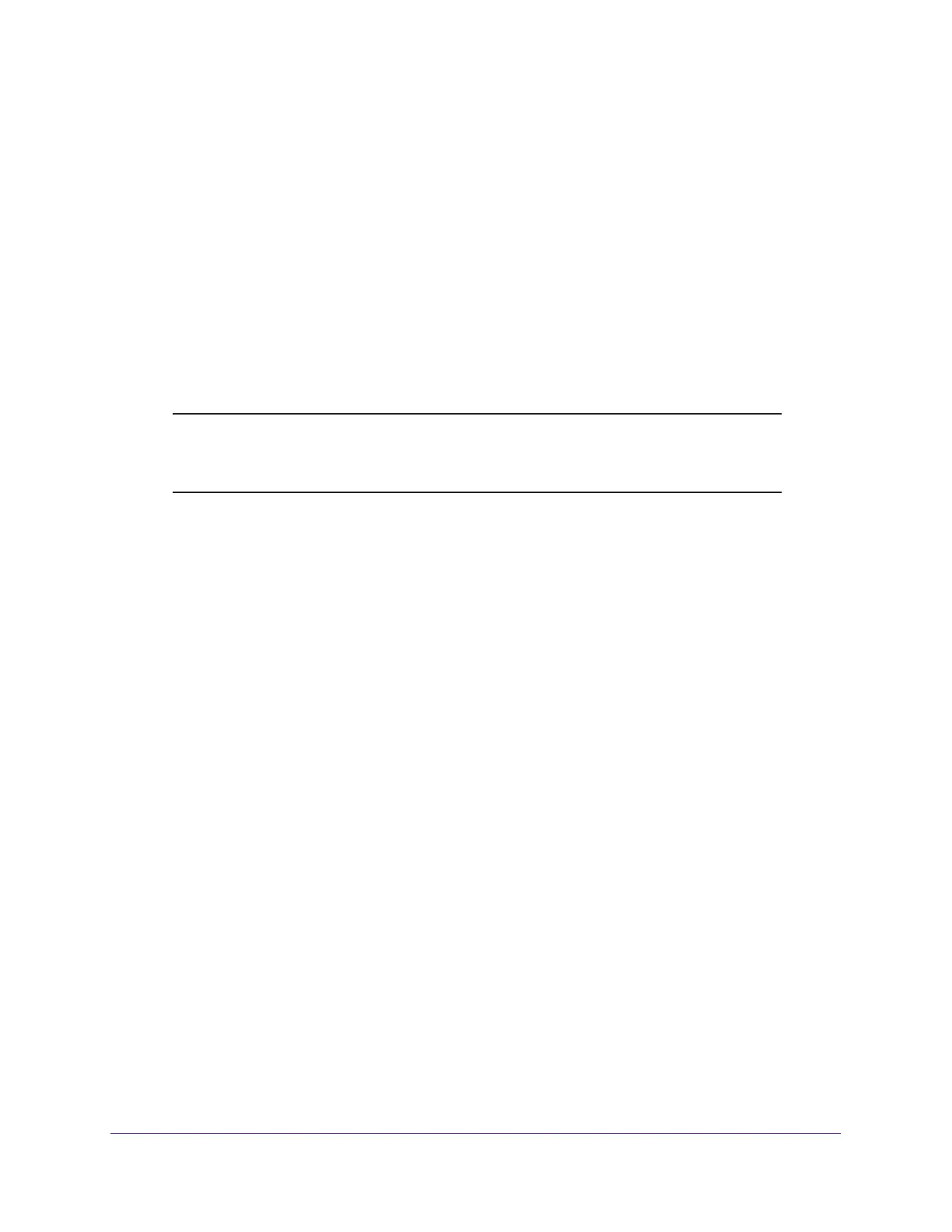Connect to the Network and Access the Router
19
Nighthawk AC1900 Smart WiFi Router
c. Read Chapter 14, Troubleshooting. If problems persist, register your NETGEAR
product and contact NETGEAR technical support.
Log In to the Router
When you first set up your router, NETGEAR genie automatically starts when you launch a
web browser on a computer that is connected to the router. If you want to view or change
settings for the router, you can use genie again.
To log in to the router:
1. Launch a web browser from a computer or WiFi device that is connected to the network.
2. Enter http://www.routerlogin.net.
Note: You can also enter http://www.routerlogin.com or
http://192.168.1.1. The procedures in this manual use
http://www.routerlogin.net.
A login window displays.
3. Enter the router user name and password.
The user name is admin. The default password is password. The user name and
password are case-sensitive.
The BASIC Home page displays.
Change the Language
By default, the language is set as Auto.
To change the language:
1. Launch a web browser from a computer or wireless device that is connected to the
network.
2. Enter http://www.routerlogin.net.
A login window displays.
3. Enter the router user name and password.
The user name is admin. The default password is password. The user name and
password are case-sensitive.
The BASIC Home page displays.
4. In the upper right corner, select a language from the drop-down list.
5. When prompted, click the OK button to confirm this change.