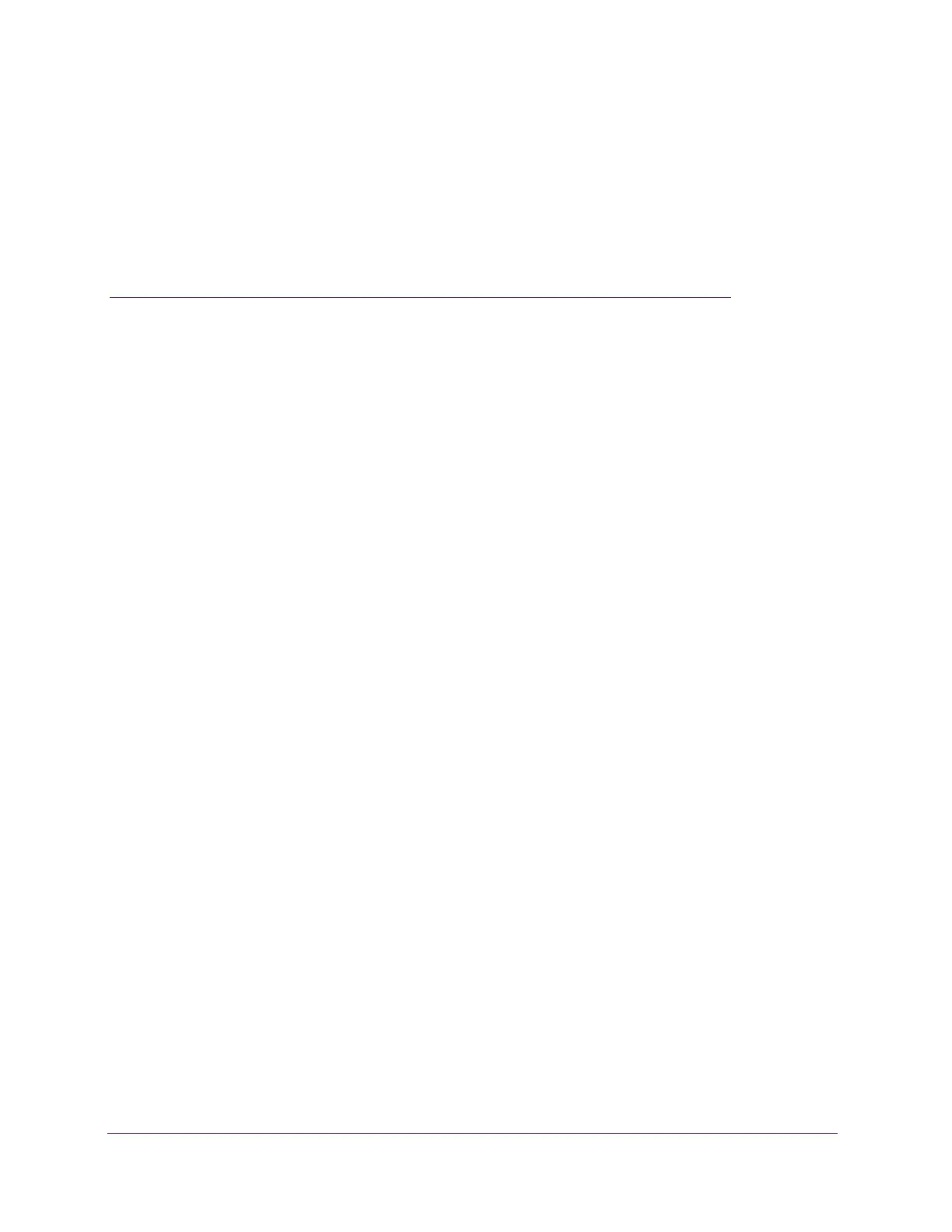81
7
7. Manage Dynamic DNS and Access
Storage Devices Through the Internet
With Dynamic DNS, you can use the Internet and a personal domain name to access a USB
storage device that is attached to a USB port on the router when you are not home. If you know
the IP address of the router (and the IP address did not change), you can also access the USB
storage device by using the IP address.
This chapter includes the following sections:
• Set Up and Manage Dynamic DNS
• Access Storage Devices Through the Internet
• Download Files onto a USB Storage Device
• Remotely Access a USB Device Using ReadyCLOUD
• View Photos on Your USB Device With Kwilt
For information about how to connect the USB drive and to specify its settings, see Chapter 6,
Share USB Devices Attached to the Router.