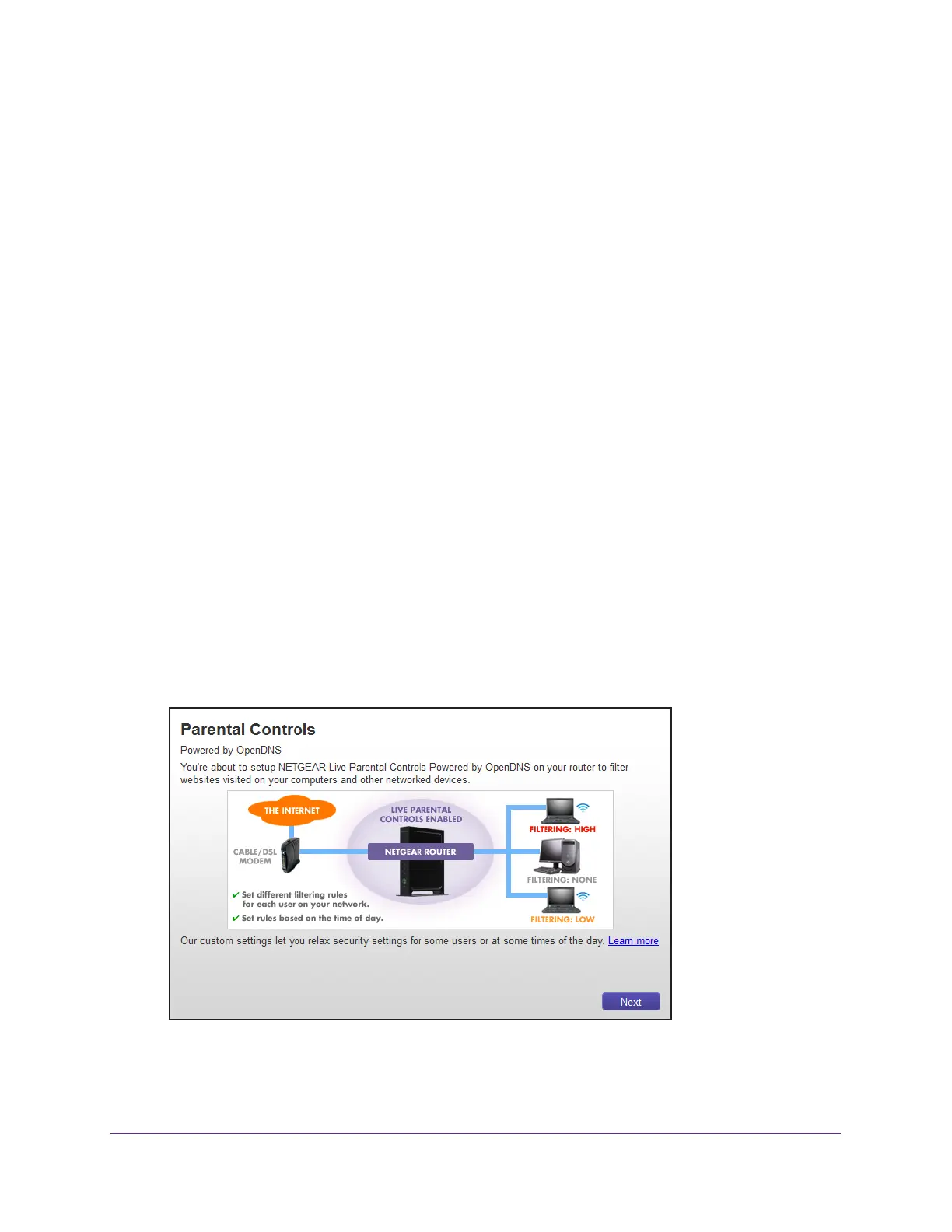Control Access to the Internet
57
Nighthawk AC1900 Smart WiFi Router
Set Up Parental Controls
The first time that you select Parental Controls from the BASIC Home page, your browser
goes to the Parental Controls website.You can learn more about Parental Controls or
download the application.
After you set up and enabled parental controls, you can change the web filtering level for
each device on the network through the network map page on the genie app.
To set up Parental Controls:
1. Launch a web browser from a computer or WiFi device that is connected to the network.
2. Enter http://www
.routerlogin.net.
A login window displays.
3. Enter the router user name and password.
The user name is admin.
The default password is password. The user name and
password are case-sensitive.
The BASIC Home page displays.
4. Select Parental Controls.
The Parental Controls website opens.
5. Click the button for the app or version that you want to download and use.
6. Follow the onscreen instructions to download and install the genie app.
7. Open the genie app and select Parental Controls.
After installation, Live Parental Controls automatically starts.
8. Click the Next button, read the note, and click the Next button again to proceed.