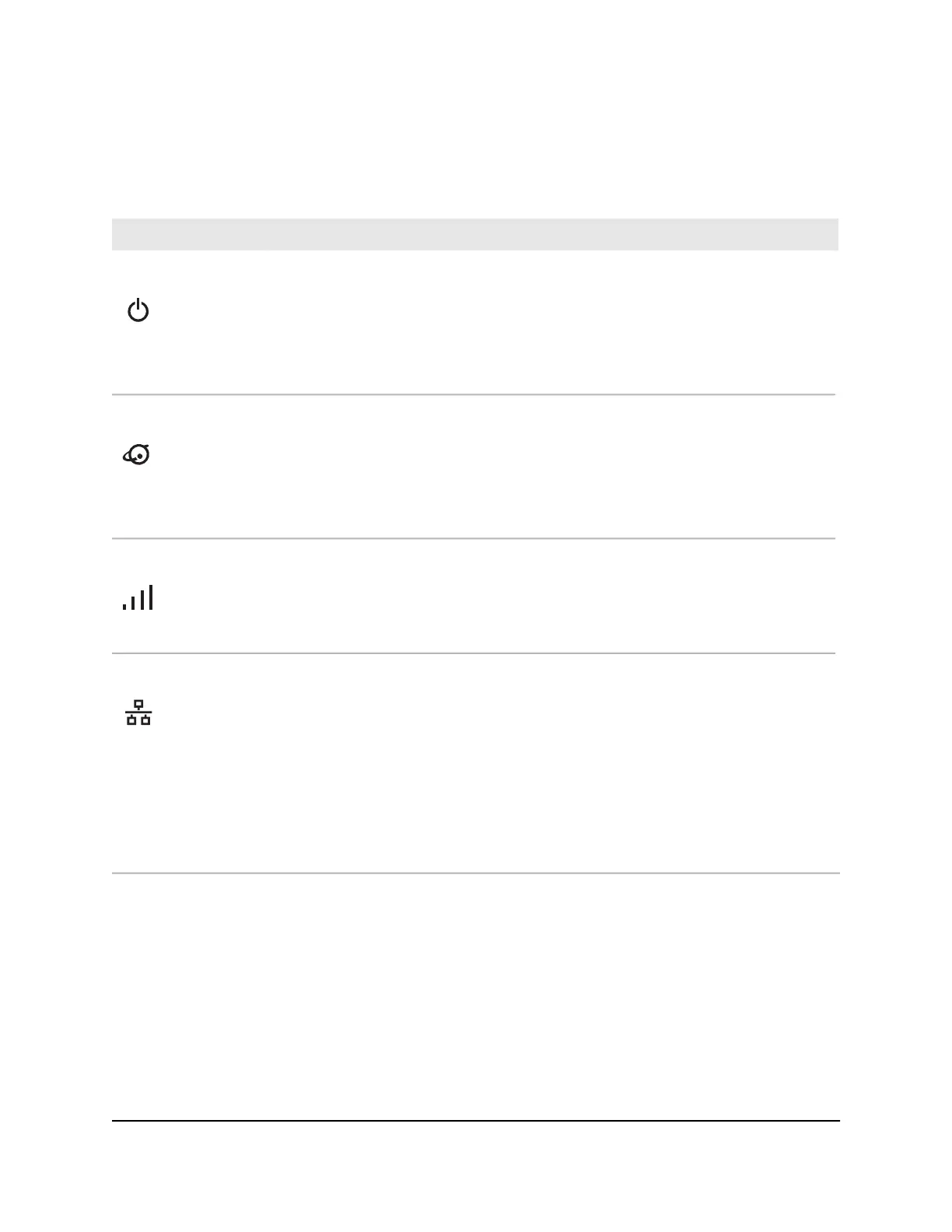The following tables describe the LEDs and buttons.
Table 1. LED descriptions
DescriptionLED Icon
•
Solid green: The router is ready.
•
Solid amber: The router is starting.
•
Blinking amber: The router is not ready, firmware is upgrading, or the Reset button
was pressed.
•
Off: Power is not supplied to the router.
1: Power LED
•
Solid green: The Internet connection is ready.
•
Blinking green: The port is sending or receiving traffic.
•
Solid amber: An Ethernet cable is connected to the Internet port but Internet is not
accessible.
•
Off: No Ethernet cable is connected between the router and the modem.
2: Internet LED
•
Solid green: The router is broadcasting a WiFi signal. You can connect to the router’s
WiFi network.
•
Off: The router is not broadcasting a WiFi signal. You cannot use WiFi to connect to
the router.
3: WiFi LED
•
Solid green: The router detected a 1 Gbps link with a device that is connected to one
of the router’s Ethernet ports.
•
Solid Amber: The router detected a 10/100 Mbps link with a device that is connected
to one of the router’s Ethernet ports.
•
Blinking green: One of the router’s Ethernet ports is sending or receiving traffic at 1
Gbps.
•
Blinking amber: One of the router’s Ethernet ports is sending or receiving traffic at
10/100 Mbps.
•
Off: No devices are connected to the router’s Ethernet ports.
4: Ethernet LAN LED
User Manual10Hardware Setup
4-Stream AX1600 WiFi 6 Router Model RAX5