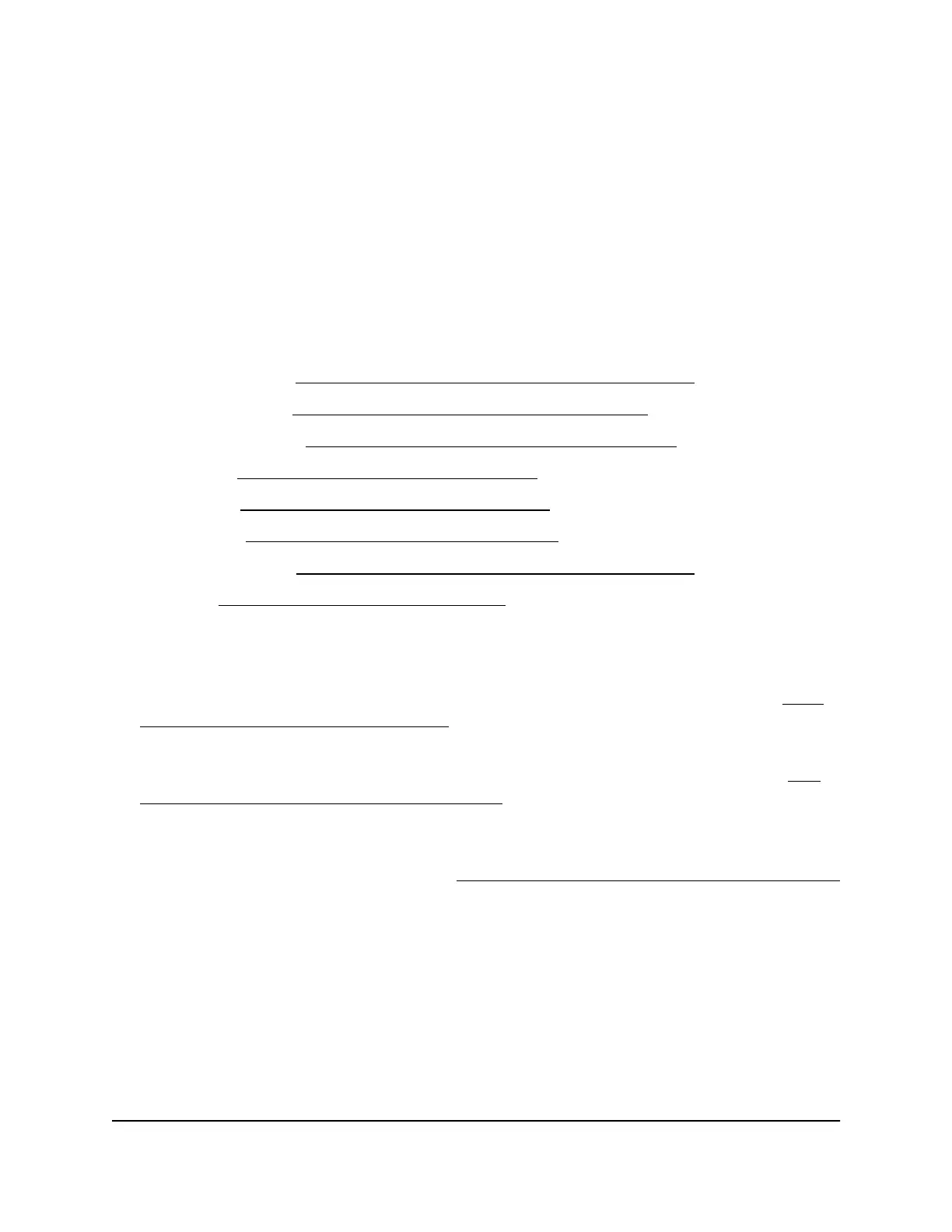Set an IPv6 Internet connection
The router supports many different types of IPv6 Internet connections for which you can
specify the settings manually.
Types of IPv6 Internet connections
The router can support an IPv6 Internet connection through the following connection
types:
•
Auto Detect: See Use auto detect for an IPv6 Internet connection on page 29.
•
6to4 tunnel: See Set a 6to4 tunnel IPv6 Internet connection on page 30.
•
Pass-through: See Set a pass-through IPv6 Internet connection on page 32.
•
Fixed: See Set a fixed IPv6 Internet connection on page 33.
•
DHCP: See Set a DHCP IPv6 Internet connection on page 34.
•
PPPoE: See Set a PPPoE IPv6 Internet connection on page 36.
•
Auto Config: See Use auto config for an IPv6 Internet connection on page 38.
•
6rd: See Set a 6rd IPv6 Internet connection on page 39.
Which connection type you must use depends on your IPv6 ISP. Follow the directions
that your IPv6 ISP gave you.
•
If your ISP did not provide details, use the 6to4 tunnel connection type (see Set a
6to4 tunnel IPv6 Internet connection on page 30).
•
If you are not sure what type of IPv6 connection the router uses, use the Auto Detect
connection type, which lets the router detect the IPv6 type that is in use (see Use
auto detect for an IPv6 Internet connection on page 29).
•
If your Internet connection does not use pass-through, a fixed IP address, DHCP,
6rd, or PPPoE but is IPv6, use the Auto Config connection type, which lets the router
autoconfigure its IPv6 connection (see Use auto config for an IPv6 Internet connection
on page 38).
When you enable IPv6 and select any connection type other than IPv6 pass-through,
the router starts the stateful packet inspection (SPI) firewall function on the WAN interface.
The router creates connection records and checks every inbound IPv6 packet. If the
inbound packet is not destined to the router itself and the router does not expect to
receive such a packet, or the packet is not in the connection record, the router blocks
this packet. This function works in two modes: In secured mode, the router inspects
both TCP and UDP packets. In open mode, the router inspects UDP packets only.
User Manual28Specify Your Internet Settings
4-Stream AX1600 WiFi 6 Router Model RAX5