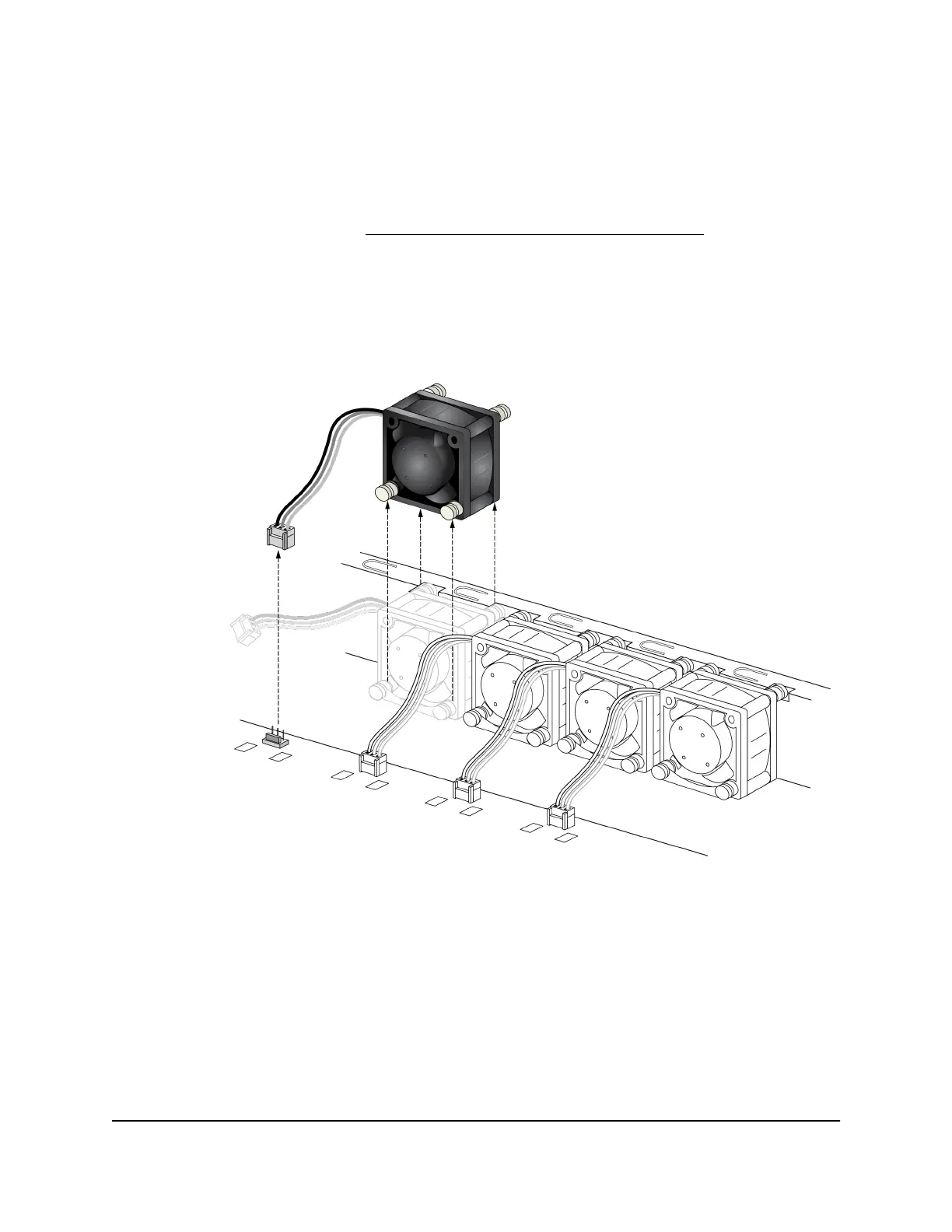Replace a Fan on a ReadyNAS 2120, 3130 or 3138
To replace a fan on a ReadyNAS 2120, 3130 or 3138 storage system:
1. Remove the chassis cover.
For more information, see Access the Inside of the Storage System on page 98.
2.
Disconnect the fan's power connections.
3.
Pull up on the fan gently to remove it from the housing.
Hardware Manual102Maintenance
ReadyNAS OS 6
