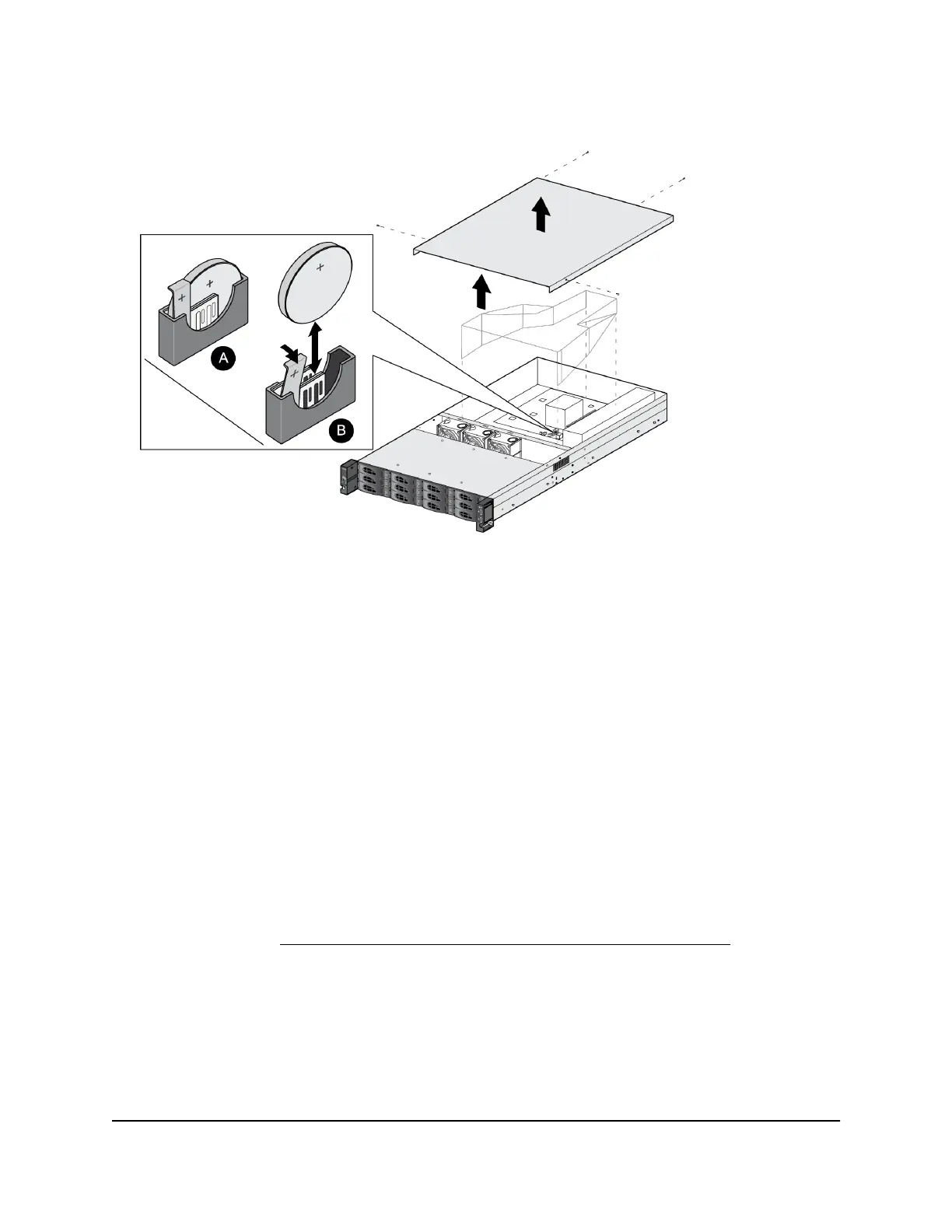3. Install the new battery.
Take care to install the new battery with the correct side up.
Install a SAS Card
You can install a SAS card in a ReadyNAS 3312, 3312 v2, 4312, 4312 v2, and 4360
storage system.
WARNING: Static electricity can harm delicate components inside your system. To
prevent static damage, discharge static electricity from your body before you touch any
of the electronic components, such as the microprocessor. You can do so by periodically
touching an unpainted metal surface on the system.
To install a SAS card in your ReadyNAS system:
1.
Power off your ReadyNAS server.
See the ReadyNAS OS 6 Rack-Mount Hardware Manual for power-off instructions for
your server. Visit http://support.netgear.com/product/ReadyNAS-OS6 to download
a PDF of the manual.
2. Unplug the power cord.
3. Press the power button.
Pressing the power button with the power disconnected discharges any power
stored in the power supply.
Hardware Manual107Maintenance
ReadyNAS OS 6
