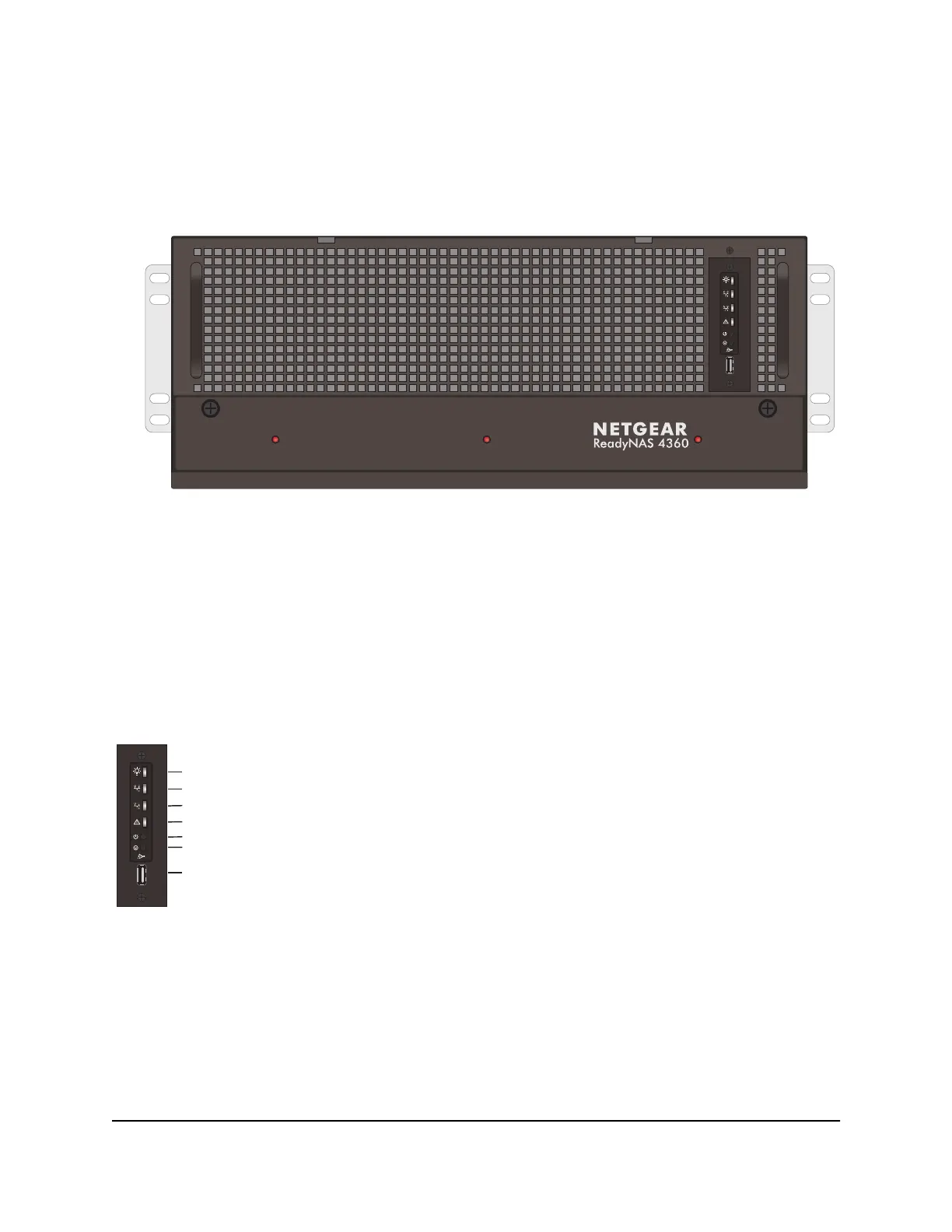Front Panel
The following figure shows the front panel of the ReadyNAS 4360 storage system.
Figure 27. Front panel
1. Drive bank 1 failure light (LED 1)
2. Drive bank 2 failure light (LED 2)
3. Drive bank 3 failure light (LED 3)
The drives are organized into three groups. The front panel failure light identifies the
group with a failed drive. Open the chassis to identify the specific drive.
The following figure shows the status panel in more detail.
Figure 28. Status panel
1. Power LED
2. GbE LED
3. 10 GbE LED
4. Health LED
5. On/Off switch
Hardware Manual73ReadyNAS 4360
ReadyNAS OS 6
