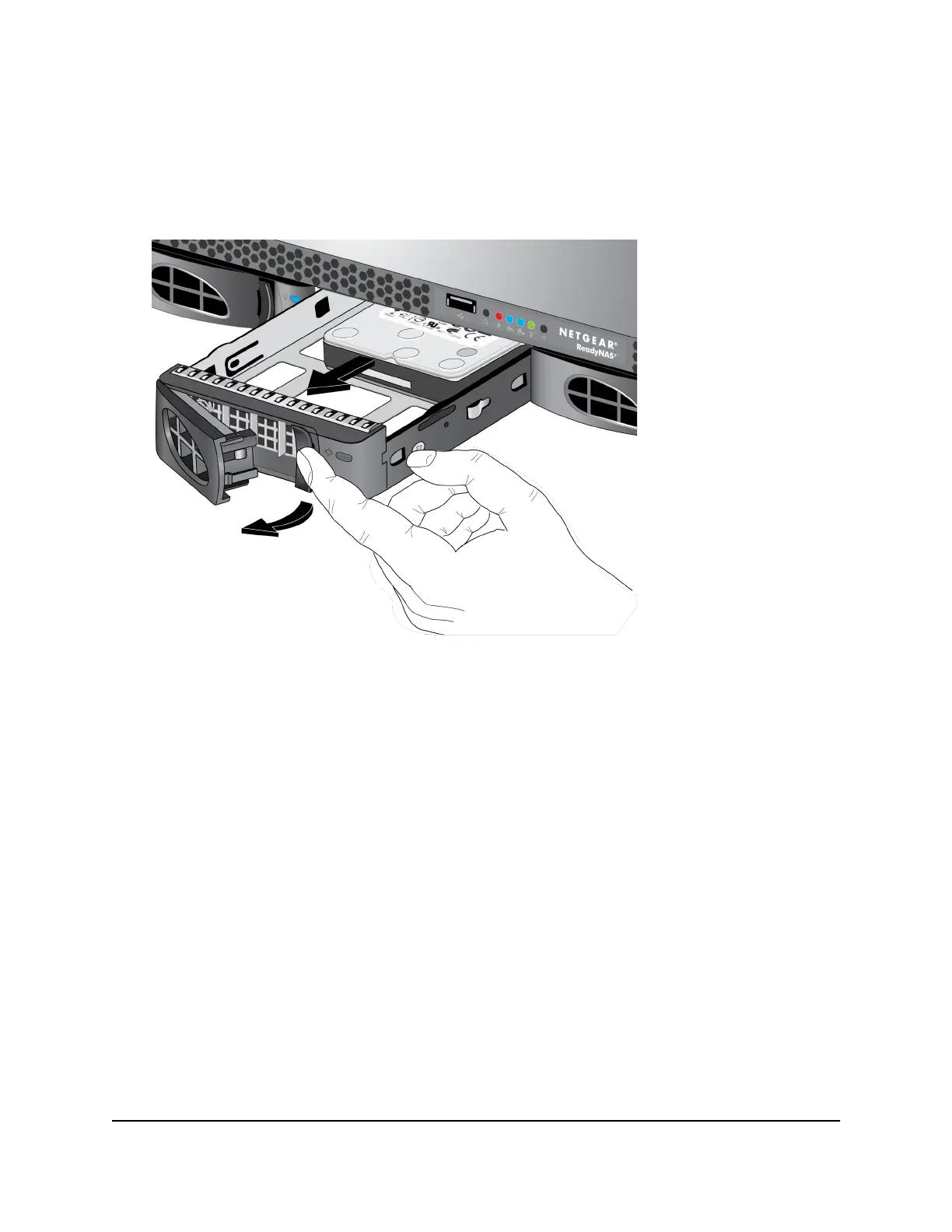Replace a 2.5-Inch Disk
To replace a 2.5-inch hard disk drive (HDD) or 2.5-inch solid-state drive (SSD):
1. Press the disk tray release latch.
The disk tray handle pops out.
2. Pull out the disk tray.
3.
Remove the screws and the old 2.5-inch HDD or SSD from the tray.
4. Place the new 2.5-inch HDD or SSD in the disk tray.
Hardware Manual94Disks
ReadyNAS OS 6
