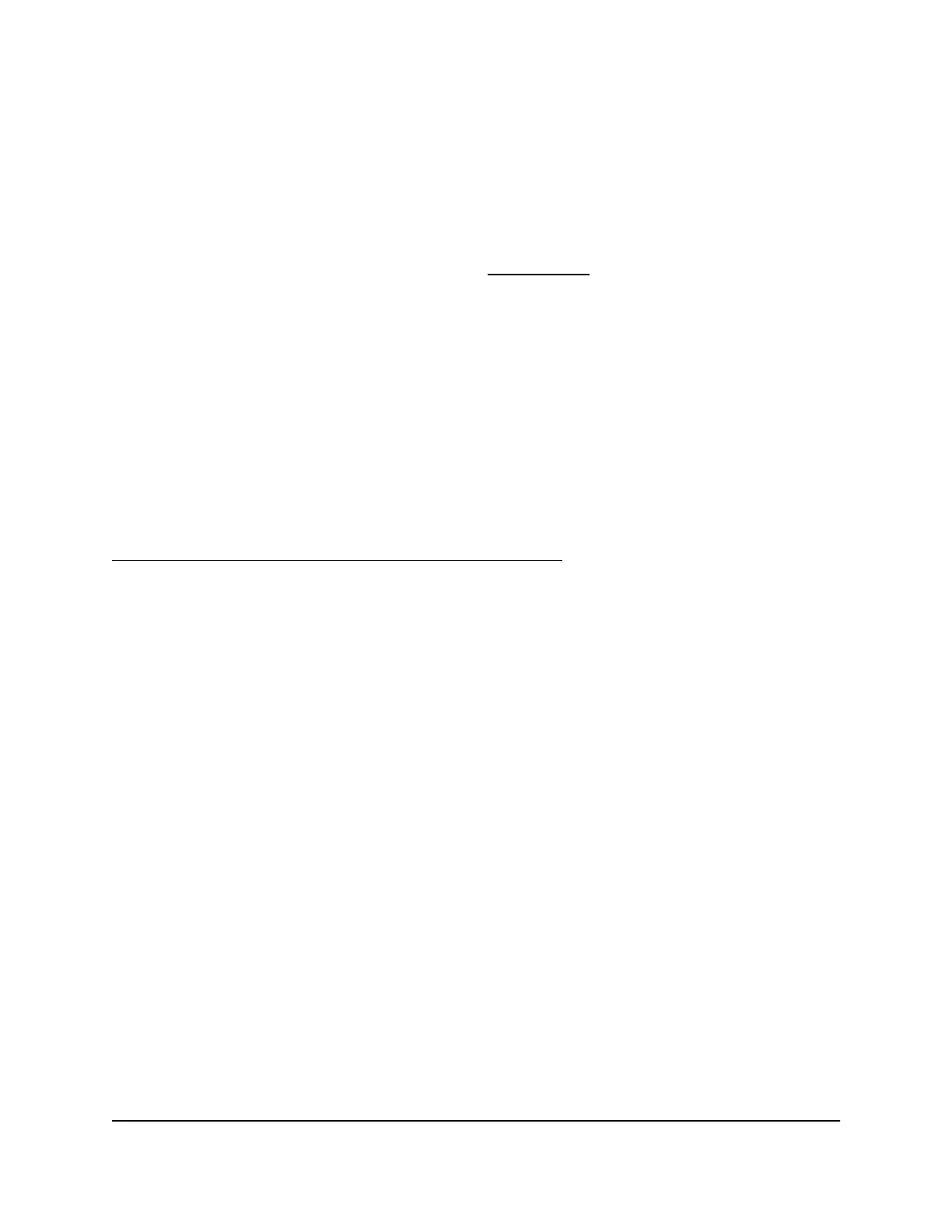Power On
To power on the system:
1. Connect the system to a power supply.
Note: Depending on the system's last power state, the system might power on
automatically. For more information, see Power State on page 25.
2.
If necessary, press the Power button on the front panel of the system.
The system powers on.
Preferred Shutdown
You can gracefully shut down your system by using the Power button or the ReadyNAS
local admin page.
For information about how to gracefully shut down your system using the ReadyNAS
local admin page, see the ReadyNAS OS 6.5 Software Manual, which is available at
http://support.netgear.com/product/ReadyNAS-OS6.
To gracefully shut down your system using the Power button:
1.
Press the Power button on the front panel of the system.
The Power LED blinks, prompting you to confirm the shutdown.
2. Press the Power button again.
The system shuts down gracefully.
Forced Shutdown
Perform a forced shutdown only if the storage system is not responding.
To perform a forced shutdown:
Press and hold the Power button on the front panel for more than four seconds.
The system shuts down.
Power State
If the power supply is interrupted due to a power failure, the system returns to its last
state once the power supply is restored, as follows:
•
If the system was powered on at the time of the power failure, the system powers
on when the power supply is restored.
Hardware Manual25ReadyNAS 2304
ReadyNAS OS 6
