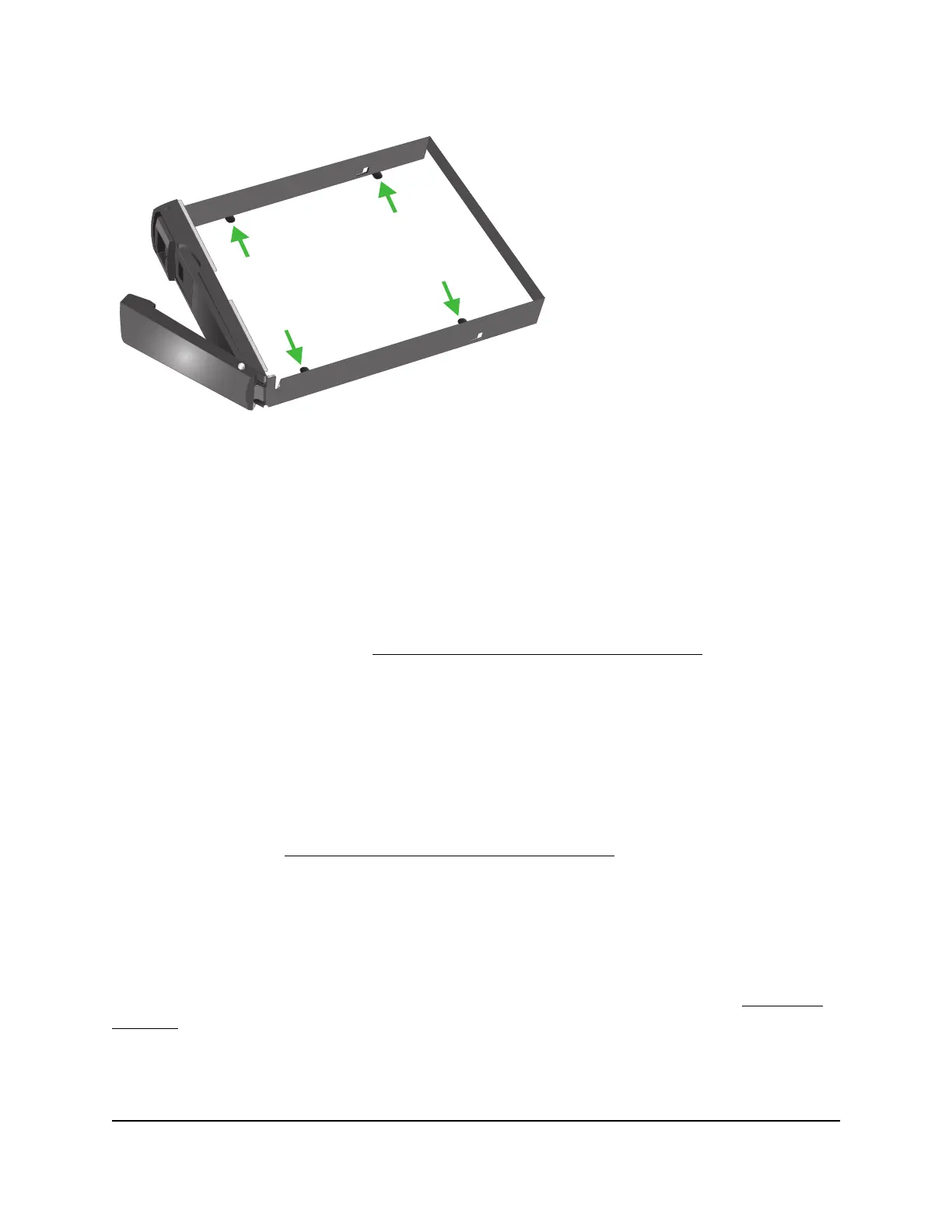Align the disk screw holes with the drive tray pins and adjust until the pins are seated
in the holes.
Supported Disks
Use only supported SATA hard disk drives (HDDs) or solid-state drives (SSDs) in your
ReadyNAS storage system. If you use disks that are not supported, NETGEAR Technical
Support will not provide assistance. For a list of supported disks, see the NETGEAR
Hardware Compatibility List at http://www.netgear.com/readynas-hcl.
Previously Formatted Disks
You can use previously formatted disks with your ReadyNAS OS 6 storage system, but
you might need to reformat them or migrate a volume to the new system first.
Previously formatted disks must appear on the NETGEAR Hardware Compatibility List,
which is available at http://www.netgear.com/readynas-hcl.
Reformat Previously Formatted Disks
If you want to use disks that were previously formatted for an operating system other
than ReadyNAS OS 6 (for example, Windows or RAIDiator), you must reformat the disks.
If you want to use disks from another ReadyNAS OS 6 storage system, see Migrate a
Volume on page 81.
Hardware Manual80Disks
ReadyNAS OS 6
