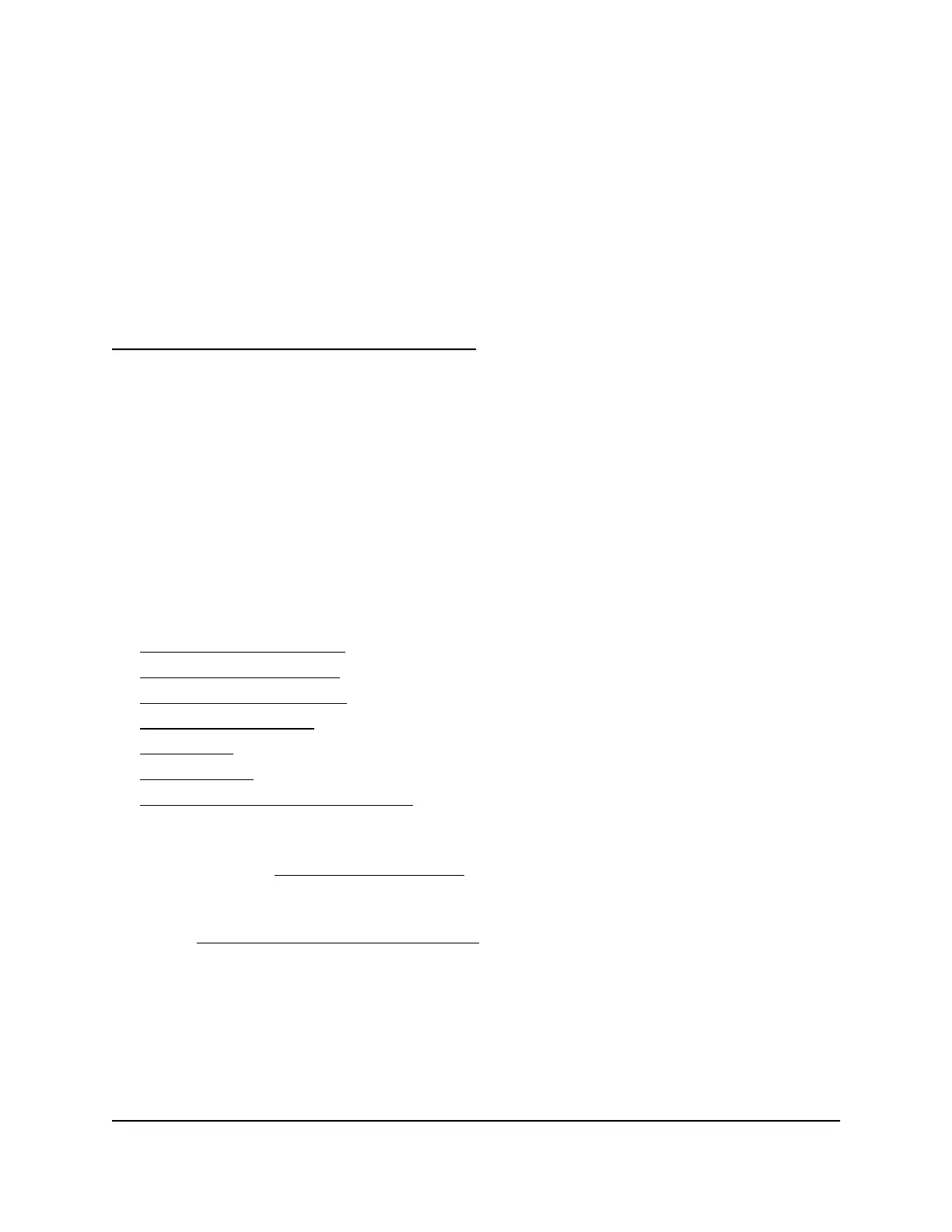1
Hardware Overview of the Access
Point
The NETGEAR Insight Managed Smart Cloud Wireless Access Point (WAC510) 802.11
Wave 2 AC1300, in this manual referred to as the access point, supports dual-band
concurrent operation at 2.4 GHz and 5 GHz with a combined throughput of 1300 Mbps
(400 Mbps at 2.4 GHz and 867 Mbps at 5 GHz).
The access point can function as a Power over Ethernet (PoE) powered device (PD) in
an existing network connected to a PoE switch, with a power adapter connected to a
regular switch, or in standalone mode as both an access point and router connected to
an Internet modem.
The chapter contains the following sections:
• About NETGEAR Insight
• Related documentation
• Unpack the access point
• Top panel with LEDs
• Back panel
• Product label
• Safety instructions and warnings
Note: For more information about the topics that are covered in this manual, visit the
support website at netgear.com/support/.
Note: Firmware updates with new features and bug fixes are made available from time
to time at netgear.com/support/download/. You can check for and download new
firmware manually. If the features or behavior of your product does not match what is
described in this manual, you might need to update the firmware.
Note: In this user manual, WiFi network means the same as SSID (service set identifier
or WiFi network name) or VAP (virtual access point). That is, in this user manual, when
we refer to a WiFi network we mean an individual SSID or VAP.
12
