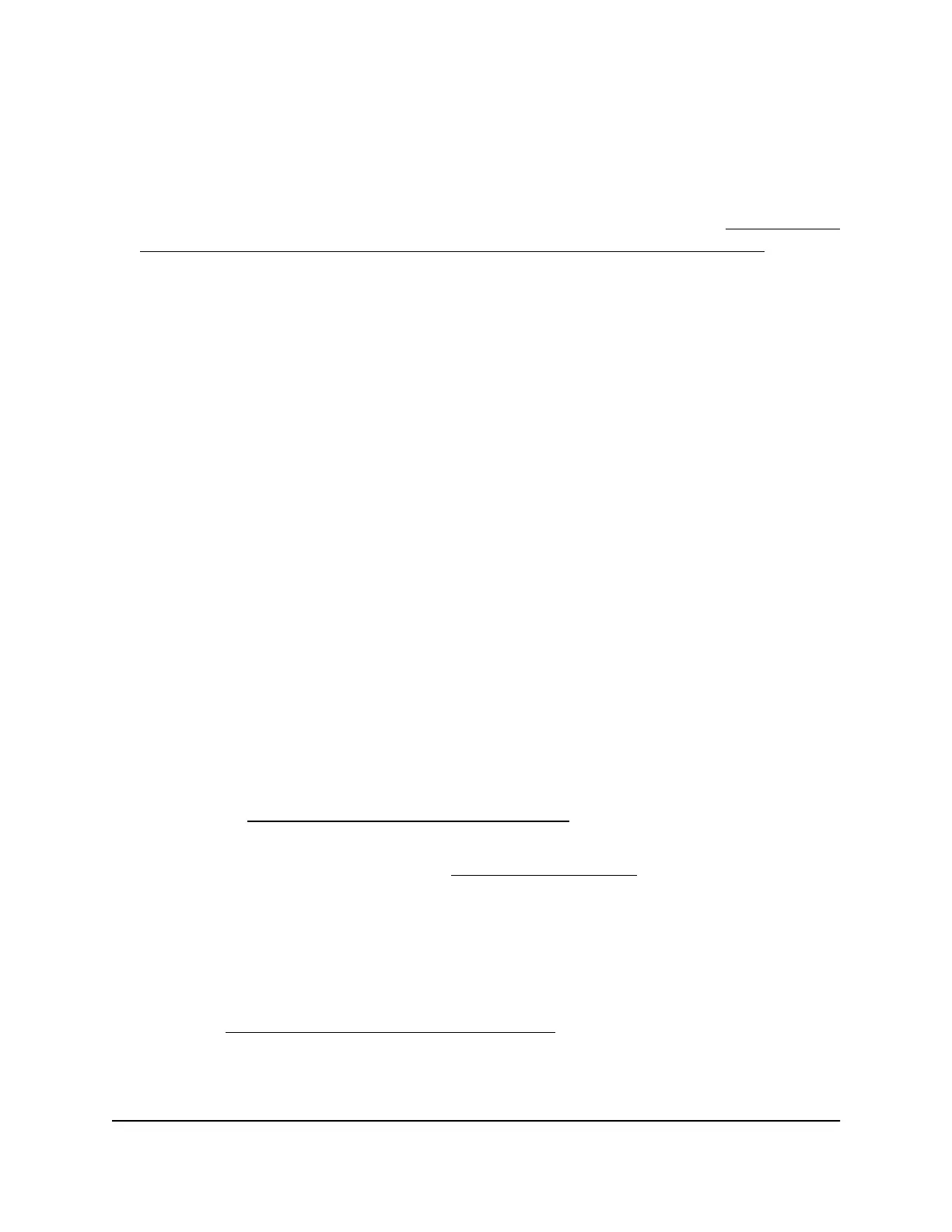The user name is admin. The password is the one that you specified the first time
that you logged in. The user name and password are case-sensitive.
If you previously added the access point to a NETGEAR Insight network location and
managed the access point through the Insight app or Insight Cloud portal, enter the
Insight network password for that location. For more information, see Connect over
WiFi using the NETGEAR Insight App on an iOS or Android mobile device on page
26).
The Dashboard page displays.
4.
Select Management > Configuration > Wireless > Basic.
The page that displays lets you select an SSID.
5.
Click the > button to the left the SSID.
The settings for the selected SSID display.
6. Click the > Advanced tab.
The page expands.
7.
Under URL Tracking, select one of the following radio buttons:
•
Enable. URL Tracking is enabled for the WiFi network.
•
Disable. URL Tracking is disabled for the WiFi network.
8. Click the Apply button.
Your settings are saved.
Select a MAC ACL for a WiFi network
After you set up one or more local MAC access control lists (ACLs, also referred to as
access lists; see Manage local MAC access control lists on page 110), you can select an
ACL for use with an SSID.
You can also set up a RADIUS server (see Set up RADIUS servers on page 126) and select
the RADIUS MAC ACL. You must define the ACL on the RADIUS server, using the
following format for client MAC addresses in the RADIUS server: If the client MAC
address is 00:0a:95:9d:68:16, specify it as 000a959d6816 in the RADIUS server.
Note: A RADIUS MAC ACL cannot function if the WiFi security is WPA2 Enterprise. If
you want to use a RADIUS MAC ACL, select a different type of WiFi security for the WiFi
network (see Set up an open or secure WiFi network on page 45).
When selected, the MAC ACL blocks WiFi access to the SSID for WiFi devices that are
not in the selected access list. The blockage applies only to the SSID for which you
User Manual61Manage the Basic WiFi and
Radio Features
Insight Managed Smart Cloud Wireless Access Point WAC510 User Manual
