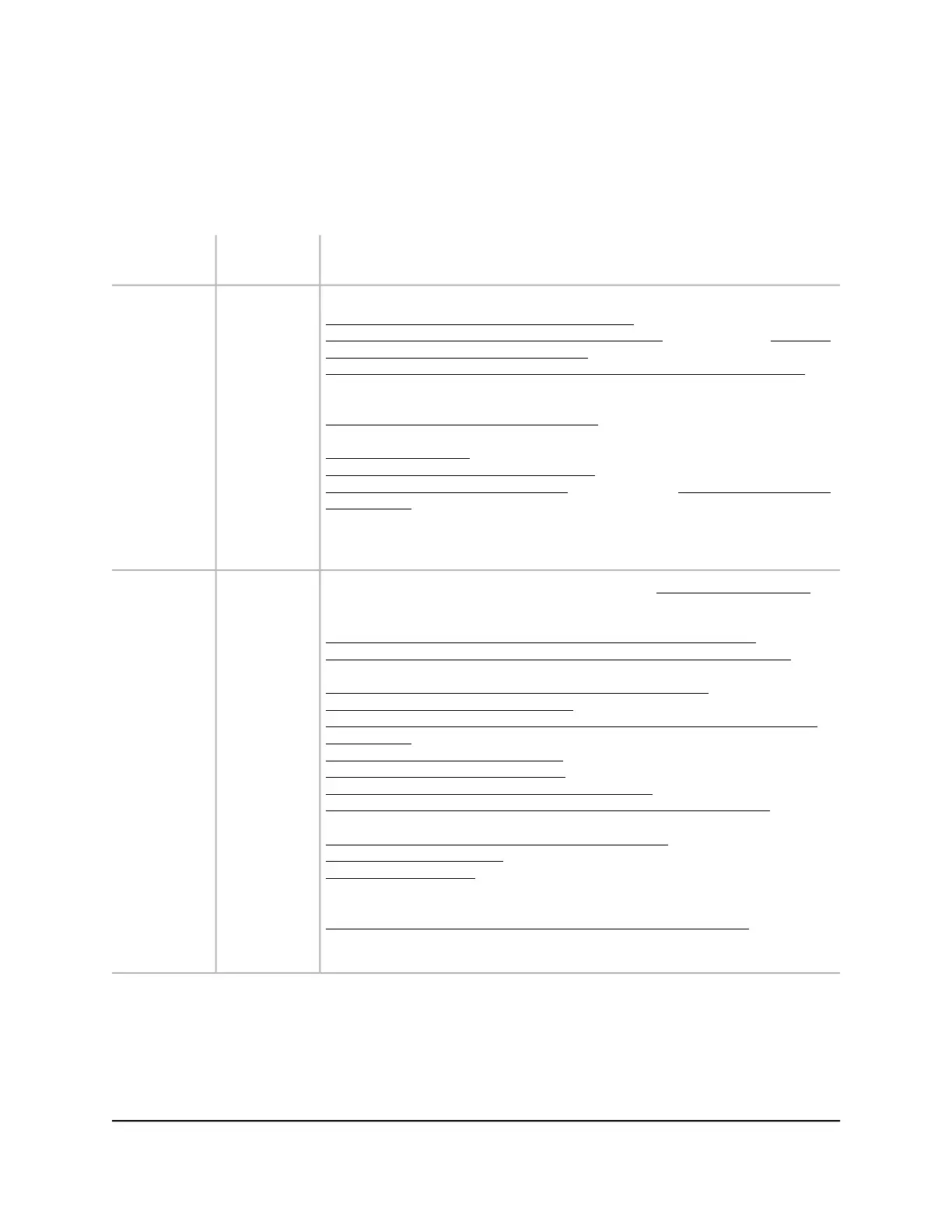Revision History
CommentsPublish DatePublication
Part Number
We added the following sections:
AP mode only: Specify an existing domain name on page 142
Set up and manage captive portals for WiFi networks on page 64 and Set up an
external captive portal for a WiFi network on page 67
You enter the wrong password and can no longer log in to the access point on
page 224
We made major changes to the following sections:
Log in to the access point after initial setup on page 41 (To log in to the access
point, you now must use an HTTPS browser connection.)
Manage user accounts on page 117
Change the admin user account password on page 164
Back up the access point configuration on page 176 and Restore the access point
configuration on page 178
In other sections, we made minor changes in relation to the new features.
We removed the section about enabling and disabling Telnet. A Telnet connection
to the access point is no longer supported.
August 2019202-11840-06
We published the manual in a new style and added About NETGEAR Insight on
page 13.
We made major changes to the following sections:
Connect over WiFi using a WiFi-enabled computer or mobile device on page 29
Connect over Ethernet using a computer connected to the same network on
page 33
Connect over Ethernet using a directly connected computer on page 37
Set up an open or secure WiFi network on page 45
Enable or disable band steering with 802.11k RRM and 802.11v WiFi network
management on page 57
Change the channel width for a radio on page 83
Manage load balancing for the radios on page 97
Manage the maximum number of clients for a radio on page 94
Change the management mode to NETGEAR Insight or Web-browser on page
160
View the access point Internet, IP, and system settings on page 189
View the WiFi radio settings on page 192
Factory default settings on page 228
We made other minor changes and corrections throughout the manual.
We removed Set up a WiFi on/off schedule for the radios, which is replaced by
Disable or enable a WiFi network or set up a WiFi activity schedule on page 52.
We removed information about the Power LED alternating green and amber,
which is not an option for the Power LED.
February 2019202-11840-05
3
Insight Managed Smart Cloud Wireless Access Point WAC510 User Manual
