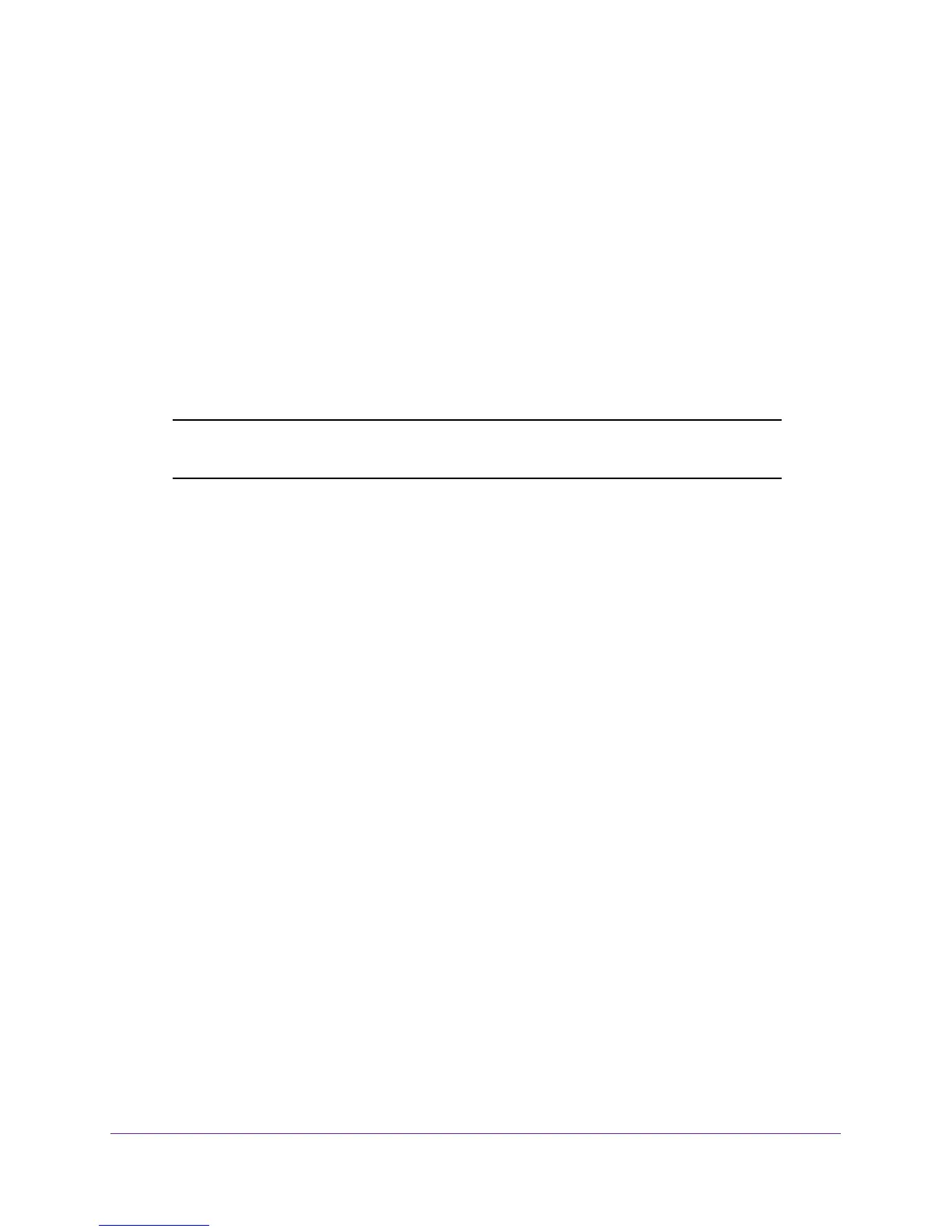Security
125
XS728T ProSAFE 28-Port 10-Gigabit L2+ Smart Switch
5. Enter the Guest VLAN Period.
6. Next to the EAPOL Flood Mode field, select whether to enable or disable radio button
forwarding of EAPOL frames when 802.1x is disabled on the device.
7. Click Apply to update the switch with the new settings.
Port Authentication
Use the Port Authentication screen to enable and configure port access control on one or
more ports.
To configure 802.1x settings for the port:
1. Select Security > Port Authentication > Advanced > Port Authentication.
Note: Use the horizontal scroll bar at the bottom of the table to view all the
fields on the Port Authentication screen.
2. Select the check box next to the port to configure.
You can also select multiple check boxes to apply the same settings to the select ports,
or select the check box in the heading row to apply the same settings to all ports.
3. For the selected ports, specify the following settings:
• Port Control. Defines the port authorization state. The control mode is set only if the
link status of the port is link up. The possible field values are:
• Auto. Automatically detect the mode of the interface.
• Authorized. Place the interface into an authorized state without being
authenticated. The interface sends and receives normal traffic without client
port-based authentication.
• Unauthorized. Deny the selected interface system access by moving the
interface into unauthorized state. The switch cannot provide authentication
services to the client through the interface.
• MAC Based. Authentication is based on the MAC address. MAC authentication
requires that a guest VLAN be configured on the switch, and that the port be
enabled for guest VLAN. The guest VLAN is configured in the 802.1x
Configuration page, and the guest VLAN is enabled on the port in the next field in
this page.
• Dynamic VLAN Assignment. Enable or disable this feature on the interface. This
feature is also known as RADIUS Assigned VLAN Attribute (RAVA). If this feature is
enabled RADIUS servers can assign a VLAN ID to a port based on 802.1
authentication. If a user is authenticated, the user will be assigned to this VLAN.
When this feature is enabled on a port, each user is individually authenticated.
• Guest VLAN. Enable or disable the Guest VLAN on the interface.
