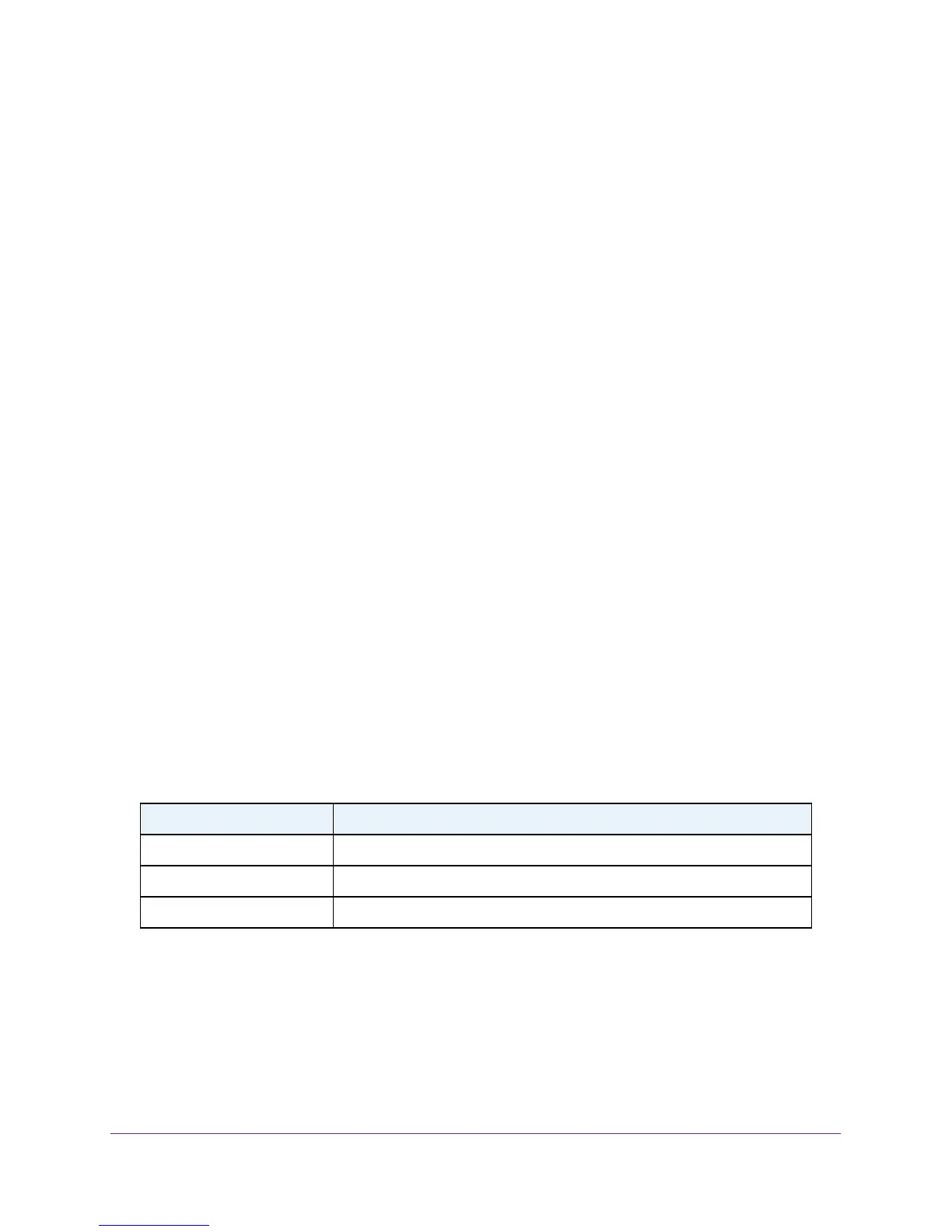System
26
XS728T ProSAFE 28-Port 10-Gigabit L2+ Smart Switch
• Disable. Prevent the switch from sending DNS queries.
3. In the DNS Default Name field, enter a default DNS name to include in DNS queries. When
the system is performing a lookup on an unqualified host name, this field is provided as the
domain name. For example, if the default domain name is netgear
.com and the host name
to resolve is test, test.netgear.com is used in DNS resolution queries.
4. in the DNS Server field, enter an IP address representing the DNS server to which the
switch sends DNS queries, and click Add.
The server appears in the DNS Server list.
• Use standard IPv4 dot notation.
• Y
ou can specify up to eight DNS servers.
• DNS server precedence is set according to the creation order
.
5. In the Preference field, specify a preference value for the server
.
6. Click Apply to send the updated configuration to the switch.
Configuration changes take effect immediately.
Host Configuration
Use this screen to manually map host names to IP addresses or to view Dynamic DNS
mappings.
To add a static entry to the local DNS table:
1. Select System > Management > DNS > Host Configuration.
2. Specify the static host name to add.
• Enter up to 158 characters.
• Each label (separated by periods) can be up to 63 characters.
3. Specify the IP or IPv6 address to associate with the hostname.
4. Click Add. The
entry displays in the list.
The Dynamic Host Configuration table shows host name-to-IP address entries that the switch
has learned.
The following table describes the dynamic host fields.
Field Description
Host Lists the host name you assign to the specified IP address.
Type The type of the dynamic entry.
IPv4/IPv6 Address Lists the IP address associated with the host name.
Click Clear to delete dynamic host entries. The table repopulates with entries as they are
learned.
Green Ethernet
The Green Ethernet features enable the switch to reduce power consumption on a per-port
basis. Each switch can support one or more of the following features:
