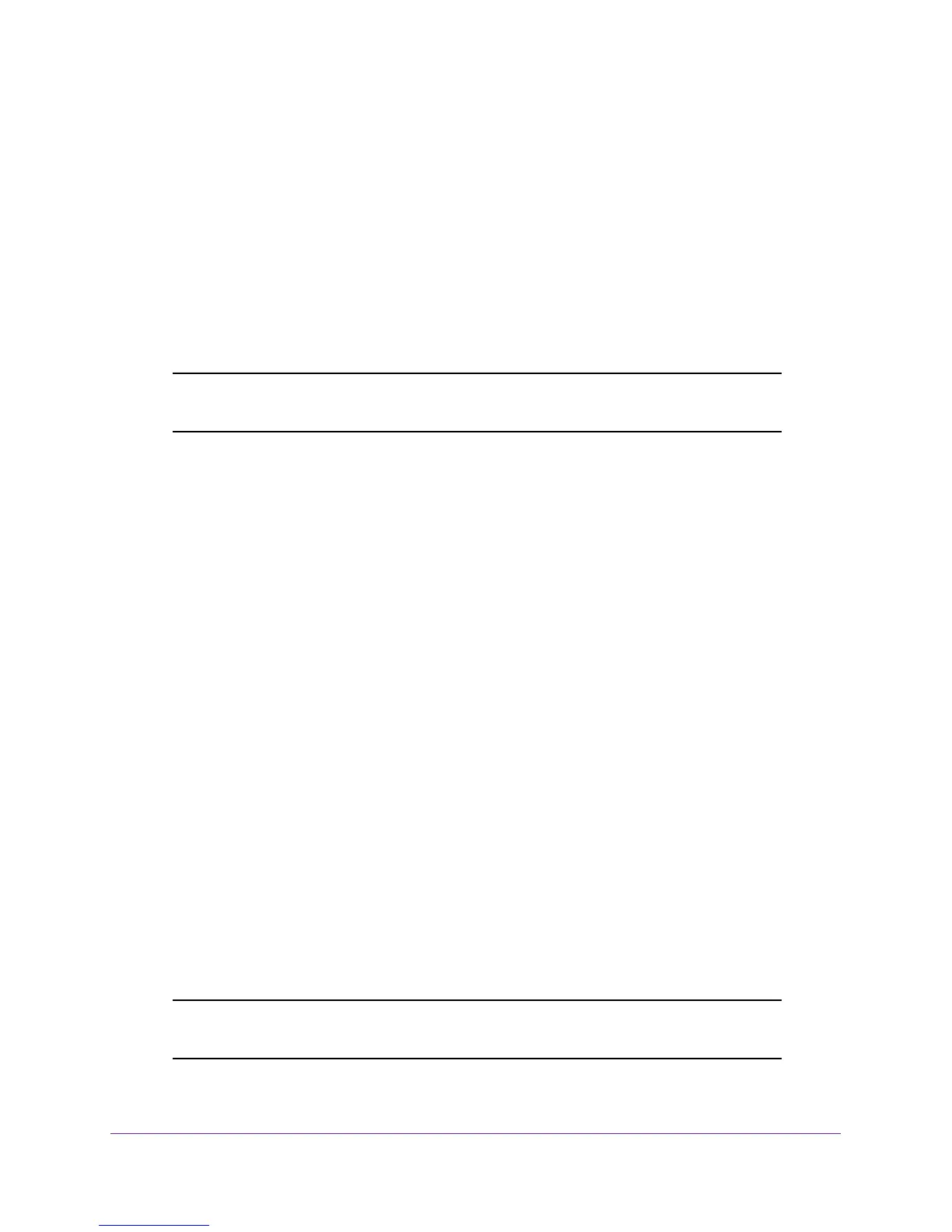Switching
56
XS728T ProSAFE 28-Port 10-Gigabit L2+ Smart Switch
5. Use Leave Timer to specify the time to wait after receiving an unregister request for a VLAN
before deleting the associated entry, in centiseconds. This allows time for another station to
assert registration for the same attribute in order to maintain uninterrupted service. Enter a
number between 20 and 600 (0.2 to 6.0 seconds). The default is 60 centiseconds (0.6
seconds). An instance of this timer exists for each GARP participant for each port.
6. Use Leave All Timer to control how frequently LeaveAll PDUs are generated. A LeaveAll
PDU indicates that all registrations will shortly be deregistered. Participants will need to
rejoin in order to maintain registration. The Leave All Period Timer is set to a random value
in the range of LeaveAllTime to 1.5*LeaveAllTime. The timer is specified in centiseconds.
Enter a number between 200 and 6000 (2 to 60 seconds). The default is 1000 centiseconds
(10 seconds). An instance of this timer exists for each GARP participant for each port.
Note: It can take up to 10 seconds for GARP configuration changes to take
effect.
Voice VLAN
Configure the Voice VLAN settings for ports that carry traffic from IP phones. The voice VLAN
feature can help ensure that the sound quality of an IP phone is safeguarded from
deteriorating when the data traffic on the port is high.
The following are two operational modes for IP phones:
• IP phones are configured with VLAN mode enabled, ensuring that the phone uses tagged
packets for all communications.
• IP phones are configured with VLAN mode disabled, ensuring that the phone uses
untagged packets for all communications. The phone uses untagged packets while
retrieving the initial IP address through DHCP. The phone eventually uses the voice
VLAN and commences sending tagged packets.
From the Voice VLAN menu, you can access the features described in the following sections:
• Properties
• Port Setting
• OUI
Properties
To configure Voice VLAN:
Note: The management VLAN (by default VLAN 1) cannot be configured as
the voice VLAN.
