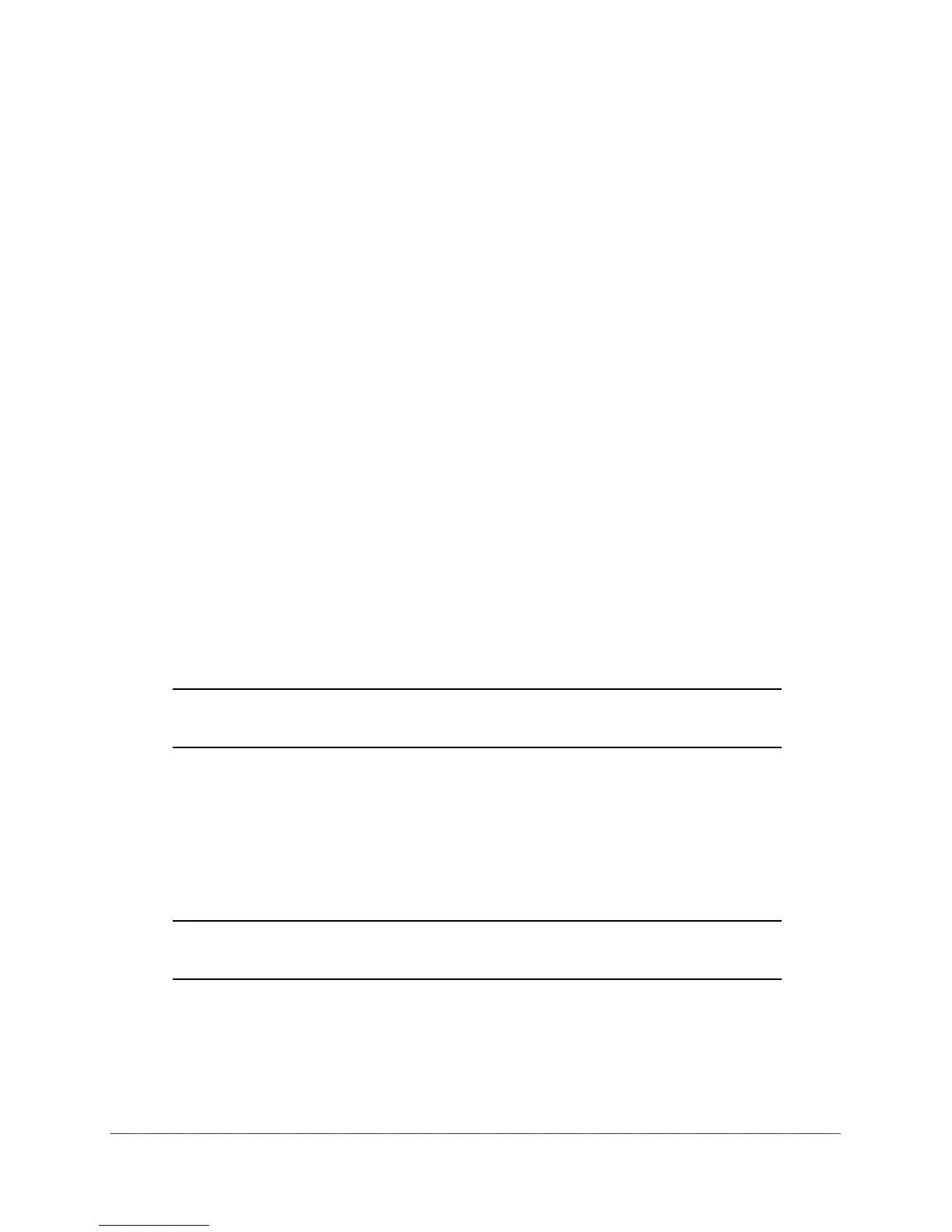Security
118
XS728T ProSAFE 28-Port 10-Gigabit L2+ Smart Switch
TACACS+ Server Configuration
Use the TACACS+ Server Configuration screen to configure up to eight TACACS+ servers
with which the switch can communicate.
To configure TACACS+ server settings:
1. Select Security > Management Security > TACACS+ > TACACS+ Server
Configuration link.
2. In the TACACS+ Server field, enter the IP address of the server to add
3. In the Priority field, specify the order in which the TACACS+ servers are used.
A value of 0 is the highest priority.
4. In the Port field, specify the authentication port number through which the TACACS+
session occurs.
The default is port 49, and the range is 0–65535.
5. In the Key String field, specify the authentication and encryption key for TACACS+
communications between the switch and the TACACS+ server.
This key must match the encryption used on the TACACS+ server. The valid range is
0–128 characters.
6. In the Connection Timeout field, specify the amount of time that passes before the
connection between the device and the TACACS+ server times out.
The field range is 1–30 seconds. The default value is 5.
7. Click Add.
Note: The Add option is available if fewer than five TACACS+ servers are
configured on the system.
Authentication List
The Authentication List link provides access to screens where you can configure the default
login list. A login list specifies one or more authentication methods to validate switch or port
access for the admin user.
Note: Admin is the only user on the system and is assigned to a
preconfigured list named defaultList, which you cannot delete.
The Authentication List link provides access to the features described in the following
sections:
• HTTP Authentication List
