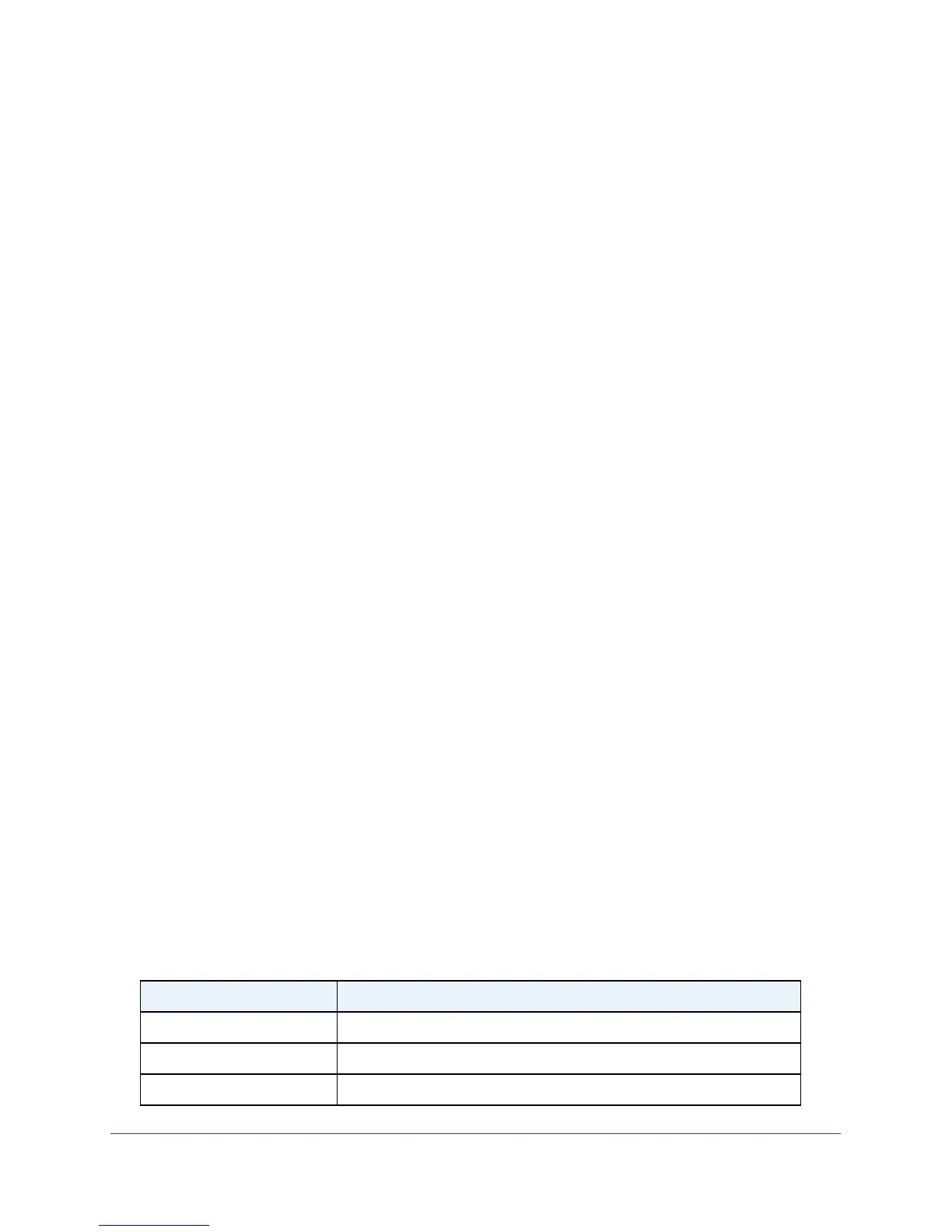System
16
XS728T ProSAFE 28-Port 10-Gigabit L2+ Smart Switch
Management
This section describes how to display the switch status and specify some basic switch
information, such as the management interface IP address, CPU status, USB device
information, system clock settings, DNS information and Green Ethernet. From the
Management menu, you can access screens described in the following sections:
• System Information
• System CPU Status
• USB Device Information
• IP Configuration
• IPv6 Network Configuration
• IPv6 Network Neighbors
• Time
• DNS
• Green Ethernet
System Information
After a successful login, the System Information screen displays. Use this screen to configure
and view general device information.
To define system information:
1. Select System > Management > System Information.
The Product Name is displayed, as well as current software and boot version info.
2. Define the following fields:
• System Name. Enter the name you want to use to identify this switch. You can use
up to 160 alphanumeric characters. The factory default is blank.
• System Location. Enter the location of this switch. You can use up to 160
alphanumeric characters. The factory default is blank.
• System Contact. Enter the contact person for this switch. You can use up to 160
alphanumeric characters. The factory default is blank.
3. Click Apply to apply the changes to the system.
The following table describes the status information displayed in the System Information
screen.
Field Description
Serial Number The serial number of the switch.
System Object ID The base object ID for the switch's enterprise MIB.
Date & Time The current date and time.
