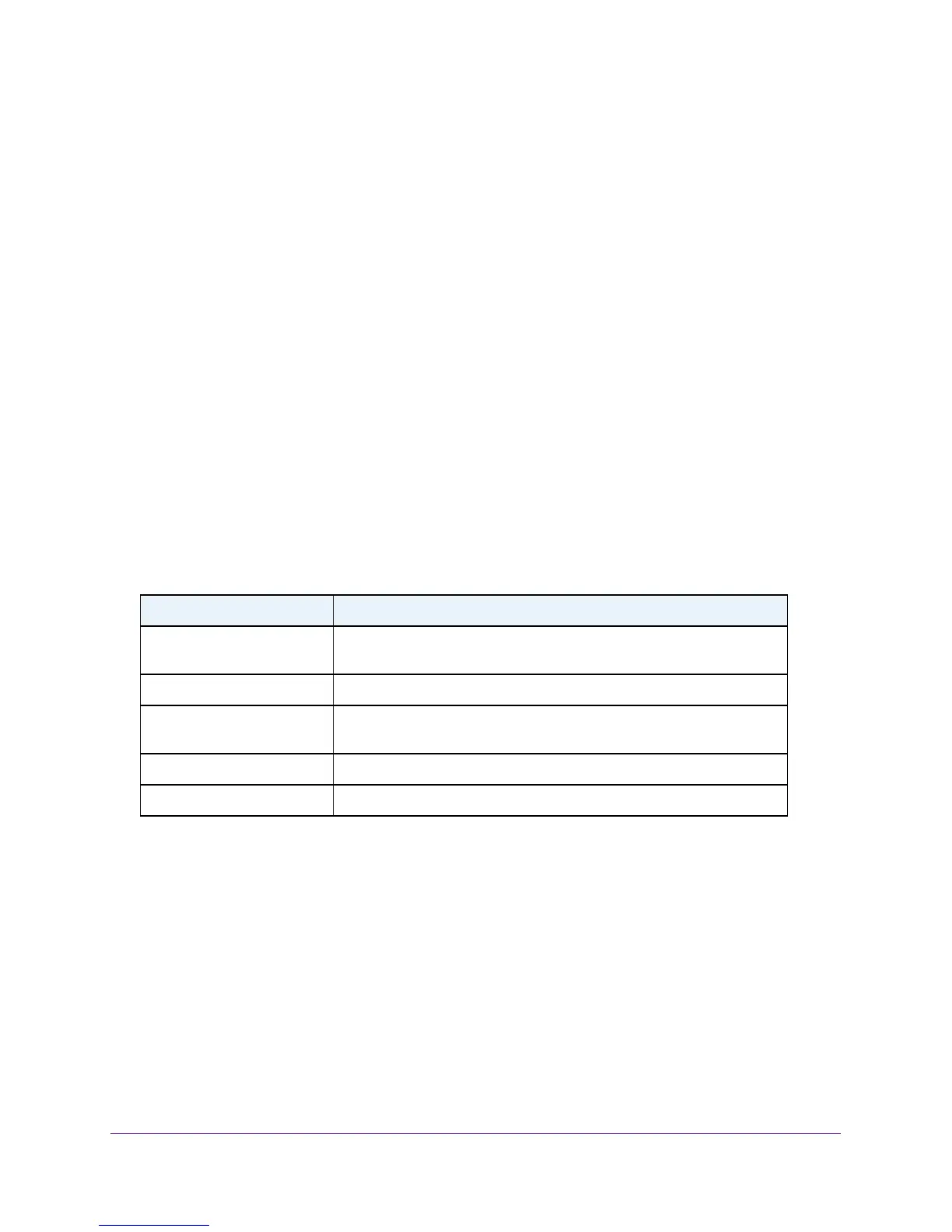System
42
XS728T ProSAFE 28-Port 10-Gigabit L2+ Smart Switch
DHCP Snooping Binding Configuration
To configure DHCP binding settings:
1. Select System> Services > DHCP Snooping > Binding Configuration.
2. In the Static Binding Configuration section, in the Interface list, select the interface for which
to add a binding to the DHCP snooping database.
3. In the MAC Address field, specify the MAC address for the binding to be added.
This MAC address is the key to the binding database.
4. In the VLAN ID list, select the VLAN from the list for the binding rule.
The valid range of the VLAN ID is 1–4093.
5. In the IP Address field, specify a valid IP address for the binding rule.
6. Click Add to add the DHCP snooping binding entry to the database.
Configuration changes take effect immediately.
Click Delete to delete selected DHCP snooping binding static entries from the database, or
Clear to delete all DHCP snooping binding entries from the database.
The following table describes the information that displays for DHCP Snooping Dynamic
Binding Configuration:
DHCP Snooping Persistent Configuration
To configure DHCP snooping persistent settings:
1. Select System> Services > DHCP Snooping > Persistent Configuration.
2. Next to the Local Store, select Enable or Disable to determine if the binding table is stored
locally. Factory default is disabled
3. Click Apply to apply the change to the system.
Configuration changes take effect immediately.
Field Description
Interface Displays information about the interface to which a binding entry in the
DHCP snooping database.
MAC Address The MAC address for the binding entry in the binding database.
VLAN ID The VLAN for the binding entry in the binding database. The valid range
of the VLAN ID is 1–4093.
IP Address The IP address for the binding entry in the binding database.
Lease Time The remaining lease time for the dynamic binding entries.
