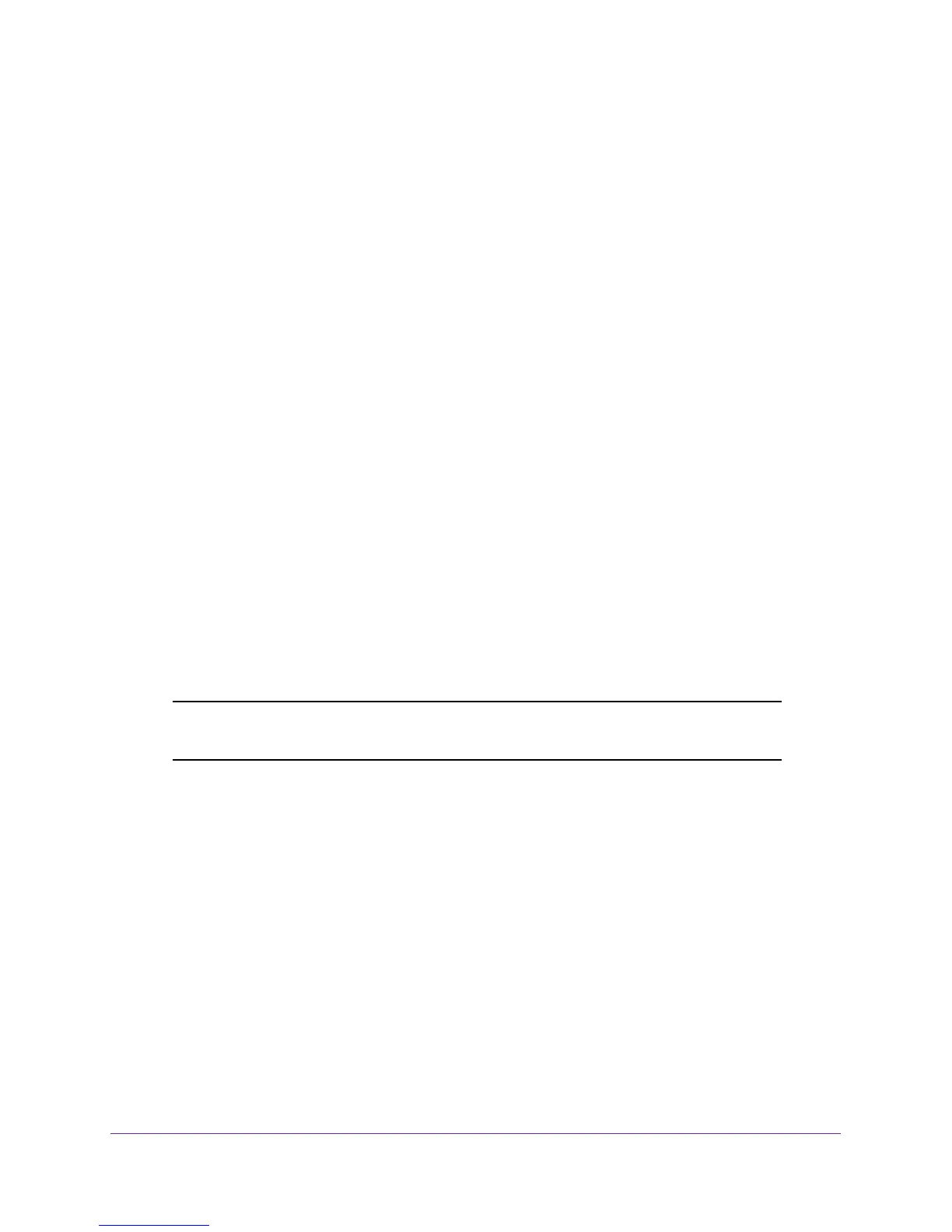System
22
XS728T ProSAFE 28-Port 10-Gigabit L2+ Smart Switch
The device can poll unicast server types for the server time.
Polling for unicast information is used for polling a server for which the IP address is known.
SNTP servers that have been configured on the device are the only ones that are polled for
synchronization information. T1 through T4 are used to determine server time. This is the
preferred method for synchronizing device time because it is the most secure method. If this
method is selected, SNTP information is accepted only from SNTP servers defined on the
device using the SNTP Server Configuration screen.
The device retrieves synchronization information, either by actively requesting information or
at every poll interval.
From the Time menu, you can access features described in the following sections:
• SNTP Global Configuration
• SNTP Server Configuration
• Daylight Savings Time
SNTP Global Configuration
Use the SNTP Global Configuration screen to view and adjust date and time settings.
To manually configure the time:
1. Select System > Management > Time > SNTP Global Configuration.
2. Next to the Clock Source, select Local.
3. In the Date field, enter the date in the DD-MMM-YYYY format.
4. In the Time field, enter the time in HH:MM:SS format.
Note: If you do not enter a date and time, the switch calculates the date and
time using the CPU’s clock cycle.
When the clock source is set to Local, the Time Zone Offset field is disabled.
5. Click Apply to send the updated configuration to the switch.
Configuration changes take effect immediately.
To configure the time through SNTP:
1. Next to the Clock Source, select SNTP.
When the clock source is set to SNTP, the Date and Time fields are disabled. The switch
gets the date and time from the network.
2. In the Time Zone Offset list, select the Coordinated Universal Time (UTC) time zone in
which the switch is located, expressed as the number of hours.
3. Use the SNTP Server Configuration screen to configure the SNTP server settings.
4. Click Apply to send the updated configuration to the switch.
