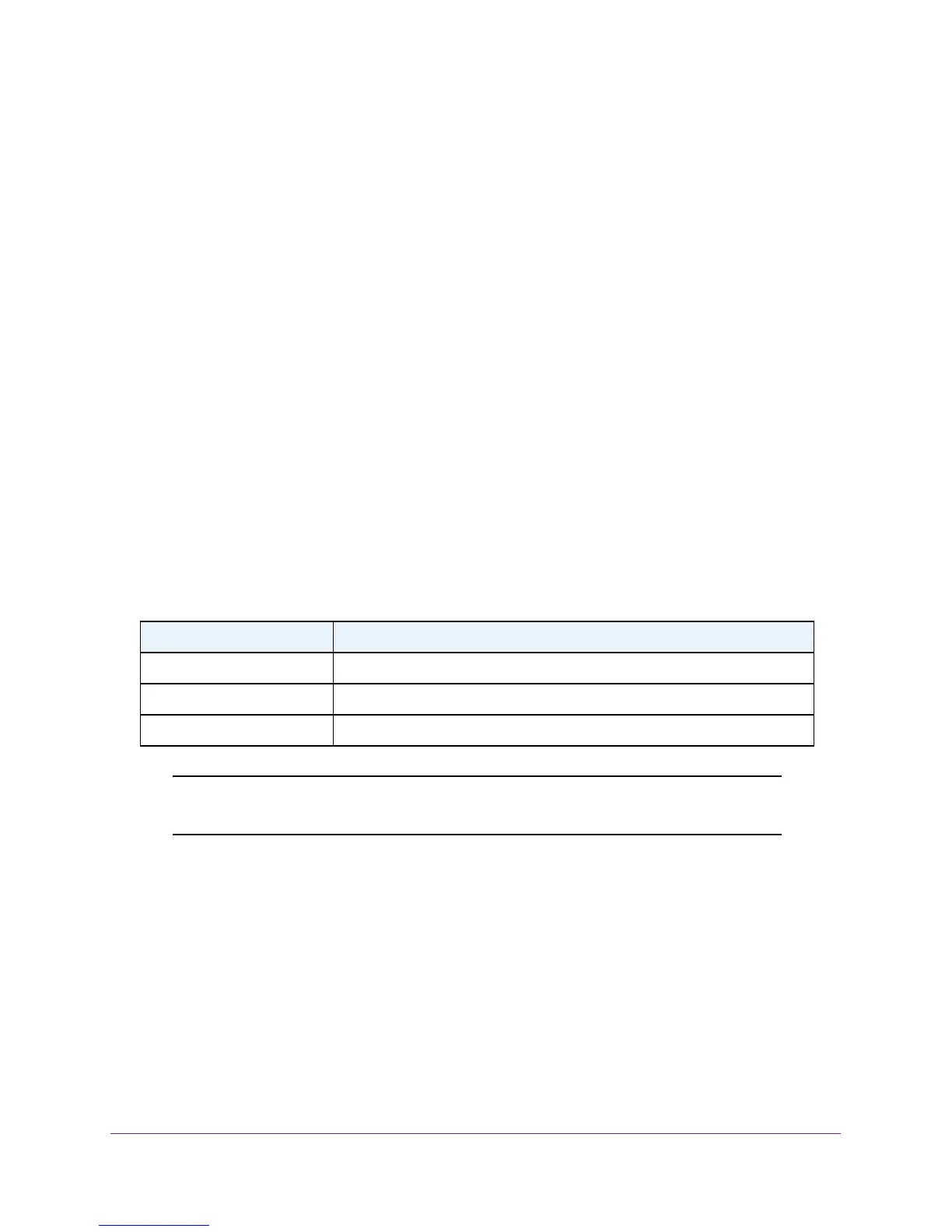Switching
52
XS728T ProSAFE 28-Port 10-Gigabit L2+ Smart Switch
When untagged or priority-tagged packets arrive on a certain port, the source MAC address
of the packet is looked up. If a matching MAC-based VLAN Group ID to VLAN ID mapping
entry is found, the packet is classified to the corresponding VLAN ID. If the packet is already
priority tagged, it will maintain this value, otherwise the priority will be set to zero. The
assigned VLAN ID is verified against the VLAN table. If the VLAN is valid, ingress processing
on the packet continues, otherwise the packet is dropped. This implies that the user is
allowed to configure a MAC address mapping to a VLAN that has not been created on the
system, however the packet will be forwarded only if the VLAN was configured on the port.
To create a new MAC Based VLAN Group:
1. Click Switching> VLAN > Advanced > MAC Based VLAN Group Configuration.
2. Enter a MAC Address which will be bound to a MAC-based VLAN ID Group.
3. Enter a value in the Prefix Mask (allowed values 9-48).
4. Add a Group ID to identify the group.
5. Click Add. Configuration changes take place immediately.
6. Click Cancel to cancel the configuration on the screen and reset the data on the screen to
the latest value of the switch.
7. If you make any changes to an entry on this page, make the required changes and then
click Apply to send the updated configuration to the switch. Configuration changes take
place immediately.
The following table displays the fields in the MAC Based VLAN Mapping block:.
Note: The per port association of the MAC-based VLAN Group to VLAN ID
is done in the MAC Based VLAN Group Membership on page 52.
MAC Based VLAN Group Membership
To configure the MAC-based VLAN group membership:
1. Click Switching> VLAN > Advanced > MAC Based VLAN Group Membership.
2. Select the MAC-based VLAN Group ID for which you want to display or configure data in
the Group ID drop-down menu.
3. Select a single VLAN from the VLAN ID menu. This is the VLAN to which you want to
associate the specified group ID for the selected ports.
Field Description
Group ID Number of the protocol group.
VLAN ID VLAN member of group
Ports The ports that are included in the VLAN due to MAC-based VLAN operation.
