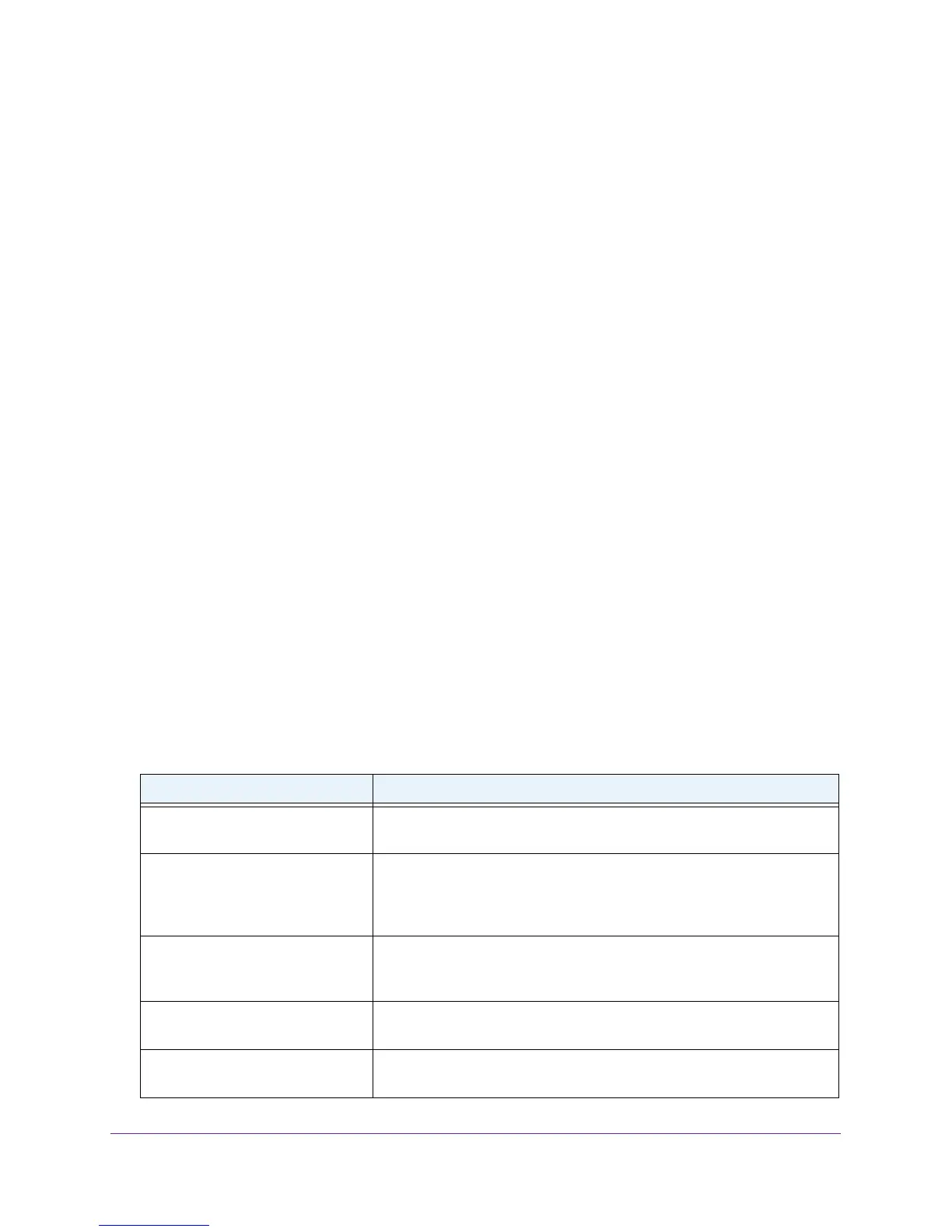Routing
97
XS728T ProSAFE 28-Port 10-Gigabit L2+ Smart Switch
3. In the IPv6 Prefix field, specify the IPv6 prefix for an interface. The IPv6 Prefix can include
only Prefix and not Host ID information. For example 3000:3000::
4. In the Prefix Length field, specify the IPv6 prefix length for an interface.
5. In the Valid Life Time field, specify the router advertisement per prefix time to consider the
prefix valid for the purpose of on-link determination. Valid life time must be in the range 0 to
4294967295. Default value is 2592000.
6. In the Preferred Life Time field, specify the router advertisement per prefix time. An
auto-configured address generated from this prefix is preferred. Preferred life time must be
in the range 0 to 4294967295. Default value is 604800.
7. From the Onlink Flag list, select Onlink, No-Onlink or Off-Link according to whether the
selected prefix can be used for on-link determination, and whether a prefix will be inserted
into the routing table. The default is Onlink.
8. In the Autonomous Flag list, select Enable or Disable depending on whether the selected
prefix can be used for autonomous address configuration. The default value is Enable.
9. Click Add to add a new IPv6 address to the interface. Configuration changes take effect
immediately.
10. Click Apply to send the updated configuration to the switch. Configuration changes take
effect immediately.
IPv6 Interface Statistics
To display IPv6 Interface Statistics:
1. Select Routing> IPv6 > Advanced > Statistics.
2. From the Interface list, select the VLAN interface on which to display statistics. When the
selection is changed, a screen refresh occurs, causing all fields to be updated for the newly
selected interface.
3. Click Update to update the page with the latest information on the switch.
The following table describes the non-configurable data that is displayed:
Field Description
Total Datagrams Received The total number of input datagrams received by the interface, including
those received in error.
Received Datagrams Locally
Delivered
The total number of datagrams successfully delivered to IPv6
user-protocols (including ICMP). This counter is incremented at the
interface to which these datagrams were addressed which might not be
necessarily the input interface for some of the datagrams.
Received Datagrams Discarded
Due To Header Errors
The number of input datagrams discarded due to errors in their IPv6
headers, including version number mismatch, other format errors, hop
count exceeded, errors discovered in processing their IPv6 options, etc.
Received Datagrams Discarded
Due To MTU
The number of input datagrams that could not be forwarded because their
size exceeded the link MTU of outgoing interface.
Received Datagrams Discarded
Due To No Route
The number of input datagrams discarded because no route could be
found to transmit them to their destination
