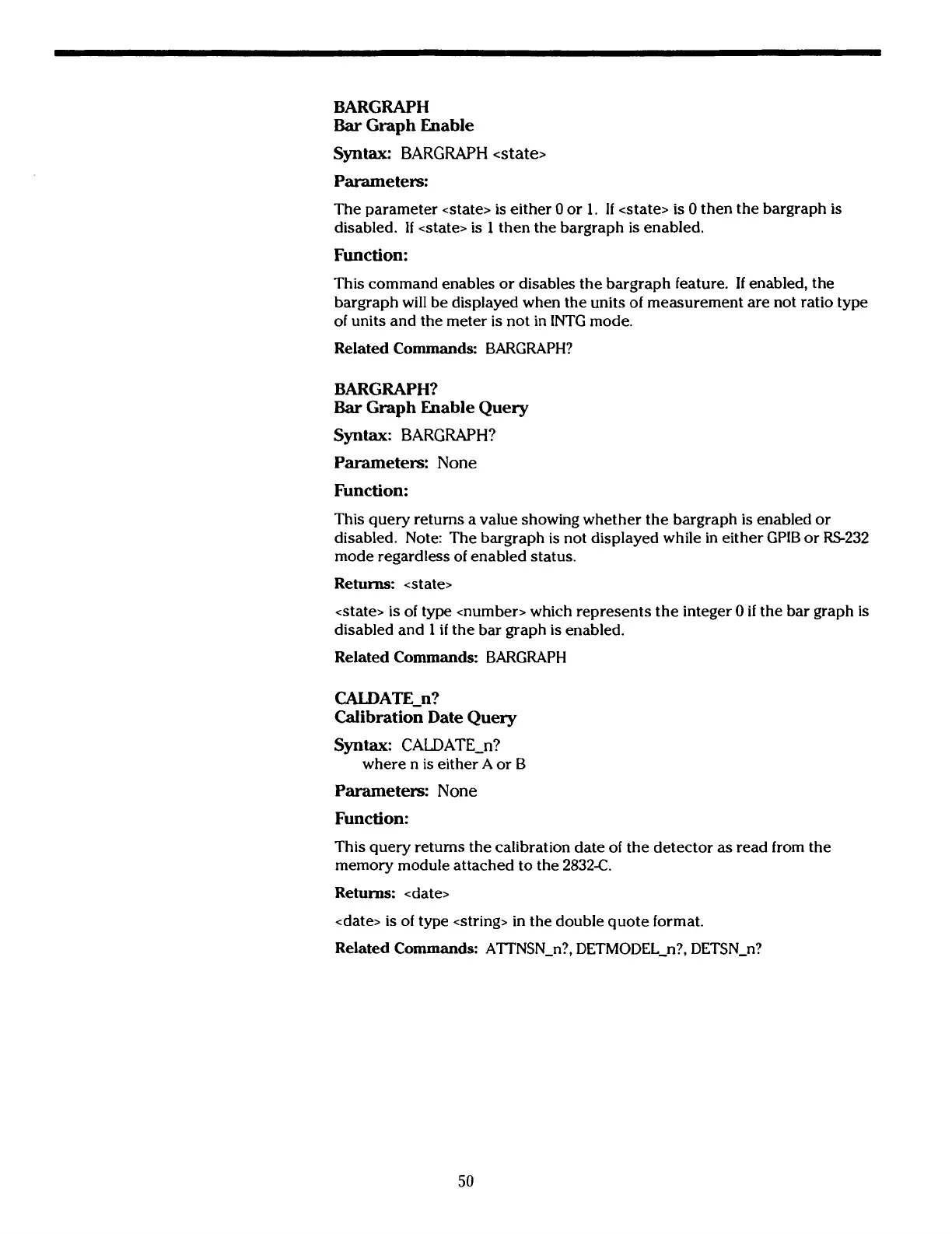BARGRAPH
Bar
Graph Enable
Syntax:
BARGRAPH <state>
Parameters:
The parameter <state> is either
0
or
1.
If
<state> is
0
then the bargraph is
disabled.
If
<state> is
1
then the bargraph
is
enabled.
Function:
This command enables or disables the bargraph feature.
If
enabled, the
bargraph will be displayed when the units of measurement are not ratio type
of units and the meter
is
not in INTC mode.
Related Commands: BARGRAPH?
BARGRAPH?
Bar
Graph Enable Query
Syntax:
BARGRAPH?
Parameters:
None
Function:
This query returns a value showing whether the bargraph is enabled or
disabled. Note: The bargraph
is
not displayed while in either GPIB or
RS232
mode regardless of enabled status.
Returns: <stater
<state>
is
of type <number> which represents the integer
0
if
the bar graph
is
disabled and
1
if the bar graph
is
enabled.
Related Commands: BARGRAPH
CALDATLn?
Calibration Date Query
Syntax:
CALDATE-n?
where n is either A or B
Parameters:
None
Function:
This query returns the calibration date of the detector
as
read from the
memory module attached to the
2832-C.
Returns: <date>
<date>
is
of type <string> in the double quote format.
Related Commands: ATTNSN-n?, DETMODEL-n?, DETSN-n?
Artisan Technology Group - Quality Instrumentation ... Guaranteed | (888) 88-SOURCE | www.artisantg.com
